Should business owners be concerned about the ratings of their WiFi networks? What should you look for in your WiFi ratings as you put them to work in your business?
This article will address these questions and discover how the answers may affect your business.
We will also identify some of the top-rated WiFi routers and extenders today.
But first, why are wireless ratings important for businesses?
WiFi Ratings–Why Important for Businesses?

WiFi ratings provide important information when selecting wireless devices for businesses. This information can impact network performance and reliability, thus affecting customer satisfaction and revenues.
Faster speeds are handy for busy workplaces like offices and retail environments. It is also crucial when multiple employees and devices connect to the network simultaneously.
What can be considered decent WiFi rates for small businesses? What should business owners look for in their ratings?
What Should Business Owners Look For in WiFi Ratings
Businesses must consider wireless ratings when selecting WiFi devices for optimal network performance and reliability.
Here are some features that business owners should evaluate when considering wireless devices:
-
Speed: Higher ratings mean faster speeds for downloading and uploading. Internet speed is essential for businesses that depend on video conferencing, file transfers, and cloud-based applications.
-
Range: The range and coverage of your wireless network also depend on higher ratings. Devices with higher WiFi ratings tend to have longer ranges. Higher range ratings are valuable for businesses with multi-story buildings or larger premises.
-
Reliability: A reliable WiFi connection is crucial for any business. Look for WiFi devices that offer features such as beamforming and MU-MIMO. These features help improve signal strength and reduce interference.
-
Security: Business owners should consider WiFi device security features when purchasing. Choose devices with WPA3 encryption and guest access or network segmentation features for better protection.
-
Compatibility: Select WiFi devices compatible with your current network infrastructure and most other devices.
Business owners can make informed decisions when choosing wireless devices for their organizations by considering these factors. Upgrading to WiFi devices with higher ratings boost network speed, range, reliability, and security, improving productivity and customer satisfaction.
How WiFi Ratings Affect Businesses
WiFi ratings have a significant impact on businesses. They determine the network’s speed, range, reliability, and security. As such, they affect every aspect of the company where WiFi is necessary.
Here are some areas where wireless ratings affect businesses:
-
Customer satisfaction: A fast and reliable internet connection enhances customer experience and improves overall satisfaction.
-
Business branding: Customers are likelier to return to a business that provides reliable and secure WiFi. Positive reviews and increased customer engagement can enhance the reputation of a company.
-
Increased revenue: Customers are likelier to spend more time in a business that provides reliable WiFi. The increased activity leads to increased revenue through additional purchases and business.
-
Helps with marketing: Promoting high WiFi ratings can attract customers looking for a reliable internet connection (such as in hotels).
-
Compliance with regulations: Certain industries, such as healthcare and finance, have strict regulations regarding data security. A high WiFi rating can ensure compliance with these regulations.
-
Productivity: Reliable WiFi can enhance employee productivity by allowing them to access information quickly.
-
Insights into customer data: Wireless ratings can give business owners valuable insights into customer activities in the store. They can use the information to improve products and services.
Business owners should consider wireless ratings for a reliable, secure internet connection. Investing in high-quality WiFi enhances customer satisfaction, business reputation, revenue, and insight into customer behavior.

Factors That Affect WiFi Ratings
WiFi ratings may be affected by a variety of factors. Listed below are some of these:
-
Signal strength: Weak WiFi signal leads to a slower speed, dropped wireless connections, and poor performance.
-
Bandwidth: More bandwidth means faster and more reliable WiFi.
-
Interference: Other wireless devices or nearby networks can cause interference, resulting in slower speeds and a less reliable connection.
-
Security: A source network with solid encryption and verification methods is likelier to receive a high WiFi rating.
-
Equipment quality: High-quality wireless routers and other networking equipment can provide more reliable and consistent wireless connections.
-
Network congestion: Multiple devices connected to one WiFi network can cause congestion and slow connection speed.
-
Distance: The farther away the device is from the router, the weaker the signal and the slower the connection
Any or a combination of these factors can affect the performance of your wireless network. It is critical to identify which of these is causing a poor WiFi rating to improve it.
How To Improve WiFi Ratings
Considering the above factors can help improve your wireless settings. But there’s still more you can do to enjoy your network fully. Following are some steps on how to enhance your WiFi ratings further:
-
Position your router correctly: Your router’s location can significantly impact the strength and quality of your WiFi signal. Place your router in a central location, away from walls and obstructions, and at a higher elevation for better coverage.
-
Reduce wireless interference: Other wireless devices can interfere with your WiFi signal. Keep cordless phones, Bluetooth devices, and microwaves away from your router to reduce interference. Use a different channel if interference persists.
-
Enable Quality of Service (QoS): Many routers have QoS features. This feature allows you to dedicate bandwidth to certain types of traffic, like streaming videos and others.
-
Use a wired connection: Consider using a wired Ethernet connection for specific devices in the location. Doing so reduces congestion and improves the overall performance of your WiFi network.
-
Fiber internet connections: Select internet service providers that use fiber technology. Fiber connections increase capacity and reduce latency, improving WiFi performance and ratings.
Optimizing your router settings and reducing interference ensure a strong signal and improve your WiFi rating. However, more is needed. The solution may involve upgrading your hardware.
We listed the top-rated routers and WiFi extenders below for you to consider.
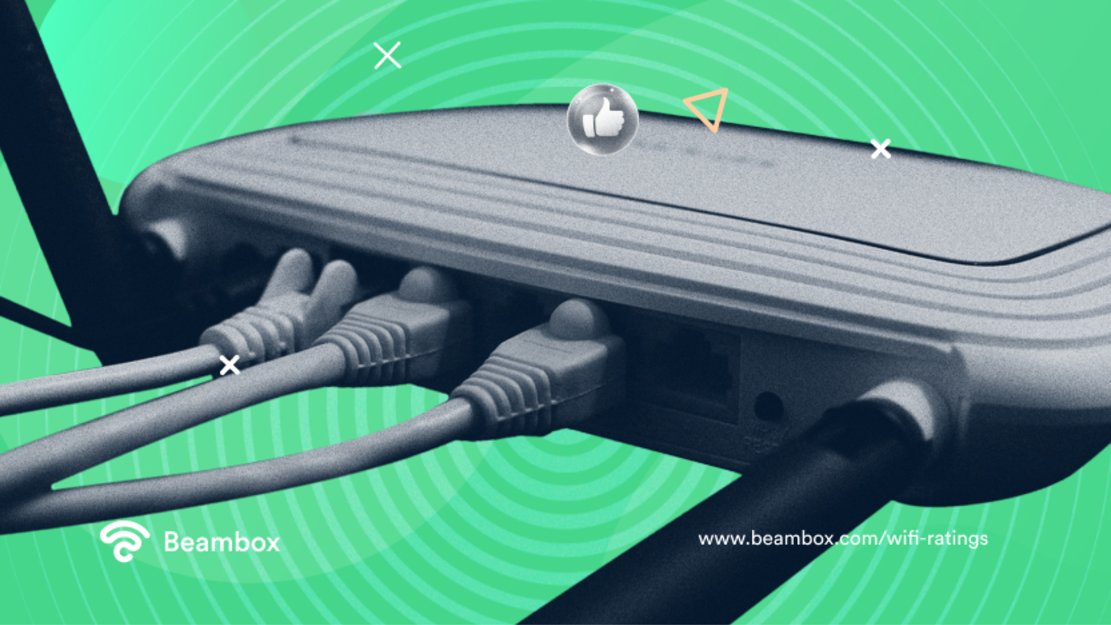
Top-rated Routers
A low-quality router causes slow connection, but top-rated routers or mesh network kits enhance speed, stability, and range.
Good, reliable WiFi can be affordable. Best routers with high WiFi ratings start at $70 but may not suit your needs. Several factors, as listed above, determine the ideal fit for your home network.
Below you will find a list of the top-rated routers in the market.
-
Asus RT-AX88U: The RT-AX88U is a pricier option, but its advanced features, faster speed, and broader range are worth every penny. This option is for those looking for gigabit internet service or who want to customize their network settings.
-
Netgear Nighthawk AX12 is another top-tier router with fast WiFi speeds and a wide coverage range. The Nighthawk AX12 also features advanced security features and is compatible with Alexa and Google Assistant.
-
TP-Link Archer AX55: Budget pick router. The Archer AX55 is an inexpensive router that offers fast speeds. Its features include network security scan, parental controls, QoS, and IoT device identification. It is also compatible with Alexa and IFTTT.
-
Google Nest WiFi: A mesh system that offers reliable and consistent coverage throughout your home or office. Google Nest also provides advanced parental controls and is naturally compatible with Google Assistant.
-
Linksys Max-Stream AX6000: Provides high-speed WiFi with a wide coverage range and advanced features such as beamforming technology. This technology helps direct the signal to your devices for faster speeds.
These are just some examples of highly rated WiFi routers. Many other options are available on the market that better suit your specific needs and preferences. Do thorough research and read reviews before making a purchase decision.
Top-rated WiFi Extenders
You may need more than upgrading your router if you have a large home or office. Top-rated WiFi extenders can help boost signal strength and improve coverage in hard-to-reach areas.
Below is a list of the most sought-after extenders with high WiFi ratings in the market.
-
Netgear Nighthawk X4: This is a fast plug-in range extender. Despite not having WiFi 6 technology, the Nighthawk X4 provides additional features not found in other budget WiFi 5 extenders. One is MU-MIMO technology. Most extenders in the market have lower overall maximum throughput speeds compared to this one, which offers 2,200Mbps.
-
TP-Link AX1750 Range Extender (RE603X) is the best budget pick. The RE603X provides excellent throughput performance while bringing the additional capabilities that WiFi 6 offers. Bonus: A compatible TP-Link router. It can function as a mesh node, allowing a single SSID to cover your home.
-
Linksys RE7000 Max-Stream AC1900+ Wi-Fi Range Extender: A compact and affordable WiFi extender. It offers strong coverage, fast speeds, dual-band technology, and is compatible with most routers.
-
Netgear AX1800 Wi-Fi 6 Mesh Extender (EAX15): The EAX15 supports WiFi 6 and single-SSID naming. If you’re already using a WiFi 6 router and are reluctant to replace it, the EAX15 is a good option.
-
Asus RP-AC1900: This dual-band WiFi extender offers excellent range and speed. It has advanced features such as signal strength indicators and easy setup with the Asus Extender mobile app.
What Is WiFi 4? Can Businesses Still Use It?
WiFi 4, also known as 802.11n, is a wireless networking standard released in 2009. It offered improved speed and range compared to its predecessor, WiFi 3 or 802.11g.
While WiFi 4 was a significant improvement then, it has since been surpassed by newer standards. The WiFi 5 (802.11ac) and WiFi 6 (802.11ax) naturally have better WiFi ratings, with faster speeds, excellent range, and superior security features.
Businesses may still use WiFi 4 if they use older devices incompatible with newer standards. However, they should consider upgrading to WiFi 5 or 6 for better performance and security. Due to outdated encryption and verification protocols, older WiFi standards may pose security risks.

Hotel WiFi Ratings
Access to reliable and fast internet is crucial for many hotel guests when traveling for business or leisure. As such, hotels have become increasingly mindful of hotel WiFi ratings.
One metric for measuring wireless service quality is the hotel Wi-Fi rating system introduced by Hotel WiFi Test in 2014.
The rating system ranges from 0 to 100, with higher ratings indicating better WiFi quality. The system measures average download speeds, average upload speeds, signal strength, and consistency.
-
A 90-100 rating indicates excellent WiFi quality, with speeds allowing seamless video streaming and large file downloads.
-
An 80-89 rating indicates good quality WiFi suitable for basic web browsing and light video streaming.
-
Ratings below 80 suggest that guests may experience difficulty accessing the internet or experience slow speeds.
WiFi quality can vary within a hotel, depending on location, room layout, and guest usage. Guests should inquire about WiFi quality before booking and upon arrival. Hotels prioritizing their WiFi quality should be transparent about their ratings and make this information accessible to guests.
Hotel WiFi ratings provide guests with a valuable metric when evaluating places to stay. A high rating indicates that the hotel views guest satisfaction as essential and aims to deliver reliable internet services.
Get the Most Out of Your WiFi Ratings
In this day and age, WiFi ratings are a must for every business. It can make or break a brand and affect customer satisfaction and revenue.
A reliable and secure wireless internet connection can also enhance a business’s marketing activities and employee productivity.
One way that businesses can leverage WiFi ratings is by gathering valuable data on customer behavior and preferences. A guest WiFi network that discreetly gathers customer demographics and monitors in-store activities and purchasing habits makes this possible.
An excellent in-house WiFi service, such as Beambox, helps business owners do that to make informed marketing decisions.
Learn more about Beambox and start growing your business now.
Get Started With Free WiFi Marketing
Beambox helps businesses like yours grow with data capture, marketing automation and reputation management.
Sign up for 30 days free