You’re missing out on a lot if you offer free Internet connectivity in your venue without using a WiFi portal. The use cases are endless, from data collection to avoiding legal liabilities, yet business owners often neglect them.
Of course, you can provide free WiFi by sharing the password to your main network. But that exposes your business data to security threats.
You might want to restrict access based on a customer’s loyalty. You won’t be able to do that without a way to authenticate the people who connect to your network.
Implementing a captive portal solution will help you achieve all this, and that’s exactly what we’ll discuss in this article.

Understanding the Portal WiFi Device
People often think you have to be a technical expert to use a portal WiFi device. But it’s simply a router that lets you create a captive portal and manage aspects of your wireless connection. These devices are typically easy to set up and configure, even with basic technical knowledge.
Ultimately, a portal WiFi device lets you configure WiFi portals and manage the network for better performance.
A WiFi captive portal is a web page that controls access to a network. Users can only access WiFi once they enter the correct details. In other words, businesses can control their guest networks and leverage customer data.
Now, this interaction has no restriction on what you want to achieve. In exchange for free WiFi, you can ask customers to provide basic information like names, email addresses, buying preferences, etc. You can also use the page to let them agree to your terms and conditions.
The process starts when a customer connects to your guest’s Wi-Fi network and tries to access the Internet. The captive portal intercepts that request and redirects the user to a web page.
However, using a captive portal doesn’t end with this interaction. But we’ll discuss that later.
This type of device also includes features to manage the network and allow more users to connect at once.
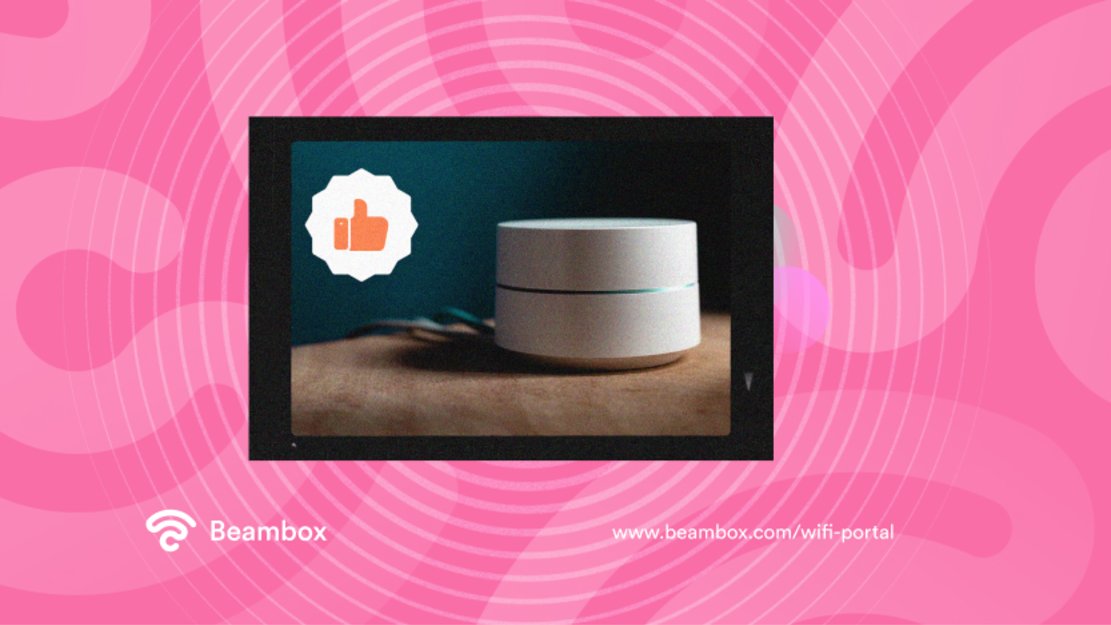
Do I Have To Buy a Separate Portal Router To Set Up a Captive Portal?
Whether you’ll have to buy a separate portal router depends on your current router’s capabilities.
If your router can create a separate guest network with a captive portal, you’re good to go. Visit your router’s WiFi network settings or read its manual to check this.
Most new routers have this feature, but you’ll have to buy a new one if yours doesn’t. Plus, you might have to buy additional guest WiFi access points or create a mesh network to improve network performance. With that said, here’s how to set up a captive portal.
- Navigate to the Admin Panel of your router.
- Look for options like Captive Portal or Global Configuration and click on the one you find.
- Look for Portal Settings or Portal Profiles. These menus will allow you to customize your captive portal. Set its name, password protection, and redirection preferences.
- Customize the splash page with your branding materials, logo, fonts, etc.
- Select a wireless radio band to manage bandwidth. Remember, 2.5 GHz compromises speed to give the best coverage. On the other hand, 5 GHz compromises coverage for the best speed.
While these are the general steps, the specifics might vary depending on your router. So, be sure to check its manual before proceeding.
3 Benefits of Implementing a Splash Page Using a Portal Internet Device
When you provide free WiFi connections in your venue, almost everyone will be willing to connect to them. However, your network might face overload and speed issues with many connected devices. Therefore, a specific portal internet device might be necessary as it offers better capabilities than a standard router.
However, whether you use this device or not, the point is taking control of your public WiFi network. Consider also that some WiFi marketing solutions help you streamline the process even when implemented on a standard router.
These marketing systems might also provide other capabilities to grow your business.
Now, let’s see what you can do with a splash page implemented on your WiFi network.

1. Collect Useful Customer Data
Data collection is the most common reason why businesses implement a captive portal. People are usually hesitant to enter their information in forms.
But the prospect of free WiFi in exchange for basic information proves to be a fair deal. You might also use the captive portal to ask for customer preferences.
Moreover, you can ask customers to authenticate themselves through their social networks. When they log in this way, you’ll be able to get context into their behavior.
In other words, you’ll be able to create comprehensive customer profiles with names, gender, location, etc. When it’s time for your next marketing campaign, open up these profiles and personalize your ads.
Customers who feel like you’re talking to them directly are more willing to buy from you. But remember to process this data according to your jurisdiction’s GDPR guidelines or privacy rules.
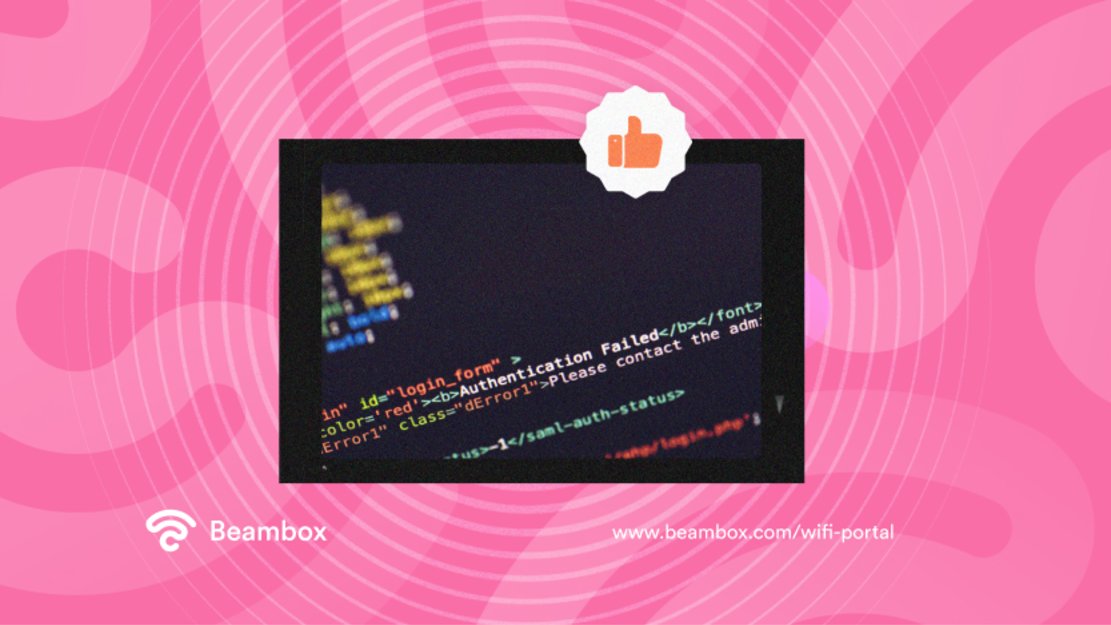
2. Have Control Over Your Guest WiFi
As mentioned earlier, many connected devices can give way to network congestion.
You have to manage the bandwidth to avoid slow speeds and give an equal chance to all customers. A captive portal allows you to set time and bandwidth restrictions for this. Once a user has been on the network for a certain period, you can end their session with these restrictions.
It will also let you keep unauthorized access away or give access on a loyalty basis. For example, give complete access to the most loyal customers and pose restrictions for new ones.
You’ll also be able to spot any malicious activity and block the mobile device. Plus, adding WiFi terms of use will save you from legal complications.
If a person browses restricted content, the responsibility won’t fall on your shoulders.

After data collection and control, let’s end this list with brand awareness. As mentioned, you can customize the splash page after configuring it through the admin panel of your portal WiFi device.
If you use it as a chance to include your branding elements, people will be able to recognize your brand.
This customization may also prevent hackers from creating fake hotspots and trying to pose as you.
Moreover, it’s a page where most of your customers will see whether they want to or not. Displaying your social media posts or other marketing campaigns here might make them more effective. It will be impossible for guests to miss them.
Additionally, you can use the space to announce any important updates you want to share with your customers. Maybe you have an event coming up, or you’re changing your pricing. Whatever the news might be, strategically placing it there will work in your favor.
Implementing a WiFi Portal Might Pose Some Challenges
A WiFi portal can be extremely useful for growing a business. However, it might pose some challenges that you must be aware of. For example, customers might refrain from using your wireless networks if accessing the network is complex.
As a result, they’ll avoid inserting their information, and that will defy the whole purpose of a captive portal.
To create splash pages, manage the network, and run marketing campaigns on autopilot, try out Beambox.
It’s a WiFi marketing solution that helps businesses scale their operation and revenues using their guest WiFi. Beambox does not require additional hardware, and it has no hidden fees. Start your trial now!
Get Started With Free WiFi Marketing
Beambox helps businesses like yours grow with data capture, marketing automation and reputation management.
Sign up for 30 days free