Wi Fi frequency range is an essential concept for business owners who want to provide their customers with a smooth internet experience.
This comprehensive guide provides a detailed overview of the different Wi-Fi frequencies available nowadays. Moreover, you will understand the benefits and drawbacks of each range. This will help you make informed decisions about which one best suits your needs.
In addition, at the end of this guide, you will find a few essential tips to ensure that your Wi-Fi network runs optimally for your customers and employees.
What Is a Wi Fi Frequency Range?

Wi-Fi, or wireless fidelity, is a type of technology that uses radio signals to provide internet access. It operates within a specific range on the radio spectrum: the Wi Fi frequency range.
The IEEE invented the first WiFi standard (802.11b) in 1997. Since then, Wi-Fi has evolved, including other standards like 802.11g and 802.11n. The latest WiFi standard is 802.11ax.
The main advantage of using Wi-Fi is its ability to allow for uninterrupted data transfer. This is possible even over long distances with minimal interference from other radio signals due to its high frequency. This made Wi-Fi the ideal way to provide reliable internet access in homes and businesses.
As you will read, quite a few wifi channels and bands are available nowadays. However, the most common are 2.4 and 5 GHz.
The Wi Fi frequency range is significant because it directly affects how solid the internet connection will be. Your Wi-Fi frequency of choice affects how effectively it can penetrate obstacles or the upload/download capacity.
Before discussing the types of wi-fi frequencies, let’s quickly look at the difference between frequency and band.
The Differences of Wi Fi Frequency Range and Bands
Although Wi Fi frequency range and Wi-Fi bands are used to express the same concept, there are a few technical differences worth understanding.
A WiFi frequency band is a defined portion of the radio frequency spectrum used for wireless data transmission. Multiple WiFi frequency bands exist, including 2.4 GHz, 5 GHz, 3.6 GHz, and more.
Instead, a Wi Fi frequency range refers to a band’s specific range of frequencies. That channel is actually used to transmit data. For example, the 2.4 GHz band is split into 13 channels, each 20 MHz wide. The channel frequencies in the 2.4 GHz band range from 2.412 GHz to 2.472 GHz.
Within a band, there will always be a variety of frequency ranges to help manage the network traffic. In turn, these will determine speed and stability. The lower the frequency, the slower but more reliable the network will be. The higher frequencies offer faster speeds but are more prone to interference from other devices in the area.
Sometimes, the Wi-Fi needs to be fixed because you are using a congested channel. Therefore, you may need to switch channels to sort out your performance problem.
How Many Wi Fi Frequency Ranges and Bands Exist?
As you’ve seen so far, Wi Fi frequency ranges and bands determine how a wireless network will function. Typically, most Wi Fi networks operate within the 2.4GHz and 5GHz ranges. With 11 channels available in the 2.4GHz range and many more in the 5GHz range, depending on the frequency.
The 2.4 GHz band is the most widely used WiFi frequency band and is divided into 11 channels, each 20 MHz wide. The 5 GHz band is also commonly used for WiFi and is divided into channels, each 20, 40, 80, or 160 MHz wide.
As wireless technology advances, new frequency ranges may become available in future generations of Wi-Fi, offering even higher speeds and more reliable connections for users worldwide.
Additional bands are the 3.6 GHz band and the 60 GHz band. The 3.6 GHz band is divided into channels that are each 100 MHz wide. The 60 GHz band has even bigger channels that can go up to 2 GHz.
However, these two types of bands are rare as they do not fit the needs of businesses and households. They are typically used in particular circumstances.
Which Are the Most Used Wi Fi Frequency Ranges?
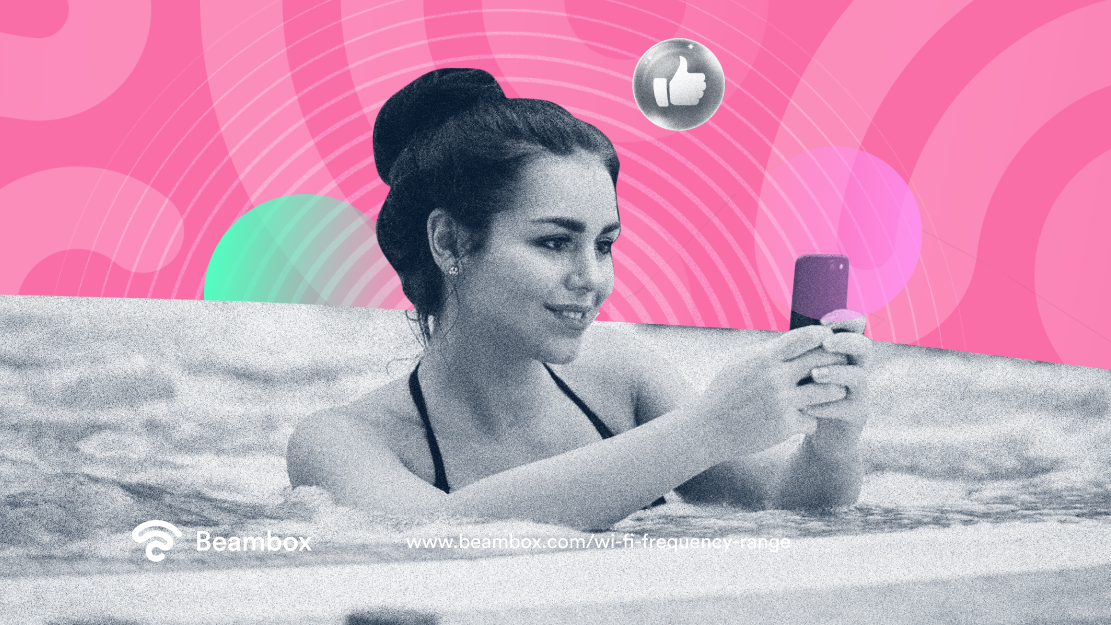
For most use cases, the best Wi Fi frequency ranges are within the 2.4 GHz and 5 GHz bands. In fact, these two types of bands offer more outstanding performance than other systems and adapt to most situations.
However, to choose the best WiFi band for your business, it is vital to understand their differences. Depending on your specific situation and needs, the 5 GHz wifi might offer you better performance than the 2.4. Let’s have a look at these two Wifi frequency bands.
WiFi 2.4 Frequency Range
The WiFi 2.4 frequency range is definitely the most used one. This frequency band has become popular due to its wide range of channels and broad reach. Depending on the type of device or application, it can be used for short-range communication or long-distance communication.
In terms of Wi-Fi properties, the 2.4 GHz band provides eleven channels operating in the 2412 –2472 MHz frequency range with a bandwidth of 20MHz per channel. It also comprehends three non-overlapping channels (1, 6, 11).
For many people, the 2.4 GHz band is the go-to option when it comes to wireless connections. This frequency offers greater distance and better signal continuity than 5GHz.
One of the main benefits of 2.4 GHz is that it can cover a larger area than other frequencies, allowing for longer distances between devices. Additionally, its signals can usually penetrate walls and other obstacles more efficiently than competing bands. This makes it the perfect choice for coverage in multi-room environments.
Despite these advantages, there are a few potential drawbacks worth considering. For example, the extended range might interfere with other networks and devices. Consequently, radio waves on an overlapping frequency might disrupt one another’s signals if they share too much of the same spectrum at once.
5GHZ WiFi Range
The 5 GHz band has become an increasingly popular choice for wireless communication. It is divided into multiple channels within the 5ghz wifi range ( 5.180 GHz to 5.620 GHz). Channels can be 20, 40, 80, or 160 MHz wide.
5 GHz band offers several advantages, but there are also some drawbacks.
To start, this wifi band is way less congested than the 2.4 GHz band. The 5Ghz higher frequencies can handle more data than lower ones, allowing users to experience faster upload and download speeds. This is the perfect situation when a high bandwidth connection is required. For example, with online meetings, streaming 4k video, or online gaming.
However, signals in this Wi Fi frequency range degrade more easily than those at lower frequencies. Therefore it can be a problem if the 5Ghz signal has to pass through walls or other obstructions.
In general, the 5 GHz band is a good choice if you need a fast and reliable connection and are in an area with fewer other WiFi networks and devices. However, if you need a strong signal that can reach through walls and other obstacles, the 2.4 GHz band may be a better choice.
WiFi 6 Frequency Range
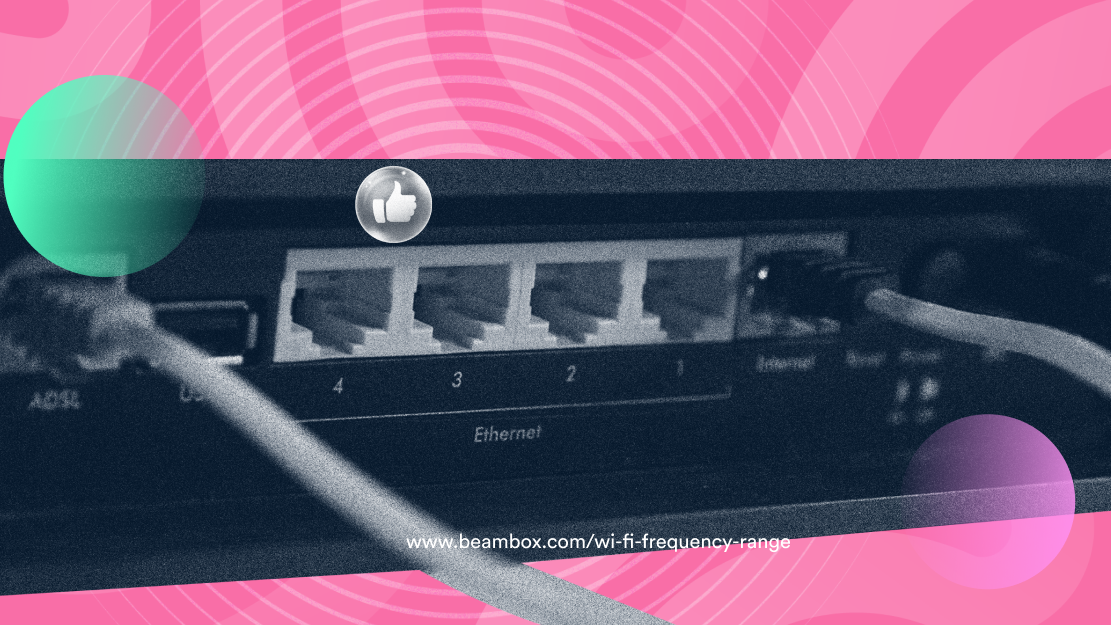
Wi-Fi 6 is the latest Wi-Fi standard that transforms the way we use wireless networks. It adopts the 802.11ax IEEE standard for WLAN (wireless local-area network). The WiFi 6 frequency ranges are still within the 2.4 GHz and 5 GHz bands.
The main feature of Wi-Fi 6 is its ability to improve the bandwidth, signals, and coverage of wireless networks. The new standard aims to reduce congestion in crowded areas due to increased range and capacity, with fewer interferences from other networks.
With this technological advancement, users will have faster connections with less lag time when streaming or downloading large files. Additionally, Wi-Fi 6 is designed with advanced modulation techniques, allowing for better signal quality and coverage. This result in greater internet performance even in challenging environments or large buildings where signals can be weak or distorted.
However, WiFi 6 requires specialized routers that might be quite expensive. Therefore, this wifi standard has yet to become popular.
Is the Right Wi Fi Frequency Range Enough for a Solid Internet Connection?
Choosing the most appropriate band and Wi Fi frequency range is important. Provide your network’s users with a reliable internet connection. Therefore, depending on your specific situation, you must set the correct network configuration.
However, when it comes to WiFi connection, there are other important aspects to control. As a business owner motivated to provide a strong internet connection to your customer, you must take care of other elements.
To make your life easier, below is a list of tips that can help you make your WiFi stable and fast. There might be tips you already know and others you’ve never heard before.
Have a look and pick what you need the most.

Along with choosing the correct Wi Fi frequency range, you have to equip yourself with the right hardware and wireless configuration. Moreover, you must architect your environment to facilitate the internet signal to reach any device in your service area.
- Use a powerful router. If you have an old router, you may need help to keep up with your internet usage. Upgrading to a newer, more powerful router can help improve your internet performance.
- Use a WiFi extender. A WiFi extender is a device that amplifies your signal. If your internet connection struggles to reach any corner in your area of interest, a WiFi extender can be the perfect solution.
- Position your router in a strategic place. Be sure to position your router in an area where the signal can expand in every direction equally. A router should be positioned in the middle of the area.
- Restart your router. If you are experiencing any trouble with your internet connection, do not despair. Restarting your router is an easy fix for the most common issues. And it is free.
- Manage the allocated bandwidth. To keep your network working properly, limit the bandwidth available to users. If you use a social WiFi hotspot, it takes minutes to define how much bandwidth a user can consume.
- Use a WiFi analyzer. To find out whether your wifi channel is crammed or not, you can use a wifi analyzer. This type of app scans the network to check how congested a channel is.
If you follow all these tips, you will notice that your WiFi performance will improve. Sometimes, it is just a matter of adding a WiFi extender or moving your router to a more convenient position.
Conclusion on Wi Fi Frequency Range
Whether you like it or not, choosing the suitable Wi Fi frequency range affects your internet performance. Therefore, to provide a fast and smooth internet connection to your customer, you have to take care of it.
After you set your wireless connection to be super solid, you might use that WiFi to grow your business and make more revenue. If that sounds like you, have a look at Beambox.
Beambox is a WiFi marketing system that helps businesses transform their free WiFi into a marketing tool.
You can use Beambox to gather insights about your customers and automate marketing tasks. For example, with Beambox, you can get reviews on autopilot or build a contact list with a custom WiFi splash page.
Moreover, Beambox can integrate with third-party WiFi systems and providers.
Over 12,000 venues are already using Beambox to leverage their WiFi and support their growth. Do you want to be next? Start your free trial today!
Get Started With Free WiFi Marketing
Beambox helps businesses like yours grow with data capture, marketing automation and reputation management.
Sign up for 30 days free