Poor internet connection is an inconvenience that can drive you crazy. While you can’t have the perfect WiFi, you can take steps to prevent disconnection. One of those steps is choosing the right device. But deciding between WAP vs. router for your business comes down to the number of users and your organization’s needs.
These devices often confuse people because they perform similar roles and support wireless network connectivity. But they have differences and not paying attention to those can lead you to the wrong choice.
This article will help you understand the difference between router vs WAPs. Learn the features, functioning, and cost and discover the best practices for using each.

Slow Internet Can’t Slow You Down: What Is a Router?
For a business owner like you, choosing between WAP vs. router is essential for better communication, collaboration, and productivity. Moreover, you can market WiFi to your customers as a perk they can take advantage of. This is why local businesses use guest network routers. So before deciding if a router is the best match for your business, let’s understand what a router is.
A router is a virtual or physical network device that serves two primary functions:
- It connects multiple computers, phones, tablets, or other devices to form a managed local area network.
- All connected devices can access the internet through a router. Routers can connect to other routers to amplify their performance.
It also has some indicators on it. These tell you the number of connected devices and whether the internet is running smoothly. By design, a router can work all day, every day, without stopping. It packs the latest hardware, including faster GPUs, more RAM, and an operating system.
Furthermore, a router provides security with an embedded firewall and software that filters content. Public WiFi poses threats that you want to prevent. This keeps you and your customers away from unwanted content and malicious websites that may put you in danger.
The Next Generation of Wireless Networking: What Is WAP?
Now that you know what a router is, let’s explore WAP so you can decide between WAP vs router.
A Wireless Access Point (WAP) connects wireless devices to a wired network. By creating a Wireless Local Area Network, large offices and massive buildings can connect smoothly.
It acts as a hub for wireless communication, making it easy to access the internet from different nearby devices.
Moreover, you can either use WAPs as standalone devices or integrate them into other network hardware. This includes switches, routers, and firewalls to create a network. Employees can have a wireless connection with a WAP, adding to their productivity and performance.
But what makes WAP a nominee in this battle? Well, first, there’s the extended coverage it provides so that more users can connect to it from a wider area.
Secondly, you can use WAPs to connect wireless printers to the network. This enables users to print from anywhere within the range of the access point. Moreover, it allows users to roam easily within the network’s range without disconnecting and reconnecting.
Lastly, you can use them to connect devices to cloud services, allowing for data backup and synchronization across multiple devices.
In essence, a wireless AP bridges the gap between wired networks and wireless clients. Easy network access for mobile users, enhanced productivity, and lowered infrastructure costs are some perks that you can enjoy.

WAP vs Router: How Does Each Work?
Choosing between WAP vs router isn’t possible without investigating how each works. So let’s start with a router. It connects to your modem and other wired devices using network cables. If it’s a wireless router, it can also connect wirelessly to devices that support the same wireless standard. However, there’s more to say about internet modems and routers. Therefore, feel free to dive deeper into the topic.
The router has two IP addresses; one for the internet connection and the other for your local network. The first is a public IP address, while the second is a private IP address. The private IP address is a gateway for all the devices on your network.
Moreover, routers are like small computers with memory and a CPU to handle data going in and out. They also act as network switches, allowing devices to communicate with each other. Sometimes, when you experience issues with this device, the simplest thing to do is to reset your router. The problem will magically solve.
Two final things to remember about routers are that they operate at the OSI model’s Network layer. Plus, they use routing tables to know where data should go.
Now let’s put the routers aside and understand the working of WAPs. They connect directly to your broadband router or network switch using an Ethernet or data cable.
This connection supplies the access point with the necessary internet connection and bandwidth. Once connected, the access point sends and receives wireless signals, operating in either the 2.4GHz or 5GHz frequency range.
WAP vs Router: What’s the Difference Between Their Features?
Now that we know the difference between the working of each let’s explore how their features battle with each other. Without touching on the features, this discussion of WAP vs. router will be pointless. So let’s start.
The difference between the functions of a WAP and a router is primarily in the type of wireless hardware they utilize. Routers work with Layer 3 of the Internet protocol (IP). But wireless access points work with LAN connections between wireless devices and the internet.
Small businesses have increasingly used routers rather than access points. While the former is more suitable for homes and small businesses, access points are an excellent option for large organizations.
Both routers and access points support different wireless networks. An access point is useful for large businesses or homes with dead spots. This extends the network’s range over a larger area than a router.
Although neither is a standalone device, you can pair them with an access point. A mesh network kit will provide Wi-Fi throughout your entire house, unlike a single router. It also acts as an access point.
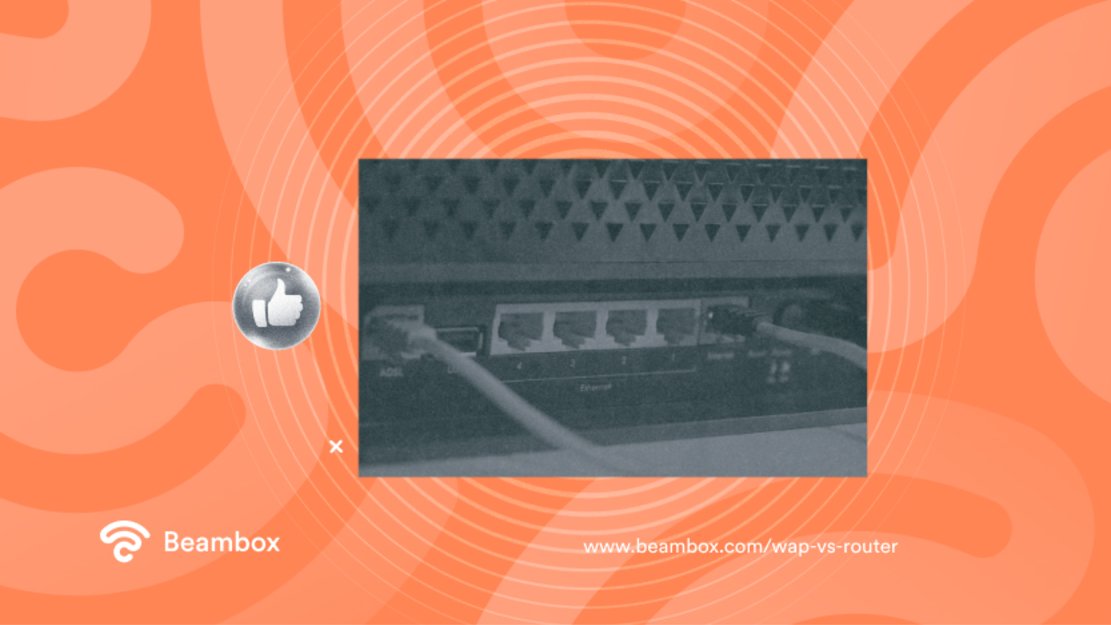
How Far and How Fast: WAP vs. WiFi Router for Connection and Coverage
One of the key reasons more customers would want to come to your shop is a free WiFi router connection. This is especially true if you’re marketing as an alternative work area or a cafe where people can hang out. So, let’s find out which is best for good connection and coverage between WAP vs router.
It must be clear to you by now that both these devices have different connections. A wireless router works best for homes and small offices but might not cover a large area well. This can lead to the creation of dead zones.
You can add a wireless access point to areas with poor WiFi coverage to fix this. Adding to this WAP vs. WiFi router debate, routers are good for everyday use and can handle normal internet needs. However, they can’t handle a lot of users or support the future growth in demand for WiFi, such as WiFi-6.
On the other hand, using WAPs is more suitable for large businesses. You can connect these access points to a PoE and gateways to expand the WiFi coverage.
Moreover, you can add more access points to support many users and cover a larger physical area. This way, you can handle more WiFi demands as your business gains momentum.

Let’s Talk About the Cost of WAP vs Router: Which Is Lighter on the Pocket?
Having come all the way to this section of WAP vs. router, you must be wondering about the costs. The short answer is routers are less expensive than WAPs. However, reading the complete difference and its reasons will help you make the best decision.
Routers are more common, have fewer features, and the market is more competitive. These factors cook up an excuse for routers to be less expensive. The range turns out to be $20 to $500. The TP-Link wireless router is one of the most affordable options.
On the other hand, WAPs have more features and can provide better wireless coverage and performance. Moreover, they require additional hardware or infrastructure to install them properly. So the higher price tag shouldn’t come as a surprise.
But just like clothes, one size doesn’t fit all with WAPs and routers either. Every business has different needs and requirements. Additionally, these devices come in various shapes and sizes. So you may get features with one manufacturer that another doesn’t provide. But why?
It’s mainly due to the fact that manufacturers design them for specific purposes and environments. So, it’s not possible to place a definite figure on the cost of setting up your business network. WAPs range from $750 to $2000 or higher for most businesses.
As you can see, the difference is quite massive. So ask yourself this question before purchasing: have I compared the specifications of the shortlisted routers?
WAP vs Router: Which One Is Best for You?
Both these devices have their benefits, but many people find it difficult to differentiate. The decision between WAP vs. router for their business confuses them.
Some might find routers more efficient, while others wouldn’t settle for anything less than a WAP. If you’re in a similar situation, the following sections will help you reach a decision.
While both have a popularity of their own, choosing one depends on the needs of your business. So let’s start.
WAP vs. Router: When WAP Is the Best Choice
A poor internet connection can lead to reduced efficiency and frustrate or scare away customers. Not only that, it can create obstacles and decrease the productivity of your staff as well. Having a properly set up network can be a blessing to the overall security. This is why WAP comes out as the winner of WAP vs. router for large businesses.
If you’re still confused, here’s when you should choose WAP. It would be best to use it to support 50 to 100 or more users or devices. It lets them access the internet simultaneously and still maintain a good connection.
However, the user capacity of the various WAPs varies. For example, if the average office has less than 100 internet users, one access point would be sufficient.
Moreover, choose WAPs if you need internet access in large areas, as they can cover 100 to 300 meters. But the exact range of the WAP suitable for your business depends on the coverage area size. You may need multiple access points if your coverage area exceeds 300 square meters.

WAP vs. Router: When a Router Is the Best Choice
Have you ever had the experience of attending a meeting from home where your video call drops frequently? Or you can’t connect to the WiFi because everyone else is using it. Choosing between WAP vs router can save you from experiences like these.
A business grade router establishes a secure and clean link with your office through a virtual private network (VPN). Most routers claim to provide this feature, but most home routers have a pass through VPN in place.
While it has basic security checks, it is not a fully secure solution suitable for businesses. It doesn’t protect your business data and information. So this means routers are more suitable for simpler needs.
The basic security checks are enough for these areas. Moreover, routers can only support 10 to 20 devices and cover 10 to 12 meters. Such numbers aren’t suitable for large businesses, so routers come out as a winner for homes and small businesses.
WAP vs Router Aside: What’s the Best Way To Use Them Both?
After choosing the best match for your business between WAP vs. router, it’s time to learn the best practices for both.
Firstly, experiment by placing your access point or router in several promising locations before settling on a final location. You can choose the best position by comparing your network’s performance at each. This is the most practical and concrete method of ensuring good signal reception.
Moreover, devices far from the signal receive 10% to 15% less bandwidth than those near it. So position your device centrally to ensure that all devices receive equal coverage.
And lastly, be aware that sometimes windows, mirrors, metal, and steel can reflect off WiFi signals. This reduces the range of the network and degrades the signal. So avoid placing the WAP or router near such places.
Following these best practices, you can get the most out of your device regardless of your choice.
Which One Is the Ultimate Winner Among WAP vs Router?
In conclusion, routers are more effective for shorter ranges and lesser devices. They can provide users with the necessary network connection in small local area networks.
However, they have certain connectivity limits. Although several devices can connect directly to a router, access points are still more useful for connecting several devices. This is because WAPs can extend the range of a wireless network.
So, choosing between WAP vs router entirely depends on you knowing your personal or company’s needs. If you are a small business, a router is the best choice. If you are a larger company or run a big team, an access point will be more effective.
If you want to leverage your WiFi connection to drive more business to your venue, try Beambox. It helps you grow your online reputation and streamline marketing activities. Moreover, with Beambox, you can manage your WiFi with just a few clicks to optimize the performance. Try it for free for thirty days!
Get Started With Free WiFi Marketing
Beambox helps businesses like yours grow with data capture, marketing automation and reputation management.
Sign up for 30 days free