Wan vs Lan is a recurring topic because these are the most common networks used by businesses and individuals. This article will show you everything you need to know about these networks. Moreover, you will find an answer to the most common question related to such networks.
Let’s start.
What Is the Difference Between Wan and Lan?
Have you asked yourself, “what is the difference between WAN and LAN?” the answer is quite simple.
To understand this difference, it is important to start with a clear definition of both types of networks.
Wide Area Network (WAN) is a computer network that allows devices within a wide geographic area to be connected to each other and share data. WANs are used to connect computers in different parts of the world and can cover large areas. WANs benefit businesses, organizations, and government agencies as they provide an efficient way to communicate and exchange information over large distances.
A Local Area Network (LAN) is a system of interconnected computers that communicates and shares resources over a smaller area compared to a WAN.
LAN is one of the most widely used methods of connecting devices on a small scale. In fact, it can be found in homes, offices, schools, and even larger organizations. As you will read later, there is no reason for most people to consider using a WAN.
Let’s now dive deeper into both of these networks to understand how they affect an internet connection and the advantages they present.
Wan vs Lan: How Do They Affect Your WiFi
When it comes to WAN vs LAN, both networks can affect your internet speed. However, there are a few aspects to know.
In a WAN, the connection provided by your Internet Server Provider (ISP) defines the speed. Thus there will be multiple factors affecting the speed, such as the WiFi network congestion, the quality of your router, or any bandwidth limitation.
In a LAN, the speed might change depending on the router or the LAN cables used to connect the devices. Outdated hardware or cables can heavily affect the performance of your internet.
Nonetheless, it is important to remember that more factors affect the speed of your WiFi. For example, choosing the right WiFi frequency can affect the internet performance. Likewise, using a WiFi extender can solve most signal issues.
Therefore, it is important to understand where are your internet constraints before looking for a solution. Moreover, in many situations, it is simpler to hire a professional and sort out the issue instead of spending time figuring out complex IT stuff.
Who Should Use a Wan Network?

When it comes to Wan vs Lan, it is helpful to understand if these networks are for particular individuals or organizations.
As mentioned before, a Wide Area Network (WAN) is a network that connects computers and devices in a wide geographical area. Therefore it suits organizations and businesses that need to communicate effectively and regularly, even if they are far away.
WANs can also provide users with secure access to data and applications stored on remote computers.
This type of network does not provide any added benefit to households or small organizations. Therefore, configuring such a connection might be a waste of time.
Moreover, properly setting up this type of network might require IT skills and knowledge. In fact, there are many elements to look after, and individuals can only do this with a specific understanding of the topic.
Advantages of Wan
The main advantage of a WAN is that it can cover a vast geographical area and suit the transmission of data across large distances. Moreover, Wide Area Networks are quite secure because data are encrypted, and most protocol implementations offer users a good level of security. However, this does not imply that these networks are not penetrable or hackable. In fact, the security of any transmission of data depends on many factors. For example, what kind of hardware is used, or how secure is the encryption method.
Regarding internet speed, the velocity of the transmission will depend on the protocol implementation and router settings. In a Wide Area Network, settings can change the performance of the network. Therefore, it is recommended to define them with care.
However, WANs are typically quick due to their broad bandwidth capabilities. In other words, they can create large networks that span across different geographic locations, allowing them to send and receive data at high speed.
Nonetheless, it is essential to remember that even when considering Wan vs Lan, the internet connection speed will still depend on other factors. For example, how much traffic the network has to handle or any interference when transmitting data.
Who Should Use a Lan Connection?

As mentioned before, a Local Area Network (LAN) is a type of computer network that links several devices in a limited geographic area. This type of connection is ideal for households, offices, schools, and similar organizations. For example, setting up a guest WiFi network for a small business can be useful for setting up an internal LAN.
Within a LAN, users can easily share data and resources by connecting computers and other compatible devices within the same LAN.
Setting up a LAN is not a prohibitive task for common users. in fact, is a common solution that can solve a variety of problems. Moreover, with a simple search on Google, it is possible to find tons of tutorials and guides that can help a person without IT skills to set up a LAN for any purpose.
It is also worth noticing that using high-quality devices might improve the efficiency and results of your Local Area Network. Just like a Wide Area Network, a LAN performance can vary depending on the hardware used or the amount of data handled.
Let’s continue the comparison of Wan vs Lan by looking at the advantages of a LAN.
Advantages of LAN
The advantages of using a LAN include improved efficiency due to faster access to shared data and resources, better communication capabilities among connected users, and increased security for the network.
In terms of performance, an important difference between Wan vs Lan is that a LAN typically provides faster speeds than wide-area networks. This happens because WANs are used over long distances and encounter different difficulties. With their increased speed comes reduced latency for data transfers. However, it is essential to notice that the speed of a LAN will still depend on other factors, such as the amount of data transferred.
Nonetheless, the primary advantage of a LAN is its capability to allow multiple users to access shared resources. This eliminates the need for users to have their own copies of data or applications. Sharing these resources between all connected computers makes it possible to save money while enjoying solid connections.
Wan vs Lan: Are There Any Other Networks?
Although Wan vs Lan is the most popular type of comparison, other types of popular networks exist.
- PAN (Personal Area Network): A network of devices used for personal use.
- SAN (Storage Area Network): A specialized network for data storage.
- MAN (Metropolitan Area Network): A network that spans a city or metropolitan area and connects multiple LANs.s
- WLAN (Wireless Local Area Network): A LAN that uses Wi-Fi to connect devices.
- VPN (Virtual Private Network): A private network created over a public network. A VPN is necessary to reduce the risk posed by public WiFi.
- IoT (Internet of Things): A specific network of devices of any type that enables data transmission between them and other related applications.
With the advancement of technology and internet protocols, other networks will likely emerge in the future.
Wan vs Lan: Routers, Ports, and Cables
If you have read so far, you know the difference between a Wide Area Network and a Local Area Network. You also know the advantages and when to prefer one to another.
However, regarding Wan vs Lan, other questions might need a clearer and more intuitive answer. In fact, there is much more to know than the properties of these two types of networks.
Therefore, the coming section will address common and practical questions related to Wide Area Networks and Local Area Networks. You will discover what WAN and LAN ports are, how to find them on a router, and how WAN and LAN cables differ from each other.
Wan vs Lan on a Router: What Is the Relationship?
To understand the relationship between Wan vs Lan on a router, let’s define a router first.
A router is a device that connects networks together and manages the transmission of data between networks and other devices. The router acts as a gateway between the LAN and the WAN, allowing devices to communicate with each other. The router will manage the protocols to set the transmission of data to travel from one network to the other. However, this function can be found only on routers supporting such communication types.
Therefore, you need to ensure that your router can support it. You can quickly discover this by checking your router. If you find a WAN port and a LAN port, you can establish this type of communication.
Let’s look at another Wan vs Lan typical question: how to distinguish the ports.
Wan Port vs Lan Port: How To Distinguish Them

Ports are physical connectors that let devices connect to a network. A router typically has a variety of ports:
- Ethernet ports
- USB ports
- WAN (Wide Area Network) ports
- LAN (Local Area Network) ports
If you use a sophisticated router, you might also have additional ports and switches.
However, when it comes to WAN ports vs LAN ports, there are two methods to distinguish between them.
- Colors: Wan vs Lan ports on routers have different colors. Usually, the WAN port is blue, while the LAN is yellow.
- Label: The ports are also labeled, so you won’t have much trouble finding them.
However, notice that some routers do not have a dedicated WAN port but only a LAN one.
Wan Cable vs Lan Cable: What Are the Differences?
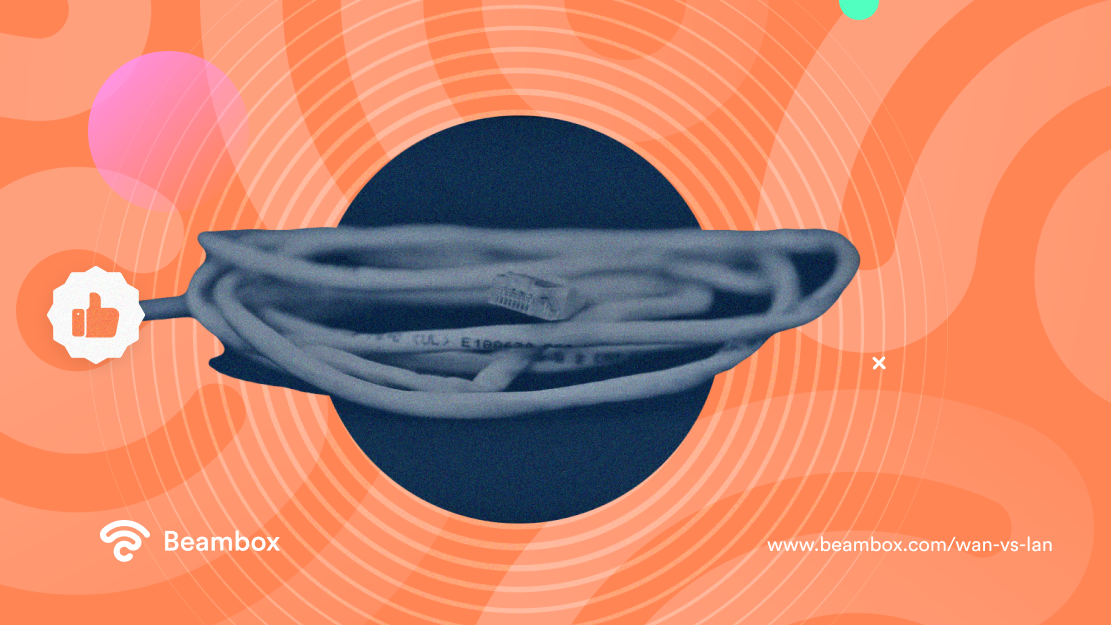
WAN cable vs LAN cable. What are the differences?
A LAN cable connects devices within a local network, such as a group of computers in an office. LAN cables consist of particular materials. These cables come in different categories and have different properties. Moreover, they can connect different types of devices within a LAN.
Instead, use a WAN cable to connect a LAN to a Wide Area Network. These are of different materials, but the most common consists of fiber optics. WAN cables can be used to connect multiple devices and have a high bandwidth capacity.
Notice that you cannot switch a LAN cable with a WAN cable. They are designed for different purposes and will not work.
Wan vs Lan: Conclusions
Wan vs Lan is a recurring topic all over the internet as these are the major networks used by individuals and organizations. As you have read, these networks offer advantages that depend on your needs.
As with all IT operations, if you don’t feel comfortable or skilled enough to set up your own settings, it might be useful to talk with a specialist and find an optimal solution.
If you are looking for a WiFi marketing solution, check out Beambox. Beambox is an all-in-one WiFi marketing solution that allows businesses to grow through data collection and marketing automation. Beambox offers business owners a variety of tools to transform their free WiFi into an asset to grow their venue.
With Beambox, you can learn more about your customers and set up effective marketing campaigns. Moreover, you can manage your network easily and create secure networks for your guests. All this with one simple solution.
Beambox does not require you to acquire any hardware and offers multiple subscription plans that suit businesses of any size. Do you want to give it a try?
Start your 30-day free trial today!
Get Started With Free WiFi Marketing
Beambox helps businesses like yours grow with data capture, marketing automation and reputation management.
Sign up for 30 days free