As a business owner, you must provide seamless internet access to your guests. However, with all the technical jargon and different options available, navigating the world of WiFi guest access is often daunting.
This article will show you everything you need about WiFi guest access points and how to get the most out of the WiFi you offer your customers.
What Is a WiFi Guest Access Point?
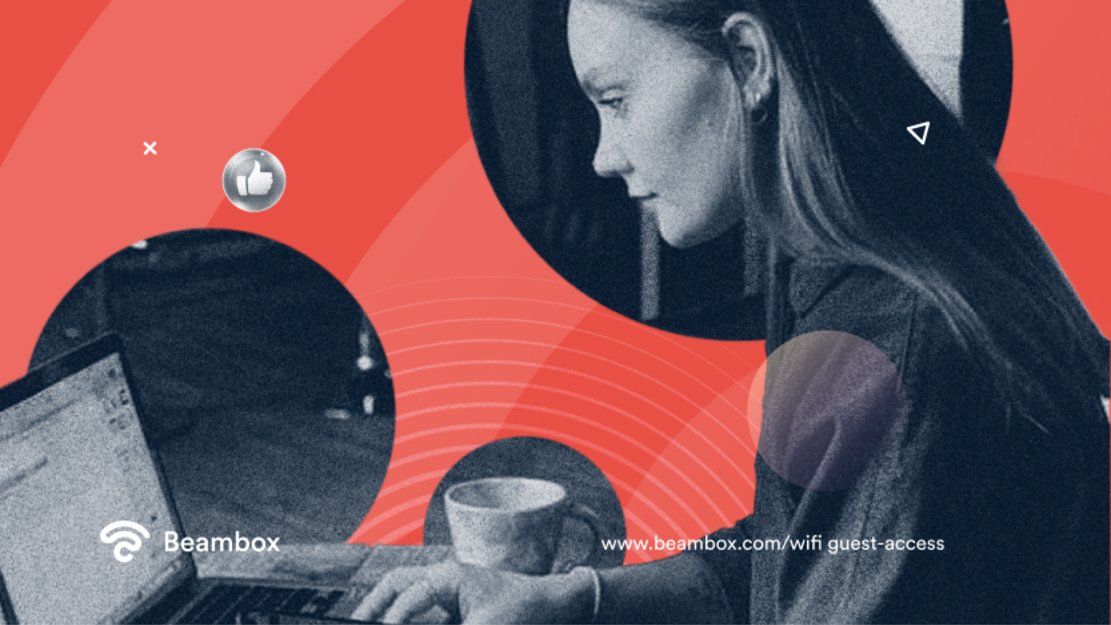
A WiFi guest access point is the interface that enables guests to connect to your business’s WiFi network. You might decide to open the main network or create a separate network.
But how to set up a WiFi guest access point? There are many procedures. Both manual and automatic. However, it is a straightforward procedure that requires you to access your router and create a guest network that your guest can use. If you don’t like IT systems and want to automate this procedure, it’s best to use a guest WiFi management system.
By offering a free internet connection to your guests, the customer experience improves. However, you can get more benefits if you customize the captive portal and implement a WiFi marketing solution.
Why You Should Customize Your WiFi Guest Access
Your WiFi guest access is the entry point to your network. Customizing it will offer you many benefits in terms of marketing and security. Let’s explore why you should customize access to your guest network.
- Privacy and security: When you provide a separate network for guests, you can keep your main network more secure. Creating multiple networks reduces the risk of unauthorized access or malware infection. You can also control what guests can access while using the network. For example, limiting access to certain websites or preventing specific activities.
- Increased customer satisfaction: Creating a guest network make the network more usable and fast. You can set up time limits as well as bandwidth limits. By controlling the network, you can guarantee all users a positive experience. This is not a small detail in our digital age. A smooth internet connection improves customer satisfaction. Thus, you can be sure that guests needing to use the internet will return to visit your venue. They can also recommend your business to others for this single reason.
- Brand Awareness: What other way to make your business look more professional than to provide a customized splash page? Using your logo and your font will make your business stand out. Moreover, you will transmit professionalism, adding to the overall experience.
- Marketing initiative: A customized splash page allow you to collect data or channel customers to your social media page. Therefore, your WiFi becomes a tool to improve your marketing strategy. Nonetheless, setting up your splash page as you want might require IT skills. You might want to use social WiFi hotspots and take the hard work off your shoulders.
WiFi Guest Access Best Practices
Providing an internet connection to your customers is an essential requirement for businesses that want to be successful. However, regarding your WiFi guest access point, you need to follow some best practices.
Following the best practices mentioned below will make the network secure and fast for users. Moreover, you will improve your marketing strategy and increase brand awareness.
The point is: Your WiFi can be an asset to grow your business. However, it would help if you unleashed these properties. Let’s look at the best practices every business owner should consider when setting up their WiFi guest access portal.
Create Strong Guest Access WiFi Passwords to Your Network
As mentioned above, passwords are the primary defense of your network. However, it would help if you created passwords that are hard to break. When creating guest access WiFi passwords, there are a few points to keep in mind.
Using a weak or easily guessable password may compromise your network’s security and put your business’s sensitive data at risk. As a rule of thumb, ensure you use a combination of uppercase and lowercase letters. Use also numbers and symbols. Also, avoid using common phrases or funny jokes.
Using a solid password is a must to protect your network. However, you need to pick random passwords. In this case, a password manager can help you. You only need to set the requirement, and the software will do the rest.
Change Passwords Frequently To Reduce WiFi Guest Access Risks
As a business owner, keeping your guests’ information secure is essential. Moreover, keeping the network shielded from cyber-attacks can avoid headaches and issues affecting your brand reputation. One of the most necessary and simple practices to implement is frequently changing WiFi guest access passwords. Doing so reduces the risk of unauthorized access to your business’s network.
However, changing passwords frequently can be time-consuming and also tedious. Experts suggest that you should change passwords at least every 90 days. That is basic if you have to do that manually. Nonetheless, please change it once a week. Most WiFi marketing software changes the password daily, so you don’t have to worry about it.
Collecting data from customers visiting your venue is essential to improve your marketing efforts. One way to do this is by using forms in your captive portal. By doing so, you can collect relevant data and build lists for email or SMS marketing.
However, when using forms within your WiFi guest access page, you need to collect and store the data securely and privately. This is critical if you want to protect your business from legal issues.
It’s important to remember that too many form fields can be overwhelming and discourage guests from using your WiFi connection.
Customize WiFi Guest Access Page To Create a Memorable and Professional Impression

As guests enter your establishment’s WiFi network, the splash page is one of the first things they’ll see. This implies that your WiFi guest access page is an opportunity to create a memorable and professional impression for your customers.
Customizing the splash page with your brand logo or font is simple and creates a professional appearance that most businesses overlook. This will not only make the page visually appealing but will also reinforce your brand identity.
To take it further, you can add personalized messaging that resonates with your guests. For instance, if you’re running a coffee shop, you can add a message like “Welcome to [Your Shop Name]. Get your caffeine fix and stay productive with our free WiFi!”
What Is a Guest WiFi Access Policy and Why It Is Important
Along with setting up a solid internet connection, creating a clear guest WiFi access policy is fundamental to protecting your business.
A WiFi guest access policy is a set of rules that businesses establish to regulate the use of their guest network. This policy ensures that guests have a clear overview while using the network. Furthermore, such policies protect your business in case of legal issues.
However, writing comprehensive terms and conditions might be tricky without legal advice. Nonetheless, you can do a great job if you know what the main points are. Let’s discover them.
Guest WiFi Access Terms and Conditions
Guest WiFi access terms and conditions should be visible on your splash page. When you set up your WiFi guest access page, remember to embed a checkmark that makes it clear your customers accept the conditions. However, what should you write?
As mentioned above, you can write clear guest WiFi terms and conditions without the help of a lawyer. However, you must be sure to include all the necessary information. Therefore, it might be useful to have a consultancy by an expert. These are the main points you want to cover with your terms and conditions:
- Fair use: Users should reasonably use the WiFi network. It would help if you informed them not to engage in activities that affect the network’s performance or cause inconvenience to other users.
- Usage & prohibited activities: Users should know that you created the guest WiFi network only for casual and personal use. Also, let them know you prohibit any activity that violates local laws, regulations, or international agreements while using the WiFi service.
- Access duration & termination: Users should understand that access to the guest WiFi network may face some problems in duration or bandwidth. They should know that you may terminate or suspend access without prior notice.
- Waiver of responsibilities: Keep your business safe from legal troubles. Mention that you are not responsible for any damage or issue emerging when using the network.
Online you can find many samples of clear guest WiFi terms and conditions that can guide you in writing them.
WiFi Guest Access Portal

The WiFi guest access portal is the landing page where users can connect to the company’s WiFi network. The portal is the entrance to the network and is the page where customers land when they want to access your WiFi.
You have to ensure that only authorized guests can access the network. The portal may require guests to provide basic information such as their name, email address, and other data. Moreover, this page should provide a link to your terms and conditions.
Most businesses do not create a WiFi guest access portal or do not take advantage of it. Instead, you can use it to improve your marketing results and shield the network from unauthorized access.
Why You Should Use a Software To Manage Your WiFi Guest Access Page
Managing a WiFi guest access page can be a time-consuming task. Moreover, if you don’t have IT skills, it can be problematic to implement all the practices mentioned above. That’s where software solutions come in handy.
WiFi marketing software allows you to take the most out of the internet connection you offer to your customers. You can do everything mentioned above and much more.
Beambox is a WiFi marketing solution that allows you to automate your marketing strategy, secure your network, and learn more about your customers.
12,000 venues use Beambox to grow their business and scale their operations. Do you want to be next? Try out Beambox for free for thirty days!
Get Started With Free WiFi Marketing
Beambox helps businesses like yours grow with data capture, marketing automation and reputation management.
Sign up for 30 days free