Do you use a WiFi calculator to monitor the speed and range of your signal? Are there other areas in business where wireless calculators prove to be valuable?
As a business owner, you should know the value of WiFi calculators.

In this article, we’ll raise an understanding of wireless calculators, how they work, and the factors that affect WiFi speed and range. Finally, we’ll discuss how you can fully use WiFi calculators in other business areas.
Why Business Owners Use WiFi Calculators
Business owners should use WiFi calculators for several reasons.
-
Firstly, wireless calculators help determine the best location and number of access points for optimal wifi coverage and range. This step prevents dead zones, slow speeds, and disconnections that can harm productivity and customer experience.
-
Secondly, it aids in determining network bandwidth needs to meet business operational demands. Bandwidth is vital for businesses needing high internet speeds for video conferencing and data transfer.
-
Thirdly, it assists business owners in making informed choices regarding WiFi equipment and providers. Owners can compare and choose the option that suits their budget and requirements.
-
Finally, WiFi calculators prompt businesses for future technological developments, including WiFi value realization.
As you can see, wireless calculators can help business owners optimize their networks, improve productivity, and provide better customer experiences—more than enough reasons to apply this technology to any business.
How WiFi Calculators Work
WiFi calculators optimize wireless network performance and coverage. Here is how they work:
-
Input network requirements: Users enter network requirements (desired speed and coverage area) into the calculator.
-
Determine network type: The calculator determines the required wireless network type (e.g., 802.11n or 802.11ac) for the user’s needs.
-
Evaluate environmental factors: Bandwidth calculators assess building layout, wall density, and interference to find ideal access point or router placement.
-
Calculate bandwidth requirements: The required bandwidth is calculated based on the user’s network requirements and the number of connected devices.
-
Determine the number of access points: Coverage area and network requirements determine the number of access points.
-
S__pecial equipment:__ Based on the WiFi calculator results, find appropriate equipment and providers that fit user requirements and budget.
-
Optimize network settings: The WiFi speed and range calculator optimizes network settings (e.g., channel selection and power) for optimal performance and coverage.
Do you see how wireless calculator optimization results in faster speeds, improved coverage, and increased productivity?
From the above discussion, let us focus on two WiFi value calculators: speed and range.

WiFi Speed Calculators
WiFi speed calculators estimate the maximum speed that a wireless network can achieve in a given environment. Here is how it typically works:
-
The user inputs wireless network details like the standard (802.11n, 802.11ac, etc.), channel width, and antenna count.
-
The speed calculator predicts the maximum theoretical speed of the wireless network using the user’s input. This speed rate is known as the “link rate” or “raw data rate.”
-
The speed WiFi calculator considers environmental factors like distance and signal interference. It also finds obstacles, such as walls, that can affect the actual speed of the network.
-
Based on environmental factors, the calculator estimates the actual speed of the wireless network. This actual speed reading is known as the “throughput” or “real-world speed.”
-
Make changes to optimize the wireless network. It could be changing the channel or adjusting the antenna orientation to improve speed.
WiFi Range Calculator
While speed calculators deal with network speed, WiFi range calculators deal with wireless routers’ location (or access points).
Range calculators help to achieve optimal range and coverage. Here is how it works:
-
The user inputs wireless network information, such as the standard, number of access points, and coverage area.
-
Range WiFi calculators consider building layout, wall density, and wireless network interference for the best access point or router placement.
-
The calculator recommends where to place the access points or routers and the expected coverage area.
-
Users can modify access points or routers’ quantity and placement to observe the effect on the coverage area.
-
The calculator shows signal strength and quality at various points in the coverage area.
WiFi Calculator–Factors That Affect Speed and Range
WiFi calculators can reveal factors that affect the speed and range of your network, including the following:
-
Wireless standard: WiFi standard affects network speed. Older standards 802.11b and 802.11g have slower maximum speeds than newer standards like 802.11n, 802.11ac, and 802.11ax.
-
Frequency band: The frequency band used by your router or access point can also affect the speed and range of your network.
The 2.4 GHz band is more congested and has a lower maximum speed. Also, while the band has a more extended range, it is more susceptible to interference.
On the other hand, the 5 GHz band is less congested, supports higher data speed, and is less susceptible to interference.
-
Transmit power: High transmit power can increase speed and range and cause interference.
-
Number, type, and placement of antennas: Antenna count affect network speed. More antennas provide better coverage and higher rates.
Antenna type and orientation also affect signal direction and coverage. Obstacles like walls and furniture can also weaken signal strength.
-
Interference: The presence of interference from other wireless networks and physical obstacles can affect the speed of your network.
Electronic devices such as microwaves, phones, and Bluetooth can interfere with the WiFi signal.
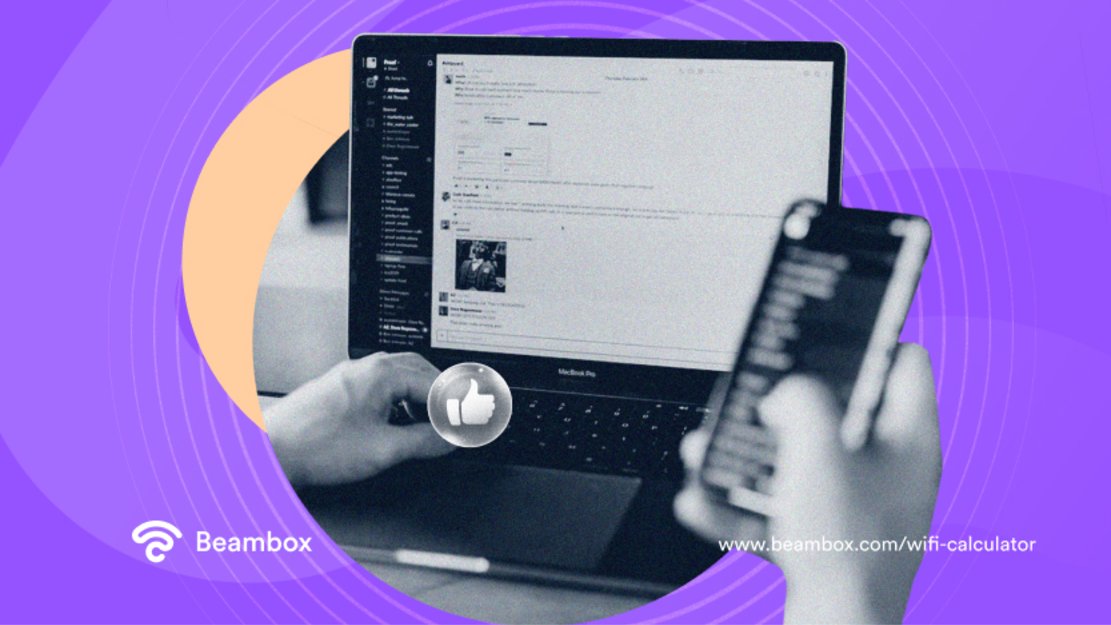
Making Full Use of WiFi Calculators
As we’ve seen, WiFi calculators help business owners make calculated decisions. Decide on the placement and type of routers to use. WiFi speed and range calculators tell business owners the kind of routers and their most effective arrangement.
But there is more. WiFi calculators work for other areas as well. WiFi marketing calculators, such as return on advertising spend (ROAS), can equip business owners with data for informed decisions. WiFi marketing value calculators can help monitor guest WiFi data to plan marketing activities.
Customer data collected from Beambox’s guest wireless routers is information marketers can use to grow their businesses.
Learn more about Beambox and start growing your business now.
Get Started With Free WiFi Marketing
Beambox helps businesses like yours grow with data capture, marketing automation and reputation management.
Sign up for 30 days free