For those with spread-out buildings or thick walls, you’ve likely had the curse of the internet not covering your property. Whether you need WiFi at home or in a business setting, this predicament is frustrating. Of course, luckily, there are a few solutions. One of the leading solutions is mesh networks. So, what is a mesh WiFi extender?
Mesh WiFi could just be your dream fix. If you want to eliminate dead spots and maximize the reach of your existing WiFi, mesh is fantastic. It completely abandons the original concept of WiFi routers, instead using multiple nodes rather than a single access point. Wave goodbye to the restraints of one router and wave hello to having WiFi that covers your entire property.
In this guide, we’ll introduce you to all you need to know about using mesh to solve your WiFi problems. There’s a lot you need to learn, so we’ll cover everything from a solid definition to pros and cons. By the end of this article, you’ll be ready to jump into solutions for your patchy WiFi.
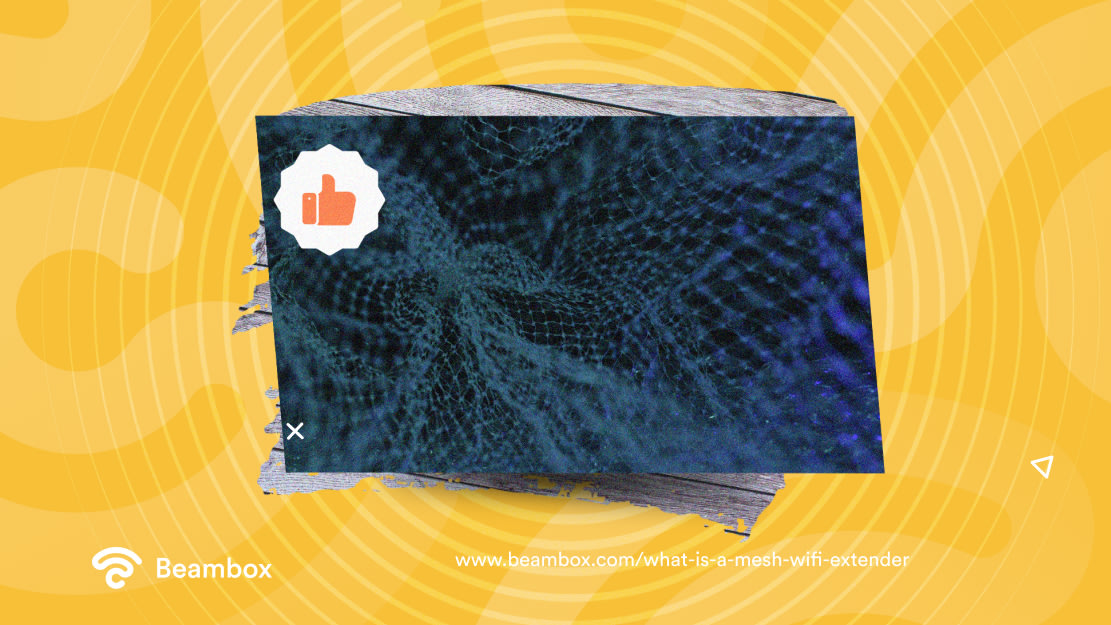
What Is Mesh WiFi?
Mesh WiFi is an internet system providing multiple nodes you dot around your property. Think of these as little mini routers – axing having one singular router. These mini routers pass your wireless connection around your property without having one area with the strongest signal.
The signal from your main router passes from node to node. You might add as many as three to four extra throughout your building. Or, if you have multiple buildings, you might scatter them throughout your whole property. It’s a great way to share your WiFi in areas where passing around just one signal is impossible.
We’ll cover the benefits of mesh WiFi more later, but let’s provide some quick context. This sort of mesh WiFi extender is helpful for those who need help boosting the WiFi signal through walls. If your business is spread out, it can also be a great way to ‘piggyback’ your internet around your property. Nobody wants to spend money on extra WiFi when they can just extend their original signal.
Mesh WiFi is a solution. People shop for it as a fix for problematic WiFi. You don’t generally need it in smaller properties, where one router can reach every room. The concept of extenders is straightforward to grasp. It’s great for businesses and people with larger or older properties with thick walls.
Are you confident that you can answer the question of what WiFi mesh extender software is? Great. Let’s move on to discussing the benefits. Why should you use it in the first place? What makes it better than other options on the market?

4 Pros of Using Mesh WiFi
Mesh networks are some of the most valuable things you’ll ever encounter. Everyone knows the pain of dead spots and laggy WiFi. And if you want business WiFi, you want something you can rely on.
Brilliant mesh WiFi can solve many issues and overcome “problematic” property layouts, like thick walls and multiple buildings. In short, it’s a great thing to consider. Here’s our take on the leading benefits of using mesh WiFi.
1. Fast WiFi Connection
A considerable benefit of mesh WiFi is that it speeds up your wireless connection. Your connection is quicker because you eliminate barriers like walls and bigger spaces. WiFi signals have to travel through objects, so the more you can bypass, the better your connection.
If you want faster WiFi and you know building layout is an issue, investing in mesh WiFi is excellent. There are loads of reasons you might wish to have faster WiFi, such as working from home or making frequent video calls.
Mesh WiFi is your ticket to a fast and reliable internet connection.
2. It Eliminates Dead Areas
Mesh WiFi eliminates dead areas. There’s nothing more annoying than having areas of your business or home that don’t let you connect to WiFi. If you run somewhere like a restaurant, too, this can impact guest WiFi and the customer experience. Dead areas can cause anything from a headache when joining a meeting to negative customer reviews.
As such, it makes sense to tackle them head-on. And with mesh WiFi, it’s a simple fix. You might only need a single node to eliminate a dead spot.
You place the node near the entrance to the area that’s not receiving enough connection. Voila – the internet connection comes back.

3. You Only Need One Network
When using mesh WiFi, you won’t need to use more than one network. You always have the option of buying another WiFi package. However, a single network is cheaper and less hassle to run. It also means fewer passwords to remember and fewer subscriptions to keep tabs on.
If you really want to have two networks, you can. If you are a business owner, you could use one for guest WiFi and one for staff as extra security. However, as a general rule, just extending a single network is a huge draw for those shopping for mesh networks.

3 Cons of Using Mesh WiFi
It can’t all be rainbows and sunshine. What are the cons of mesh WiFi? While we’d recommend this system as a brilliant solution in most circumstances, there are a few things to consider.
In this section, we’ll introduce you to the cons of mesh WiFi. We’ll also discuss overcoming these drawbacks and whether they detract from its overall success.
1. It Can Be Complex and Costs To Set Up
The main con with mesh WiFi extenders is that they can be a costly upfront investment. If you have to purchase the nodes, it can feel like a gamble. It can also be tricky to understand, and placing the nodes is complex – more on that later.
Your first hurdle is to understand how mesh WiFi works and whether you are a suitable candidate. Your next hurdle is to find the budget for the upfront cost (or possibly subscription fees). Your budget is significant if mesh WiFi is an unforeseen cost and you are simply troubleshooting temperamental WiFi.
2. Different Routers Have Different Speeds
Another thing to consider is the differing performance of routers. You will have to research to find the best mesh router possible. Not all mesh WiFi routers will provide a super fast, perfect experience.
We suggest looking at stats and reviews for different mesh routers. You can check for things like parental controls, claimed coverage area, and what GHz band it works in. Allow at least an hour or two to conduct this research. Weighing up your options properly will help in the long term.
3. The Wrong Placement Can Worsen WiFi
One thing to be wary of is the risk of WiFi worsening. However, this is purely because of placement. The wrong placement of nodes is one of the worst mistakes you can make with mesh WiFi. So, you must get experts to place your nodes around your property or research mesh WiFi beforehand.
Simple placement issues can mean you don’t get value from your mesh WiFi. We’d recommend taking this placement stage seriously to avoid it becoming an ongoing issue. After all, you’re paying for mesh WiFi to improve your internet connection. Why rush and cheat yourself out of what you paid for?

Why Add Mesh WiFi Between Buildings?
People look into mesh WiFi because they have multiple buildings and need a WiFi solution. For instance, you may want WiFi in the central and outdoor areas for a restaurant with various outbuilding seating areas.
You could buy different routers, run separate WiFi systems, or use a booster. However, another option is to add mesh WiFi between buildings. Adding WiFi to another building is accessible. You just run the nodes close enough that the WiFi can “piggyback” its way between the two.
Using a mesh WiFi extender is much cheaper than investing in a whole other WiFi network and router. If you want a simple system, it’s worth figuring out mesh WiFi initially, as it’s more straightforward and cost-effective in the long term. This is especially true if you aren’t concerned about network speed, just coverage area.
In summary, these are the main benefits of adding mesh WiFi between buildings on your property:
- It saves you from purchasing additional WiFi packages.
- It is cost-effective long-term.
- It is excellent for those with concerns over coverage area, not speed.
- It is super simple after setup.
If your business has multiple buildings, there’s no need to panic about extra WiFi costs. You’ll be able to connect both buildings with one WiFI network easily. Just get ready to invest in mesh WiFi and tactically place some nodes.
Building on Your Mesh WiFi With Captive Portals
So your mesh WiFi is up and running, but now what? How do you build on your mesh WiFi system? Well, mesh networks are a brilliant starting point for WiFi marketing. The next step you should take when running mesh WiFi is to invest in a captive portal system.
A captive portal system helps you to control how people access your WiFi and make it a more beneficial exchange. Captive portals create a web page that pops up whenever someone connects to your WiFi. To access your network freely, they must input any details you request.
You could request their email addresses for email marketing. Or you could request reviews to grow your online presence and reputation. Adding a captive portal to your mesh WiFi is a fantastic way to take an extra step. It makes your WiFi system extra beneficial.
With mesh WiFi and a captive portal system, you’ll have faster speeds, better coverage, and a better marketing strategy. What’s not to love? Building on your mesh WiFi is a fantastic idea. Don’t just stop once it is set up – manage it for the best results.
Beyond “What Is a Mesh WiFi Extender”: Beambox Management
Managing your mesh WiFi might involve analyzing its performance and monitoring whether the nodes are in optimal positions. However, it can also mean growing it into wider strategies, like captive portals and internet marketing.
At Beambox, we specialize in expertly assisting businesses to manage their WIFi better. We help businesses set up captive portal systems and improve their WiFi systems. If you’re ready to take the next step and shift your WiFi into wider strategies, Beambox is for you.
Once you can answer the question of what is a mesh WiFi extender, you can wrap your head around marketing. The process is simple, and we’re here to help. You can start your Beambox free trial today. Mesh WiFi is the first step, but what comes after is much more exciting.
Get Started With Free WiFi Marketing
Beambox helps businesses like yours grow with data capture, marketing automation and reputation management.
Sign up for 30 days free