As a small business owner, you rely on a fast and reliable internet connection for many aspects of your business. A subnet mask is a vital aspect of essential networks that can help improve your internet connection. But what is a subnet mask?
In this article, you will learn what a subnet mask is, how it works, and why it is essential. We’ll also give you a practical cheat sheet to help you with the settings.

Let’s Define Subnet Mask and Cover Why It Is Used
To define subnet mask (or netmask), it’s a numerical code used in internet communications to divide more extensive network addresses into smaller subnetworks. It separates the IP address into the network and host addresses.
Subnet masking helps to identify which part of an IP network address belongs to a specific network or subnetwork.
A netmask consists of four numbers ranging from 0 to 255, separated by dots.
These masks make it easier to manage large networks and to ensure data moves efficiently and securely.
You can also use a netmask in conjunction with a default gateway. This gateway routes data between different networks while the netmask determines which devices are on the same network portion.
All that said, a subnet mask is just one part of your internet’s performance puzzle. If you want to improve the performance of your internet, you should also monitor these factors:
- DNS settings
- WiFi frequencies and network congestion
- Router capacity
- Location of the router
- Bandwidth
You can improve your internet performance with just a few tweaks, like using WiFi extenders.
What is the Difference Between a Subnet Mask and an IP Address
Understanding what a subnet mask from an IP address is is also essential. Especially if you want to get the most out of your WiFi.
An IP address consists of four sets of numbers separated by periods. It uniquely identifies a device on a network. A subnet mask determines which part of the IP address belongs to the network and which part identifies the host address.
When a device sends data to another network device, it uses its destination IP address. Instead, the netmask determines whether the device is on the same or a different network.
If the destination device is on the same IP network, the data goes directly to that device. Otherwise, the data goes to the default gateway.
Notice that Local Area Networks and Wide Area Networks (LAN and WAN) are different concepts. If you want to improve your internet’s performance, you should also dive into the topic.
Now that we’ve covered what’s a subnet mask, let’s explore the different types of netmasks. This will help you determine what you need to improve the performance of your internet.
The Different Types of Subnet Masks and Determining The Best Subnet Mask to Use
There are different types of subnet masks. The main difference between the masks is the number of bits used to identify the network and the host. Each one of these network or netmask classes has a different default subnet mask.
You might wonder, what is a 255.255.255.0 subnet? It’s the most commonly used mask, also known as the Class C mask. This mask uses 24 bits to identify the network and 8 bits to identify the host.
Other common netmasks include the 255.255.0.0 mask, also known as the Class B mask. This mask uses 16 bits to identify the network and 16 bits to identify the host.
The 255.0.0.0 mask is also known as the Class A mask. This mask uses 8 bits to identify the network and 24 bits to identify the host.
To determine the best subnet mask to use, consider the number of hosts on your network and the potential for future growth. If you have a small number of hosts, you can use Class C networks or netmasks. These are the standard ones, and you are likely using them now.
Do you have a more significant number of hosts, or are you growing? If so, you may need to use Class A or Class B networks.
You can create other netmasks. Depending on your needs, these might help manage or create subnetworks of different sizes. However, the choice can significantly impact network performance.
In general, it’s important to work with a qualified IT professional. They can help you determine the appropriate subnet mask and configuration for your needs.
Often, a professional can set up a default subnet mask via remote network access.
Now that you know what is the subnet mask and how it works, let’s see what benefits it can provide.
Why Is Subnetting Important?
There are many reasons why you should take into consideration your subnet mask. Here is why subnetting is important.
- Improved network performance: Subnetting can help reduce congestion and improve overall network performance. A subnet mask means data packets don’t need to travel as far. So, as you divide a larger network into smaller subnetworks, the data transmission will be faster and more stable. This can reduce the amount of broadcast traffic on the network and improve the speed and efficiency of data transmission. Creating a guest wireless network for your customers is an everyday use case for subnetting. They have access to only that network segment, which can help protect your sensitive data.
- Enhanced security and IP Address Management: Subnetting can strengthen network security by isolating sensitive data and devices on separate subnetworks. This can prevent unauthorized access and limit the potential impact of security breaches.
- Better network management: Subnetting can make it easier to manage a large network by dividing it into smaller, more manageable subnetworks. This can help network administrators to identify and isolate network issues more quickly and effectively. It will also optimize network monitoring and maintenance.
- Efficiency of IP addresses: Subnetting can make more efficient use of IP addresses by allowing multiple subnetworks to share the same IP address class range. An alternative efficient use of IP addresses is [classless interdomain routing](https://aws.amazon.com/what-is/cidr/#:~:text=Classless%20Inter%2DDomain%20Routing%20(CIDR,IP%20address%2C%20associated%20with%20it.).
- Scalability: Subnetting can help make a network more scalable by adding new devices and subnetworks. This can accommodate growth and changes in the network over time.
However, if you care about improving your network performance and management, using WiFi marketing software is simpler than dealing with subnetting. Such software does not require IT skills and is simple to use.
How Can I Find a Subnet Mask?
If you’re asking, “How can I find a Subnet Mask?” Follow these steps:
- Open the Command Prompt (on Windows) or Terminal (on Mac or Linux) on your computer.
- Type the command “ipconfig” (on Windows) or “ifconfig” (on Mac or Linux) and press Enter.
- Look for the line that says “Subnet Mask” or “netmask” in the output. You will find a number separated by periods. For example, “255.255.255.0”. That is the netmask you are currently using.
Alternatively, if you are using a Windows computer, you can also find your netmask through the graphical interface. Here’s how:
- Click on the Start menu and type “Control Panel” in the search bar.
- Click “Network and Sharing Center” and then “Change adapter settings.”
- Right-click on your network connection (such as Ethernet or Wi-Fi) and select “Properties.”
- Scroll down and find “Internet Protocol Version 4 (TCP/IPv4)” and click on “Properties.”
- You will find your mask under “Subnet mask.”
These steps may vary slightly depending on your operating system and network configuration. In general, they help you to find your netmask.
Finding your subnet mask is a bit more challenging than just accessing your network manager. However, managing your netmask can help you optimize your network performance. This can positively impact your small business operations and customer satisfaction.
It is important to notice that you must carry out these operations with awareness. Otherwise, you might create issues that make your internet slower and less performing.
Once you find the netmask, you can change the setting and use a different one.
Subnet Mask Cheat Sheet
A subnet mask cheat sheet is a reference table that provides a quick and easy way to determine the appropriate subnet mask. Be sure you are completely comfortable with finding and managing your subnet mask settings on your own. If you are uncomfortable using this cheat sheet, contact an IT specialist to help you figure out the best settings.
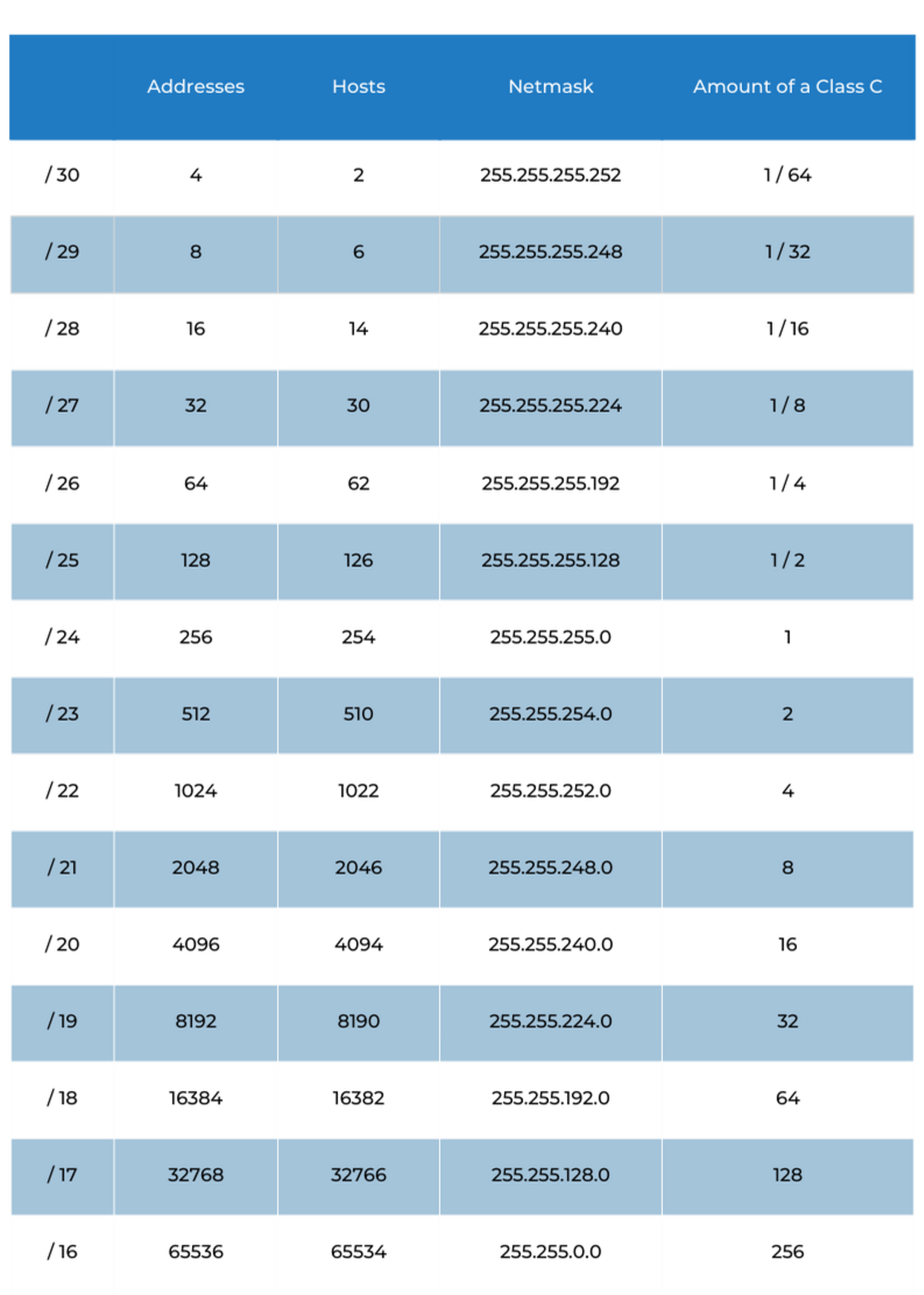
/25 – 2 Subnets – 126 Hosts/Subnet
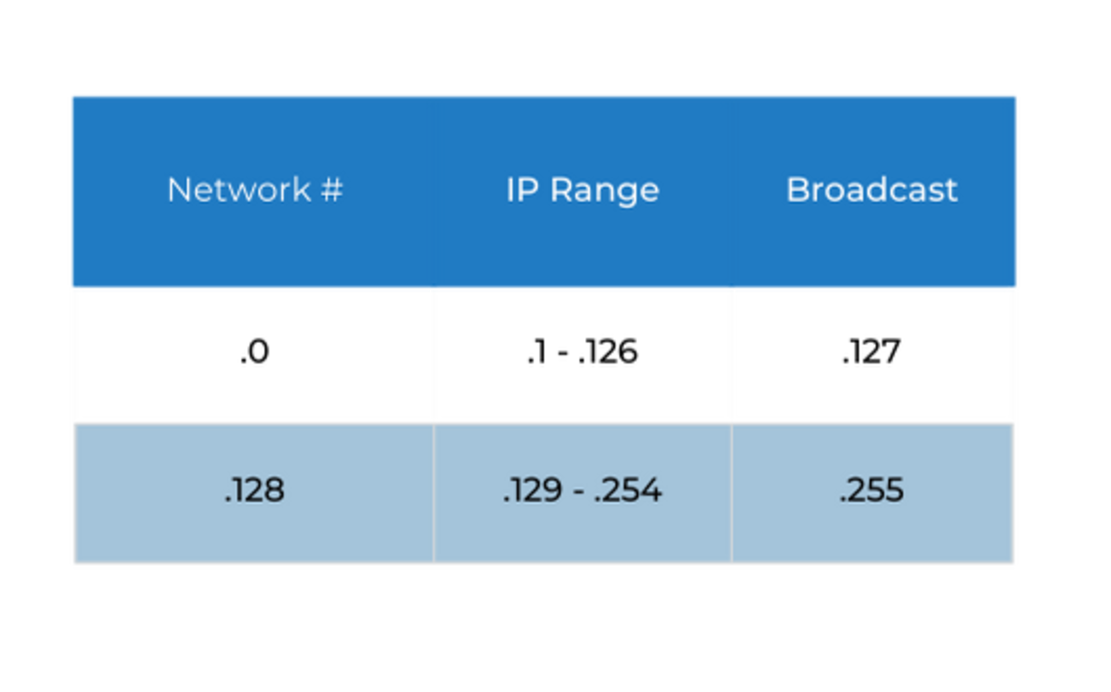
/26 – 4 Subnets – 62 Hosts/Subnet
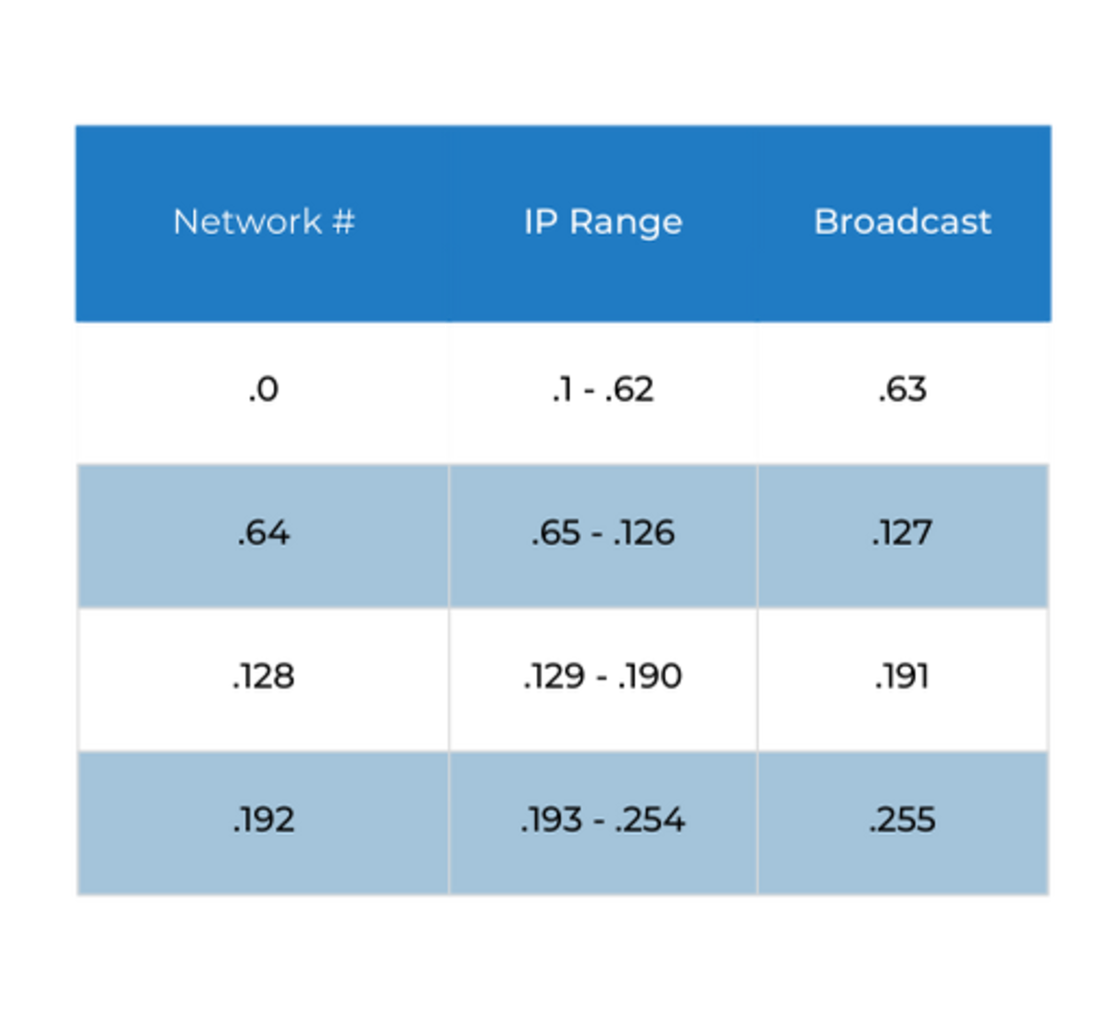
/27 – 8 Subnets – 30 Hosts/Subnet

/28 – 16 Subnets – 14 Hosts/Subnet
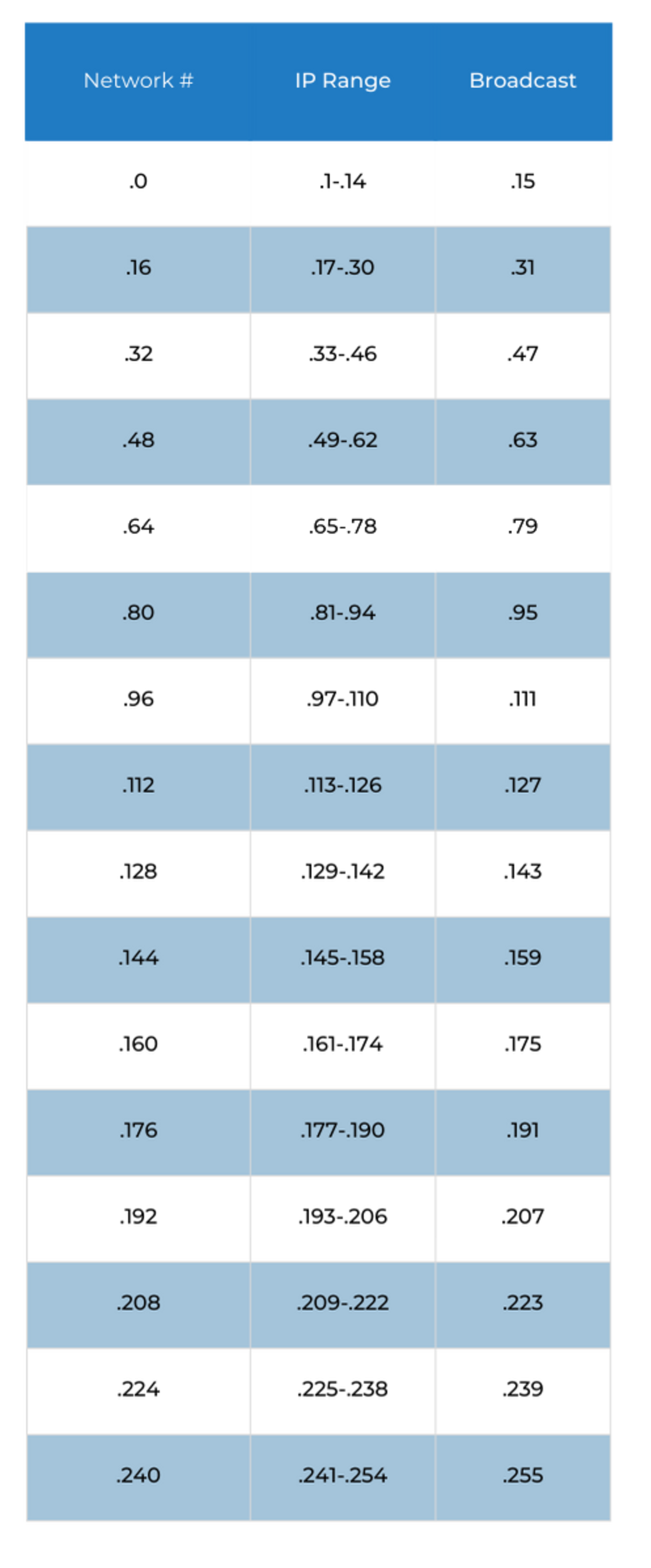
/29 – 32 Subnets – 6 Hosts/Subnet
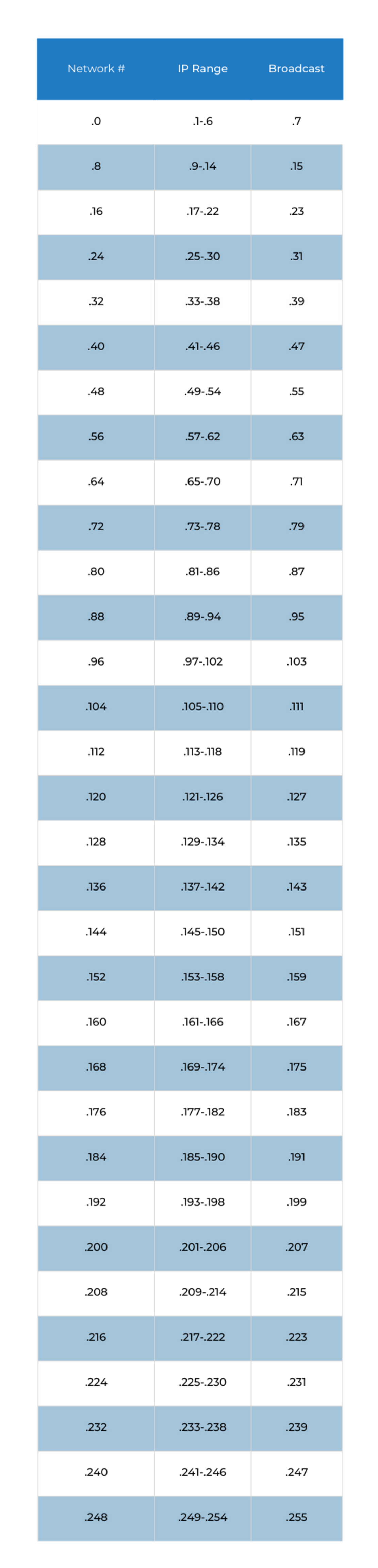
/30 – 64 Subnets - 2 Hosts/Subnet
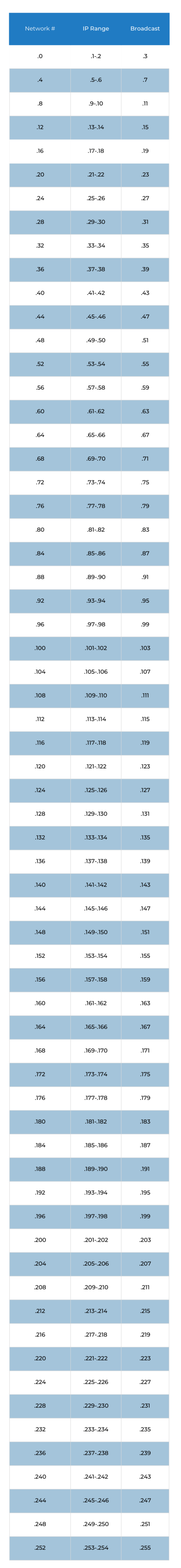
Conclusion to What Is a Subnet Mask?: Here’s How To Improve Your Internet
To review: what is subnet masking? In short, subnet masks are an essential component of computer networks that divide a larger network into smaller subnetworks.
Subnetting offers many benefits, such as improved network performance, enhanced security, and better network management. However, dealing with netmasks might require technical expertise if you don’t know what you are doing.
Before dealing with a subnet mask to improve your internet performance, check other factors that might slow down your connection. Start checking simple things like the position of your router before changing your network’s core settings.
Are you looking for a way to streamline your marketing efforts and connect with your customers more effectively? With Beambox, you can get the most out of your WiFi:
- Collect valuable customer data, including contact information, demographic details, and behavioral insights
- Automate your marketing initiatives, including email campaigns, social media promotions, and personalized offers
- Improve your online reputation and boost your ratings on popular review sites
- Secure your network from common cyberattacks and ensure the safety of your customers’ data
- Enhance your customers’ in-store experience with customized WiFi splash pages
By using Beambox’s WiFi marketing platform, you can unlock the full potential of your in-store WiFi and take your marketing strategy to the next level. Start your free 30-day trial today!
Get Started With Free WiFi Marketing
Beambox helps businesses like yours grow with data capture, marketing automation and reputation management.
Sign up for 30 days free