Are you looking for a restaurant schedule template? Then chances are you’re one of the many restaurateurs in the restaurant industry trying to wrangle their team and operations.
According to the National Restaurant Association, just 44% of employees work full-time in restaurants. This neatly demonstrates why staff scheduling is both critical and hard to master.
Your workers have different availability and might need to call out at the last minute. That means you need other ways to fill unexpected spaces and have adaptable forms to guide you through the process.
But master and manage it, you will. How? Thanks to our advice and the free restaurant schedule spreadsheet below.

How To Strike the Right Staffing Balance With Your Restaurant Schedule Template
One of the most essential skills you’ll need to perfect regarding restaurant schedules is striking the right balance. There are so many varying needs between team members that it can all feel overwhelming.
You’re not just ensuring smooth restaurant operation. You’re also considering the needs of your employees.
It’s also tough to estimate when you’ll need high and low levels of staff. The total hours you should spend per week depends on seasonality, the economy and local events.
Here are a few simple ways to strike the right balance with restaurant schedule management:
-
Remember that understaffing leads to higher stress levels than overstaffing.
-
Never favor employees regarding your restaurant schedule template or granting requests for days off. You want to inspire your team, not pit them against each other.
-
Avoid overscheduling. It’ll cut your profits and make some employees less productive because they don’t have enough to do.
-
New schedules should be communicated efficiently with workers via email, text message, or clear notice boards. They should also be easy to read with employee names, a simple schedule form, and accessible details for special events.
-
Look for tech enabling time clocking and features integrations with HR software.
-
Include a clear and concise schedule request form for time off.
-
Be open to innovating and modifying your schedule template according to what works best for you and your crew.

How To Use Our Free Restaurant Scheduling Template
Scheduling your team doesn’t have to be tough. So we’ve created an easy-to-use restaurant scheduling template and checklist.
It’s free, customizable and includes everything you need to build the perfect work schedule template for everyone. Download it today.

6 Restaurant Employee Scheduling Template Tips
Of course, it’s not enough to just know how to make a spreadsheet. Don’t just depend on knowing where to add your labor hour totals or what should go in the first column. You also need a sound business plan and method behind your schedule.
Here are a few handy tips to keep next to you while you try out our restaurant employee scheduling template.
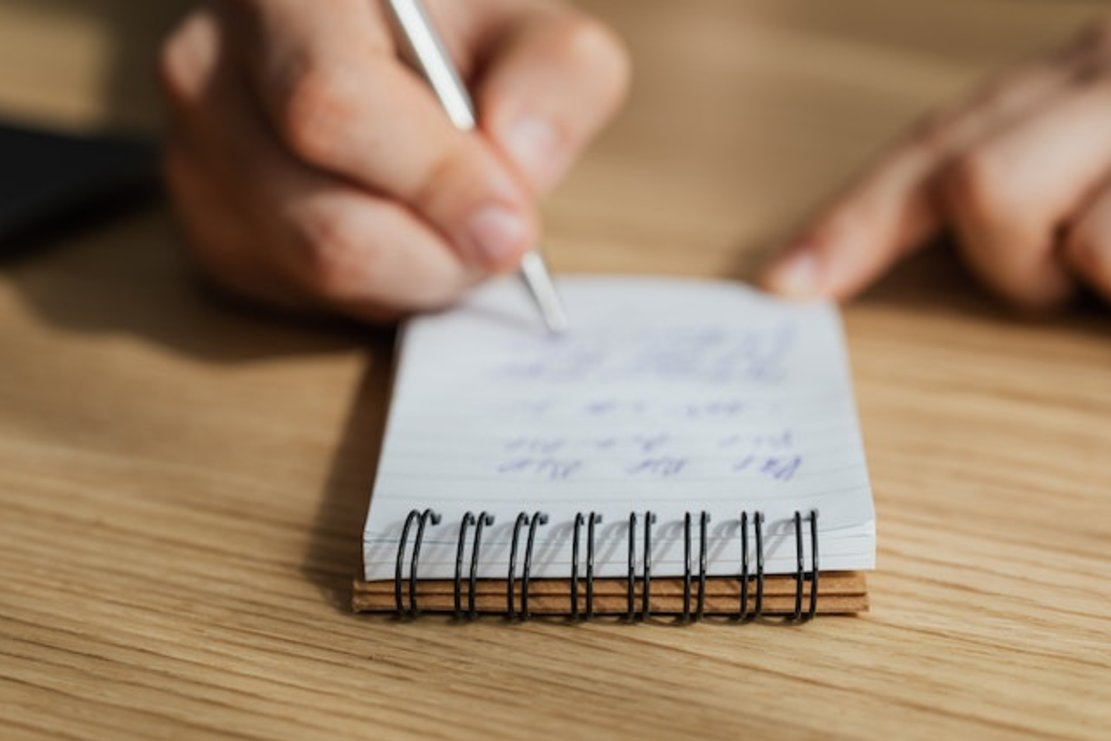
1. Schedule in Advance (Within Reason)
It’s usually not possible to create kitchen schedules multiple months in advance. (Unless you have a good handle on upcoming dates, events and predicted business.) However, it’s still important to be prepared.
Try and work a new schedule around a month in advance, for example. Then, immediately send completed schedules to staff members so they know precisely where they need to be and when.
Post your schedule form somewhere everyone can easily check it and regularly ask employees about their availability.
That should give everyone time to adjust rather than if you hit them with a new schedule form each week. You’ll avoid having to remake your restaurant schedule template unnecessarily and set expectations for your staff.

2. Utilize Mixed Shifts in Your Restaurant Schedule Template
A mix of shifts in your schedule template is the best way to ensure your staff remains motivated. It’ll also create a much more vibrant business from your perspective. What does a mixed shift mean? It means you don’t just schedule the same people on the same shift every day, every week.
Do this by speaking to each staff member and determining what times work best for them. Hopefully, you’ll find a variety of availability blocks for each day. That should enable you to create a mixed shift pattern that works for everyone.

3. Prioritize Your Best Salespeople in Your Restaurant Schedule Template
Every restaurant has certain team members who excel at upselling food and drink orders.
Prioritize the placement of these people in your restaurant scheduling template. That way, they’re present when you’re most likely to need an uplift in revenue.
Just be mindful about scheduling them on back-to-back shifts. Most workers don’t enjoy working two shifts in a row, and there are labor laws against this in some places.
Highlight what you’re doing with them, too—it might inspire other employees.

4. Try and Offer Two Days Off in a Row
As much as you need your team, you need them to be fit and healthy, too. Regular time off contributes to their well-being.
This is why scheduling two days off in a row is so important. It’s why weekends exist for people who work in ‘normal’ industries!
It won’t always be possible. But try to prioritize those two days off a week for your managers and each staff member (wherever they fall). Make it a feature of your work schedule template.

5. Think About the Needs of Each Shift in Your Restaurant Schedule Template
When scheduling your employees and staff, you need to consider each person and shift’s requirements.
How many people are likely to walk through the door? What type of customers are you likely to serve during that period? Those are all outside factors that affect your restaurant schedule template.
Customize your scheduling process so that it will meet the anticipated demands of each day.
We know things happen, and you can’t account for everything. Like a crazy lunch rush or an important back-of-house team member falling sick. But if you know your customer base, crew, and industry niche, you can manage those curveballs better.

6. Always Keep in Mind Emergency Shifts in Your Restaurant Schedule Template
Speaking of curveballs in your schedule template, things go wrong. There’s nothing you can do about that. But you can be prepared.
Ensure you keep in mind emergency shifts and personnel. Depending on the personnel on your team, this could look like having two or three employees “on-call” should they be needed.

How To Monitor and Honor Time Off via a Restaurant Schedule Template
As noted above, time off is vital, but you’ll need to monitor closely as part of your staff scheduling strategy.
For instance, when you hire a top manager or new employee, figure out their time off expectations. Do your best to honor those requests, but don’t bend backward and beyond your standard policies.

The best approach is to be organized and flexible. Hospitality is a dynamic sector in which people work long, odd hours. If that means honoring time off in a random but controlled fashion, you’ll probably build a far happier team.
To keep track of this, look at your schedule template and build an area where employees can input requests. Make sure it’s simple and easy to find. Leave a spot for their name, dates requested off, and additional comments. That way, you know who needs what day off and see if anyone’s skipping too many shifts.
Also, be transparent with your employees that a request is not a guarantee.

The Difference Between Open and Set Shifts in a Restaurant Schedule Template
That’s the end of our work schedule template checklist. However, we still have some more general advice about how to create schedules and a restaurant schedule template. First, you can utilize the types of shift patterns in your template form.
There are a couple of different shift patterns you can test out when scheduling staff. They’re known as open shifts and set shifts and are defined as follows:
-
Open shifts. These are scheduled in set intervals (say, every two weeks) and include unassigned shifts for which staff can volunteer.
-
Set shifts. These require every team member to have a firm schedule that rarely changes unless there’s a request to do so.
How do you know which is best for your business? That depends on your staff base, flexibility, and how much control you want to give them regarding pay and scheduling.
If you’re unsure, try both and settle on the one which works best for everyone.

Conclusion: Using WiFi with Your Restaurant Schedule Template
One of the best ways to share your restaurant schedule template with any employee is via the internet. That way, you don’t have to worry about something happening to the physical sheet or someone missing it.
Instead, text or email your shift form to each person on your team, or use a group thread. Or, if you want to make things even easier, use one of the best apps for restaurant owners: scheduling apps.

No matter which method you choose for logging team hours digitally, Beambox can help you out. On top of offering helpful templates for restaurant owners, we specialize in WiFi marketing.
Every time your customers use your guest WiFi network using one of our captive portals, you’ll gain valuable customer insights. Like when your restaurant is the busiest or what buying habits your visitors have. Use that information to predict and understand when you should schedule employees and how many.
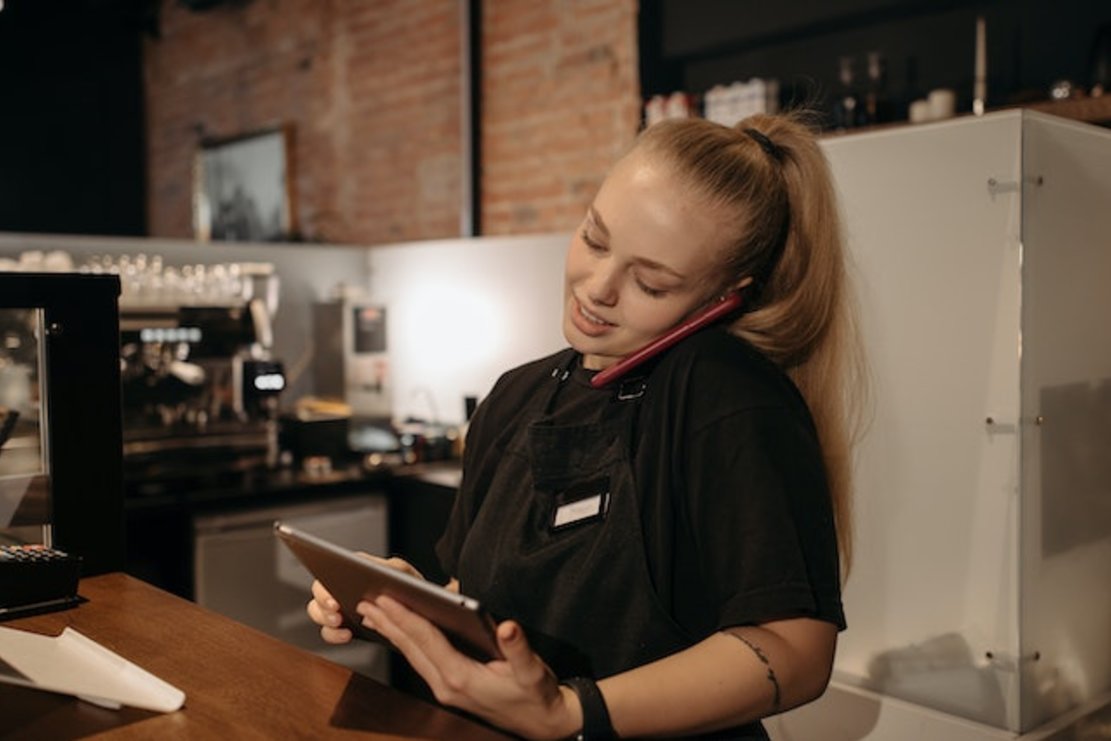
Download Our Restaurant Schedule Template
Enter your email below to receive your free restaurant schedule template. In seconds, you’ll have our scheduling form, checklist and written instructions on how to use it all.
Get Started With Free WiFi Marketing
Beambox helps businesses like yours grow with data capture, marketing automation and reputation management.
Sign up for 30 days free