You’ve heard of the classic “turn it off and on again” trick. Well, when you power cycle router equipment, you simply switch it fully off and on. It’s a hard reboot and a handy trick to overcome small hiccups.
It’s a prime way to handle slow connections and general wireless issues. The main bonus is that it takes a short time to try — It’s a good port of call before you really start problem-solving.
In this guide, we’ll teach you how to utilize this popular trick — with some definitions along the way. You’ll have slick Internet in no time; this is an excellent hack to keep up your sleeve.
So, without further ado, let’s get started!
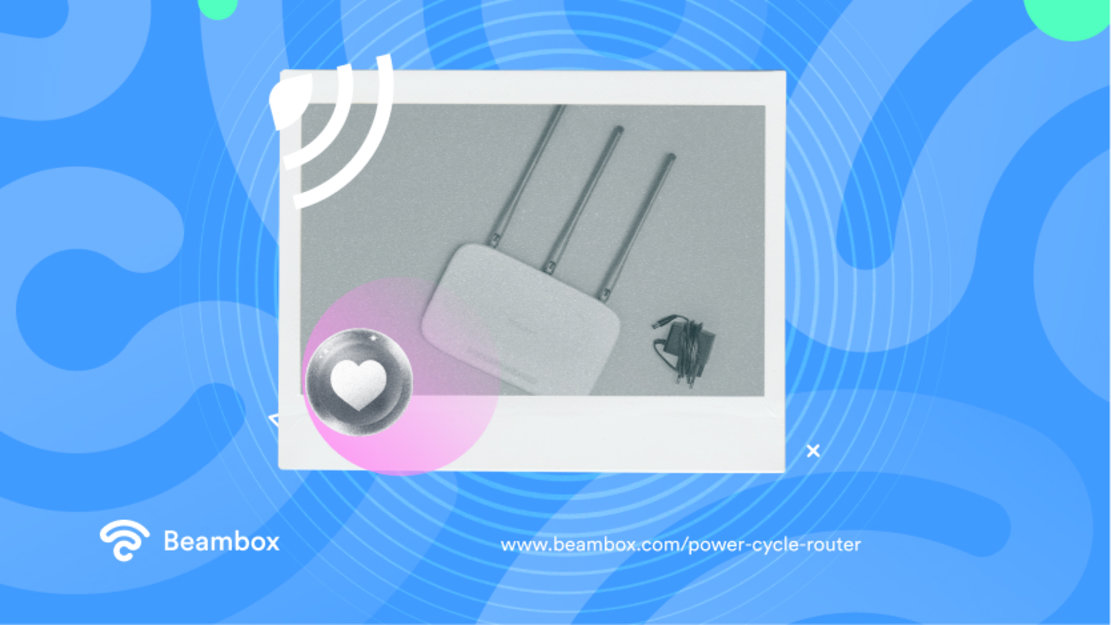
What Is a Router Power Cycle?
It is an approach where you completely restart your WiFi router. Instead of just switching it off using the power button, you completely disconnect it for a prolonged period. This differs from a factory reset (which isn’t recommendable unless you want a lengthy set-up process).
Routers are complex little things that can easily become overloaded. The equipment also plays an important role in providing a connection.
They receive signals from your internet service provider (ISP), typically working alongside a modem. It then broadcasts this information to all your devices, like mobile phones and laptops. With so much going on at once, it’s easy to see why it needs a break sometimes. It’s playing a constant game of passing the parcel.
When your router reboots, it helps it overcome internet issues by clearing caches and similar information backlogs. Power cycling is like meditation for your WiFi equipment. Because of this, it’s a popular method and the first point of call when troubleshooting an internet connection.
Of course, to pull the power cycle strategy out of the bag, you need to know the process. Head on to our next section.

How To Power Cycle Routers in 3 Steps
Acquiring practical knowledge is important, especially when handling temperamental things like WiFi. The system goes far deeper than a power cord, an intricately intertwined network of codependent cogs. Each part of the chain has a different responsibility.
Luckily, power cycling the router is the easiest task. Fixing an issue with your ISP would take much longer! Just be thankful that you can follow these three steps instead.
1. Click Power Off
To power cycle the router, first click the off button. The power button should be easy to spot, but if you struggle, consult your router’s manual for extra guidance.
In rare cases, some don’t actually have a button, so just skip ahead. You’ll need to unplug the router to begin power cycling.
2. Unplug the Cable
Next, unplug the power to the actual router. This means disconnecting the router from its power supply in the socket. Take your time with this step; otherwise, you may not get the desired results.
Instead, wait at least 15 seconds (and some people say between 30 seconds and a minute) before reconnecting it. This ensures that the router turns off completely rather than remaining ever so slightly alert to lingering power. You want it to shut off entirely.
3. Plug It Back In
It might sound simple to say just plug it back in. But remember, by this stage, you’ve left it unplugged for nearly a minute and checked the time. This should be a step you take patiently.
Once you plug it in, leave it additional time to reboot slowly. Nobody likes to be waking up abruptly! Give it 10 to 15 minutes for your router to whirr into action and re-establish itself. After this time, you can put the trick to the test.

What If I Have to Power Cycle Router All the Time?
If you constantly have to power cycle router all the time, it might be time to look at other options. Even if the strategy is simple, it doesn’t mean you can’t lighten its burden.
The biggest causes of a lagging router are high user demands or natural aging. This gives you two avenues to go down: fix the router or make its life easier.
If you’ve got an old model, first check the router for any outstanding updates. It could be a simple case of out-of-date firmware. Next, check if the equipment is using the right frequency bandwidth (in data usage settings) and that individual components work. Antennas are good parts to check in particular.
After eliminating the router itself, move on to lessening its burden. Do WiFi extenders work, you may wonder? Absolutely, and in this situation, extenders or boosters are the right path to take. These tools strengthen existing signals, allowing the WiFi connection to spread further and faster. Boosting the signal relieves the router of some of the strain.
In short, if you’re constantly power cycling, you should definitely look into ways to support or update your router system.
FAQ
Before we rush off, let’s review some of the burning questions you all have about router power cycles. Here’s a 30-second snapshot of the most asked questions.
Why does my router keep power cycling?
Routers can reboot themselves; you should always consider the underlying reason why this is occurring. Check for outstanding updates and that it’s connected to the right frequency bandwidth. However, we recommend consulting your ISP for further assistance if you’re unable to problem-solve independently.
How long should I power cycle my router?
Ideally, you should completely disconnect it from its cables for a minimum of 15 seconds. You may get better results by leaving it disconnected longer, with many experts suggesting leaving it disconnected for up to a minute.

Beambox: Why Bother With WiFi?
Sometimes, WiFi makes you want to throw your hands up in the air and vow to move off the grid — we get it. In these more challenging times, reflecting on what benefits you get from offering customers connection is helpful. Here’s why you should bother.
The Internet gives you the power to utilize captive portals. These savvy portal systems trigger when customers join and whisk them away to an online form. To complete internet access, they must input the details you request. These could be anything from phone numbers to email addresses and gold dust for marketing campaigns.
At Beambox, we offer exactly this: the chance to launch your own captive portal and begin collecting marketing details.
Forget learning to power cycle router equipment; it’s time to focus on when WiFi goes right!