If you are looking for ways to expand the coverage and capacity of your wireless network, learning how to install an access point is your best bet. But you are a business owner; why should you worry about something as technical as this?
Nowadays, having a good internet connection is very important for businesses as they need to stay connected with their customers. However, a regular Wi-Fi router may be insufficient due to weak signal areas and slow speeds.
This article uncovers everything you need to know about access points. You will learn how to install an access point, benefits, best practices, and why it matters for your business.
How To Install Access Point: What Is It?

Before learning how to install access points, let’s discuss what it is. An access point (AP) is a networking device that allows devices to connect to a wired network without cables. In other words, it acts as a bridge between the wired and wireless devices in a connection.
A common misunderstanding is between the repeater vs access point. However, they are different devices with different purposes.
An access point expands the coverage of an existing Local Area Network. It provides a different location for devices to connect to the leading network. It differs from a router because while a router is a hub for a network connection, APs are a part of that hub.
A router is sufficient for homes and places where fewer people need to connect to the network. But when it comes to businesses, they are part of the experience you offer to your customers. Moreover, a strong WiFi signal is important for implementing marketing strategies using WiFi marketing software.
What Access Point Specifications Should You Consider?
When choosing an access point provider for your business, the most important thing you need to know is access point specifications. Although the precise parameters depend upon the manufacturer and the intended use of the AP, here are some of the most common ones:
-
Wireless standards: These refer to the technical specifications that determine the method of data transmission over wireless networks. The most common wireless standards are 802.11a, 802.11b, 802.11g, 802.11n, 802.11ax, and 802.11ax (also known as Wi-Fi 6). The last two are the common choices for most businesses.
-
Frequency bands: APs can operate on different wifi frequency ranges, such as 2.4GHz and 5GHz.
-
Antennas: APs come with either internal or external antennas. Use external antennas when you need more flexibility in directing the wireless signal. But for ease and compactness, go for internal antennas.
-
Maximum data rate: These determine data transfer rates between the APs and the wireless device.
-
Security features: Your AP’s security features will ensure that only authorized devices can connect to the network. Some of the best security features for businesses are WPA-PSK, VLAN, and MAC address filtering.
-
Power over Ethernet (PoE): Some access points support PoE, which allows them to work through Ethernet cable. PoE eliminates the need for a separate power source.
-
Management Interfaces: Management interfaces control access points. These include Graphical User Interfaces (GUIs), command-line interfaces (CLIs), or cloud interfaces.

How To Install an Access Point?
You can either install APs yourself or hire a professional for this task. Your choice will depend on your level of technical expertise. But hiring a professional for the technical steps (such as connecting the AP) is the better choice. Read on to learn how to install access points and its typical steps.
-
Shape the requirements: Every business and its needs are different. The first step is to determine the needs of your business so you can choose an access point accordingly. For example, your business’s size and the required speed and bandwidth.
-
Choose the location: Pick a suitable location depending on the area of your business. Try to place the AP in a central location. It will make the AP provide optimal wireless coverage. Moreover, the access point should face minimal interference from other wireless devices or obstructions.
-
Place the access point: Mount the AP to a wall or ceiling using the included brackets in the chosen location.
-
Connect the access point: After mounting it, the next step is to learn how to add an access point to the router. You need to connect the cable to the AP LAN port and the Ethernet port on the router.
-
Configure and test the access point: Configure the AP to perform at its best. Then test it by connecting a device to it.

How To Install Ubiquiti Access Point?
Ubiquiti is a technology company that manufactures wireless networking equipment. This includes APs, routers, switches, etc. The mastermind behind Ubiquiti products is UniFi. It is a proprietary technology platform that provides a single dashboard to manage multiple devices. You can also use UniFi devices with WiFi marketing.
If you know how to install access points, learning how to install the Ubiquiti access point is a piece of cake. So, here’s what you need to do after determining the requirements, location, and area. The first step is to plug the cables.
-
Network cable: Plug one end into the AP and the other into the router.
-
Power cable: Plug one end into the socket and the other into the access point.
The next step is to connect the access point to Ubiquiti software. You do not need an Ethernet cable because Ubiquiti works with Power over Ethernet. So, plug the network cable into a PoE that matches your requirements. Now you need to install the software.
Download Ubiquiti from the page. From “Software,” select “Controller” and download it. Make sure to install Java beforehand because it is necessary for the Ubiquiti software. Then configure and test the AP.
How To Install Aruba Access Point?

Like Ubiquiti, Aruba is also a networking company that provides a wide range of devices. It prides itself on being the best choice for enterprises and small businesses. The networking devices manufactured by Aruba provide high-performance wireless connectivity and security. You can also power up your Aruba devices with WiFi marketing.
The technology that Aruba uses for wireless connectivity is Aruba Instant ON. The process of how to install an Aruba access point is the same as in the section titled “how to install an access point.” In fact, the primary process for all service providers is mostly the same. They only differ in the type of cables and the crucial requirements before the installation.
After connecting the AP, use Aruba Instant ON mobile app or desktop page to configure it. But before the configuration, make sure to install the Aruba controllers. Moreover, ensure that you have all the necessary cables.
How To Install Access Point: Best Practices
The process of installing an access point is pretty straightforward. You can even do it yourself. But failing to follow the manufacturer’s guidelines and best practices may leave a gap in the installation and configuration process. This can cause problems in the long run.
Some of the best practices on how to install access points are the following
How To Install Access Point Best Practice #1: Manage Overrun
Overrun is when multiple APs provide an internet connection in the same area. This situation is beneficial in areas where there is a need for more coverage.
But it can create interference and cause clients to experience reduced throughput. Planning AP locations in advance can help overcome this issue. But if overlapping is inevitable in your workplace, you must manage it actively.
You can do this by adjusting channel settings, reducing transmit power, using directional antennas, and enabling roaming.
How To Install Access Point Best Practice #2: Pay Attention to the Location

When learning how to install access points, it is essential to pay attention to the location of those APs. Like WiFi extenders, picking the right location for placing your AP is important. Choose a central location and place them near where people will likely use them.
The ceiling is the best place to mount an AP for optimal coverage. Choose the number of access points depending on the area of your workplace. Typically, one AP covers 150 square meters.
But be careful with irregular shapes. Depending on the structure of your venue, you might need to use more devices. Keep this in mind when installing APs. Overlooking this aspect can cause you trouble or downgrade the device’s performance.
How To Install Access Point Best Practice #3: Hire a Professional

Even though you should learn how to install access points, hiring a professional is better for the technical steps. A professional knows all the technicalities of the process. They have the knowledge, expertise, and tools to configure APs properly.
If a problem occurs during the process, professionals can solve it quickly. As a business owner, handling the process in addition to your business operations will be difficult, primarily if a technical problem occurs.
But if hiring a professional is better, why should you learn it? Hop onto the next section to answer this question!
Learning How To Install an Access Point: Why Should You Care?
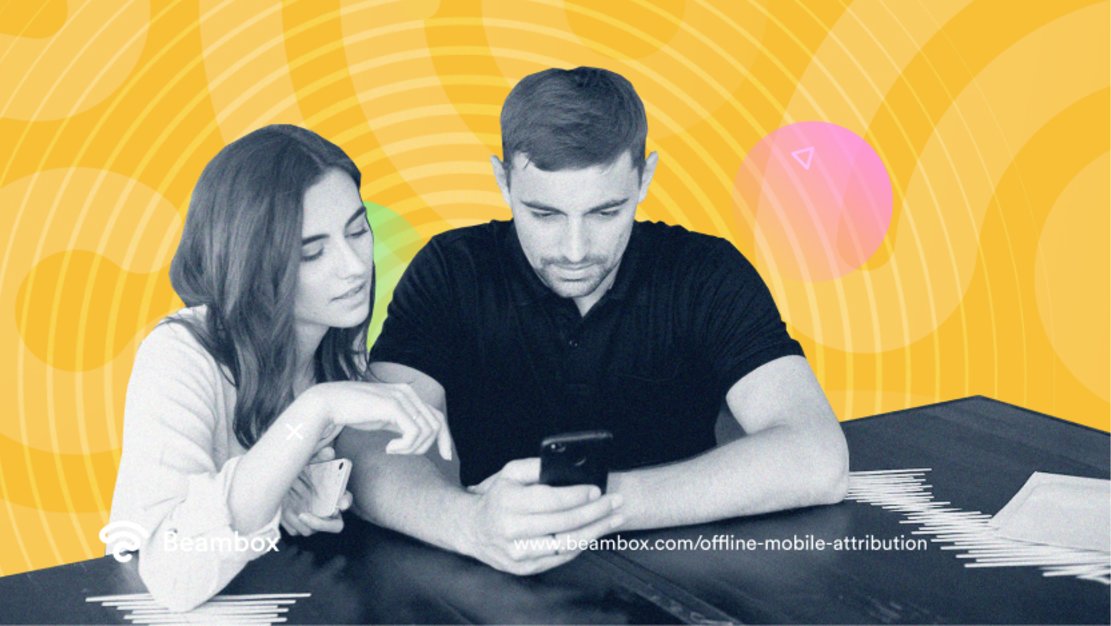
Learning how to install an access point is vital for business owners because it can help them strengthen their internet signal. This, in return, can help business owners make the most of WiFi’s benefits. Some of these benefits are:
-
Enhanced connectivity: APs provide a reliable and robust wireless connection. This allows many people to effectively connect to the network and access the internet from anywhere.
-
Improved productivity: They help employees and business owners to work and collaborate from anywhere within the office.
-
Scalability: APs allow businesses to expand their wireless network coverage. This accommodates the growth and changing needs of the company.
-
Cost-effective: Ethernet cables may not be feasible for companies with multiple floors and complex building layouts. Moreover, running ethernet cables throughout the office is more expensive than installing access points.
-
Better customer experience: Installing APs can provide customers access to WiFi. A powerful signal creates a fantastic experience for guests. Moreover, you can take advantage of it using guest WiFi management software.
How To Install Access Point and Make the Most Out of Your Wi-Fi Signal?
To conclude, learning how to install access points is crucial for maximizing the performance of your wireless network. The steps and best practices mentioned in this article can help you correctly install APs.
Access points can help your business in several ways. These include better connectivity, improved productivity, and a better experience for employees and guests.
With a strong WiFi signal, you can implement a WiFi marketing solution to automate your marketing initiatives and learn about your customer.
Have a look at Beambox and start your free trial today!
Get Started With Free WiFi Marketing
Beambox helps businesses like yours grow with data capture, marketing automation and reputation management.
Sign up for 30 days free