Free WiFi will always be a perk that sets one hotel apart from the other. However, with increased data breaches, people have started educating themselves about privacy concerns when using hotel WiFi. If you belong to this group, it’s only natural for you to wonder, “Can hotels see what you are browsing?”
The simple answer is yes. Hotel admins can see what you are browsing. But that’s not the complete answer. To truly protect yourself, you must know what they can and can’t see. And that’s where this article comes in.
Hotel internet services provide reliable Wi-Fi solutions to enhance guest satisfaction and support seamless business operations in hotels. Hotel WiFi isn’t necessarily safe. Hence, there are hackers and other threats as well that you need to be wary of. But if you follow this article through to the end, you can protect yourself on any public WiFi.
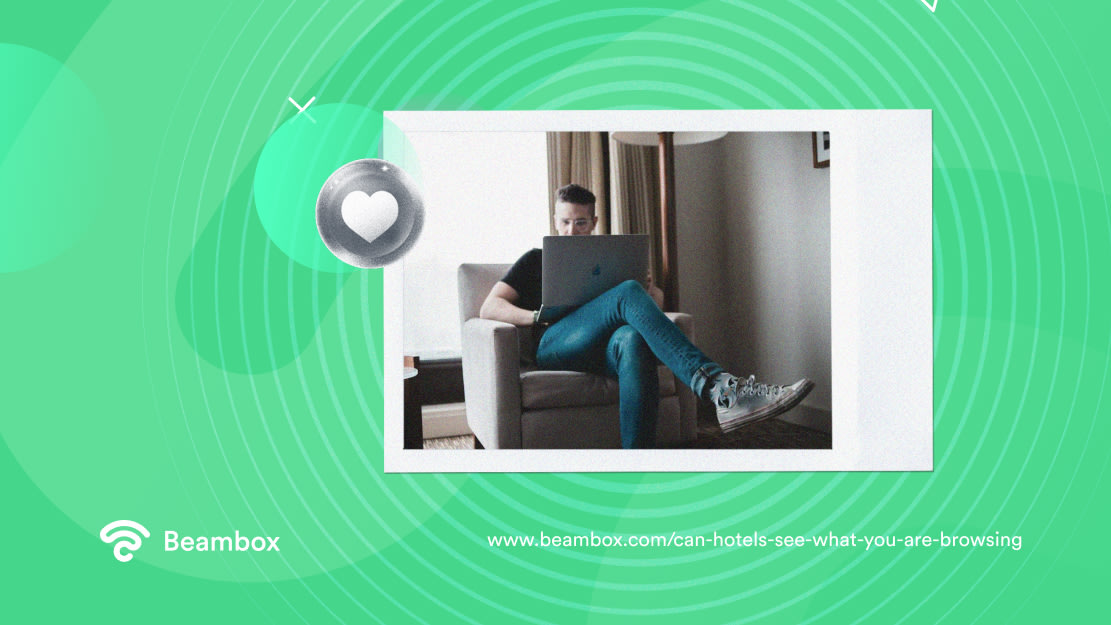
Can Hotels See What You Are Browsing on Incognito?
Yes, most hotels can see what you are browsing on incognito. While you might think that turning on the incognito mode for browsing hides your activity, that is not the case. All it will do is hide your history from the other people using your device.
WiFi for hotels ensures guests can stay connected, offering reliable internet access for work, streaming, or staying in touch with loved ones. Hotel admins and the Internet service provider can still see what you browse in this mode. This doesn’t mean they will be actively tracking each person using their guest WiFi.
Some hotels use a log file that stores information about each user’s activity on their network. They can refer back to this file whenever they want. However, businesses generally take great care to protect this data and don’t use it unless they have to.
Therefore, if you were wondering, “Can hotels see what you are browsing on incognito?” The answer is, most of the time, yes.
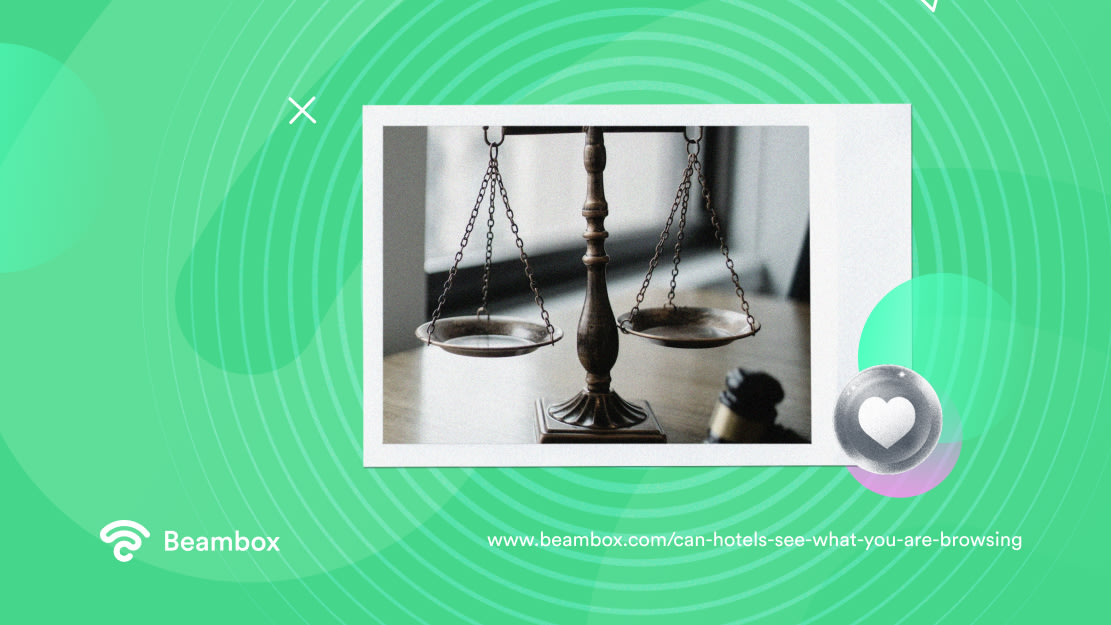
There will often be some personal details like name and email that you give when connecting to the hotel WiFi. Customer data collection is essential for any business that wants to run effective marketing initiatives.
Apart from this basic information, hotels can see what websites you visit. Now, if those websites are http instead of https, they might also be able to track your online activity. Everything you do on those sites will be visible to hotel admins and the ISP.
However, when you visit https websites, hotels can’t see the specific pages you visit within them. They can only see the main domain name. Then there will be things like usage time, bandwidth, etc. But have you ever wondered why hotels track your browsing?
Hotels that provide free WiFi must monitor their Internet traffic to ensure nobody abuses the bandwidth. Furthermore, knowing their guests’ preferences and history helps them create more effective marketing campaigns. Therefore, they might also want to use the data for marketing purposes.
Moreover, there might be some websites or content that the government has restricted. To avoid legal troubles, admins must ensure guests don’t visit such websites. That is another reason why hotels track their guests’ activities. They can also prevent malicious and suspicious activities this way. Some local governments even require hotels to track user history.
Sometimes, hotels get a Digital Millennium Copyright Act (DMCA) notice. Copyright holders file this notice to inform hotels of potential copyright infringement through their network. Hotels can’t respond to this notice if they don’t track the Internet usage history.

Can Hotel WiFi See Your History?
If they can see what you’re browsing, can hotel WiFi see your history? The answer is no.
They can only see the websites you visit while using their network. But anything you do before using the public hotel network or after disconnecting from it is irrelevant to them.
For example, you visited Facebook using your cellular data before connecting to the hospitality WiFi. In this case, your cellular network provider will know you visited Facebook, but the hotel won’t. When you switch to the hotel’s network, they can see what you’re currently browsing.
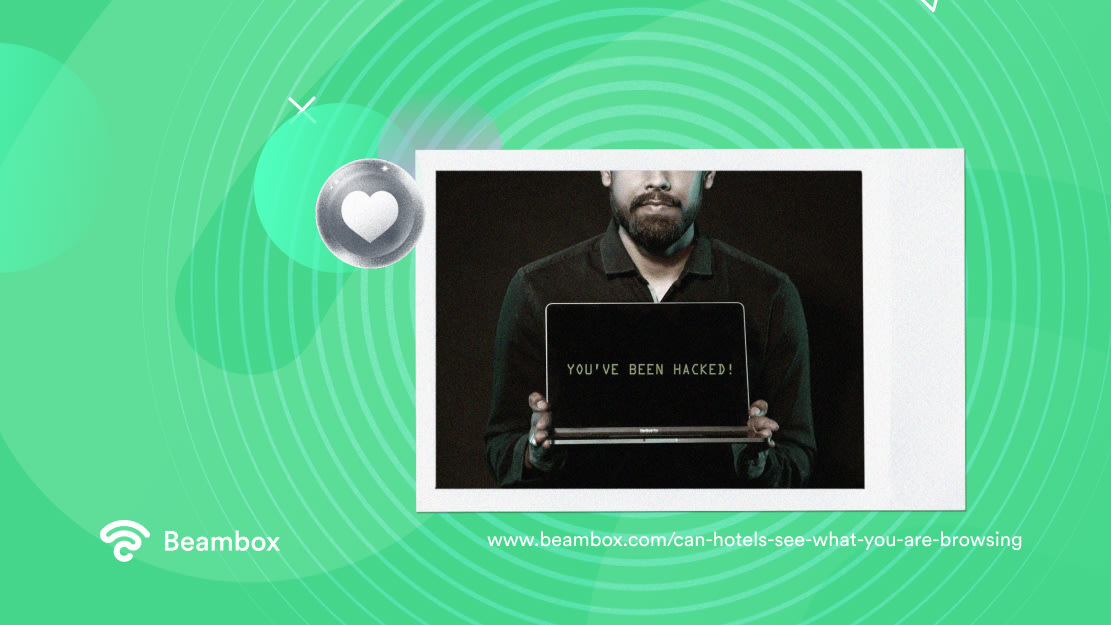
Can Hotels See What You Are Browsing With VPN?
Hotels can’t see what you are browsing if you use a VPN. This is the only situation when they can’t track your browsing unless they break the cryptography of the tunnel. But hotels usually avoid this unless they have written and proper permission to do so.
Cyber security experts recommend using a VPN whenever you’re using public networks. A VPN creates a separate tunnel for you to connect to the Internet. When you try to access something, the data passes through the VPN first. It will encrypt the data before sending your request to the ISP through the tunnel.
This way, the ISP and the hotel servers won’t be able to see what you are trying to access. And since the request goes through the VPN server, they won’t even see your IP address. It will look like the VPN server is trying to access the website instead of your device.
Therefore, if you were wondering, “Can hotels see what you are browsing with a VPN?” the answer is generally no.
Is It Safe To Use WiFi in Hotels?
The short answer is no. It isn’t safe to use WiFi in hotels, mostly because of these networks’ public nature. Public WiFi poses security threats, no matter which business provides it. Navigating public WiFi security is crucial to protect your personal data from hackers when using free, unsecured networks at cafes or airports.
However, let’s dive deeper into the question,” Is it safe to use WiFi in hotels?”
Hotels offer free WiFi to provide convenience and enhance their guests’ experience. Therefore, they might avoid long authentication processes, letting anyone connect to their network.
Even if they implement a captive portal to authenticate people, malicious users can pose as innocent guests and gain access.
These users might include hackers looking for a chance to steal your data. The most common offense is a man-in-the-middle attack where the hacker poses as a secret intermediary, asking for information. Sometimes, they also inject malicious software into the network, which might reach your device.
Apart from hackers, another guest might accidentally pass viruses to your device. That is possible if a guest’s device already has a virus when they connect to your network. Such events can make your device more open to cyber threats.
However, these situations can happen on all public networks, not just hotels. So, since public WiFi is not safe, you must take some security measures when connecting to them.
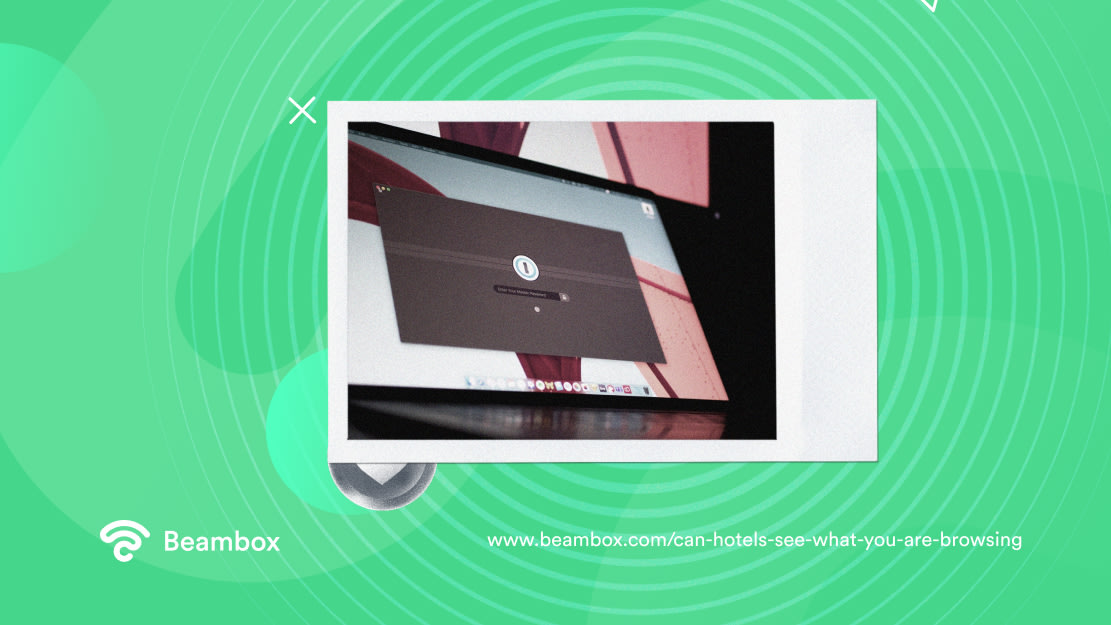
5 Precautions To Take When Connecting to Hotel WiFi
Now that you know the security risks of hotel WiFi, let’s discuss some precautions that can help keep you safe. When connecting to hotel WiFi systems, avoid accessing sensitive information and use a VPN to enhance your security and protect personal data. Remember, not all hotels invest time in the network security of their guest WiFi, so it’s crucial that you:
- Change your passwords: Before traveling, revisit your passwords if you use social media or other websites with login credentials. This way, even if a hacker gets access to your device, your accounts will be safe. But remember to use a strong password, preferably an auto-generated one, since they’re hard to crack.
- Check your settings: Don’t let the hotel WiFi auto-connect so you can make sure that the hotspot is legit before connecting to it. You can do this from your device’s Settings. Moreover, don’t let your device share your files and folders.
- Turn on multi-factor authentication: In addition to changing passwords, turn on multi-factor authentication. This way, hackers won’t be able to log into your accounts even if they gain access to your passwords. They’ll have to physically use your device to either select an option or enter an OTP. That’s impossible unless they physically steal your device.
- Keep your devices updated: When you keep your devices updated, they have the latest security features. Moreover, keep all your applications on auto-update so they can avoid as many vulnerabilities as possible. Enabling a firewall and installing antiviruses on your device would also be a good idea.
- Read the hotel WiFi’s privacy policy: As you already know, hotels can see your browsing, so always read their privacy policy before connecting. Check what information they store and how they plan on using it. If you find anything suspicious, it would be better to stay away.
Be Mindful and Alert When Using Public WiFi in Hotels
Offering guest WiFi email capture allows businesses to collect customer information while providing free internet access, boosting marketing efforts and customer engagement. By now, you should not doubt that the answer to “Can hotels see what you are browsing?” is yes. Unless you use a VPN, what you do online is visible. A VPN also protects you from the most common threats from public networks. When using a WiFi extender for hotel networks, stay mindful of security risks and avoid accessing sensitive information on public connections.
If you run a business and want to strengthen the security of your guest WiFi, try Beambox. It allows you to set up a captive portal flow that prevents unauthorized access. Moreover, the software changes the password daily. With Beambox, you can also run marketing campaigns and get reviews on autopilot. Start your trial now!
Get Started With Free WiFi Marketing
Beambox helps businesses like yours grow with data capture, marketing automation and reputation management.
Sign up for 30 days free