With the rising threat of hackers and cybercrime, businesses must take the proper steps to secure guest internet connections. In this guide, business owners will learn how to protect their customers from online threats while providing safe access to the internet.
Let’s start.
Secure Guest Internet Access: Why Is It Important?
Providing secure guest internet access is fundamental for any business nowadays. As you will read, there are a few simple practices you can implement to make browsing through your WiFi connection safe.
Hackers use malicious software, such as viruses and malware, to gain access and control over computers connected to the same public network. Hacking can lead to stolen data, corrupted files, or scams. Even browsing a seemingly harmless website can leave users exposed if malicious actors have compromised the site.
In an ideal world, customers would understand these risks before using a public network for data transmission or other sensitive information-related activities. However, that is not the case. In fact, research shows that most people need a better understanding of cybersecurity practices and online threats.
Therefore, as most small businesses offer free WiFi to their guests, business owners have to take care of its security and ensure that such service comes with no threats to users.
Are Guest Networks Secure?
If you are wondering, “are guest networks secure?” the answer is no. Or at least not by default.
Contrary to a private network, public WiFi poses risks. In fact, they are the favorite targets for hackers and cybercriminals.
The main reason guest networks need to be more secure by default is that users approach them without awareness of the threats. Customers that use guest networks put their personal data and their devices on a network that is often neither secured nor encrypted.
Moreover, public networks can be accessed by anyone.
Once a hacker has infiltrated a device on one of these networks, they can steal data. Hackers can also install malicious software or even take control of other devices on the same network.
Customers should understand the associated risks of using guest networks to better protect their data from potential cyber threats. However, it is up to the business owner to prevent threats and misuse of the free WiFi provided.
Before diving into the best practices to secure your internet, let’s consider what type of cyberattacks you want to protect against.
Secure Guest Internet: Type of Cyberattacks

To secure your guest internet network, it is essential to understand the most common type of attacks and what you can do. Creating a safe internet experience will be much easier when you have this understanding.
Cyberattacks are a severe threat that can have devastating consequences for both individuals and businesses. Nonetheless, these are often underestimated.
These attacks often start by installing malicious software, known as malware, to spread viruses and steal data. The most common type of malware includes
- Viruses
- Trojans
- Worms
- Spyware
- Ransomware
- Adware
- Custom malicious code
Cybercriminals also employ non-malicious techniques such as snooping and phishing to gain access to sensitive information.
The most commonly targeted asset in cyberattacks is data. Hackers aim to break into networks to access devices and steal credit card numbers, passwords, and other valuable data. These data can be sold on the dark web or used to scam victims or extort them for payments.
Guest WiFi Security Best Practices

Guest WiFi security best practices are essential for any organization that provides wireless access to visitors. With the increase in cyberattacks, it is now more critical than ever for organizations to secure their networks from malicious activity.
Below is a list of best practices for securing guest WiFi networks to help you protect your clients from malicious activity on their guest networks. You don’t need to adopt them all. However, it is recommended to implement as many as you can.
If you take your guest’s internet security seriously, you will be rewarded with no headaches in the future.
Best Practice #1 to Secure Guest Internet: Splash Pages
A splash page, also known as a captive portal, is a web page displayed to guests before they are granted access to the internet.
When it comes to secure guest internet, a splash page can be used to authenticate guests before they are granted access to the internet. By requiring guests to enter a password or other login credentials, you can be sure that only authorized guests have access to your network. Additionally, you can prevent unauthorized access.
You can also use a custom WiFi splash page to reinforce your brand identity and collect customers’ information for marketing campaigns.
Best Practice #2 to Secure Guest Internet: Strong Passwords
Using a strong password is an essential requirement to secure guests’ internet connection. A strong password has to be difficult to guess or crack. It is typically a combination of letters, numbers, and special characters that is at least ten characters long.
Additionally, it is recommended to change passwords regularly. If you use WiFi marketing software, the password to access your network will automatically change daily.
Best Practice #3 to Secure Guest Internet: Vpn
A virtual private network (VPN) is one of the most effective and simplest ways to secure guest internet connections. It creates an encrypted tunnel between a device and the internet. This tunnel prevents data and personal information from being intercepted by hackers or other malicious actors.
The main benefit of using a VPN for guest internet is that it helps to keep your guests’ personal information and data secure.
When you implement a VPN on a network level, the internet traffic is encrypted and thus harder to intercept and hijack. Consequently, it is more difficult for hackers to steal login credentials and other sensitive information.
Another benefit of using a VPN for guest internet is that it can help to improve your network’s overall security. By encrypting guest internet traffic, a VPN can help to prevent data breaches and other types of cyber attacks.
Best Practice #4 to Secure Guest Internet: Firewall
A firewall is a security system that monitors incoming and outgoing network traffic based on a custom set of security rules and policies. A firewall acts as a filter and is essential to secure guest Internet against unauthorized access.
When guests connect to your network, a firewall can protect against the most common types of cyber threats. For example, a firewall can be configured to block incoming traffic from known malicious IP addresses.
Another benefit of using a firewall for guest internet is that it can help to protect your guests’ personal information and data. A firewall can be configured to encrypt guest internet traffic, making it much more difficult for hackers to intercept and steal sensitive information.
However, configuring a firewall can be demanding as it requires specific IT skills.
Best Practice #5 to Secure Guest Internet: Create a Specific Guest Network
Creating a separate network for guest internet access is fundamental to securing guest internet.
When guests connect to your network using a separate network, their internet traffic is kept separate from other networks. This means that if a guest’s device is compromised, the infection will be contained in the guest network and cannot spread.
Additionally, keeping guest traffic separate allows you to monitor internet usage more efficiently and block access to malicious websites or other harmful content.
Another extra benefit is that it allows you to provide guests with a dedicated internet connection. This can be useful if you want to provide guests with a high-speed internet connection for activities that requires a lot of bandwidth.
Best Practice #6 to Secure Guest Internet: Keep Software and Systems up to Date
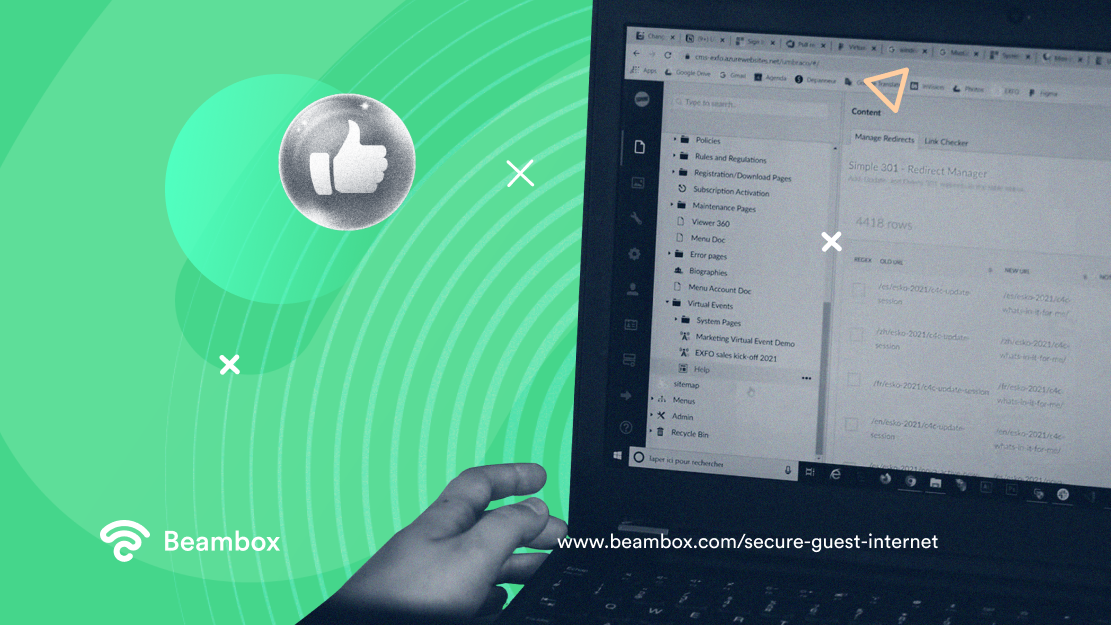
Keeping software and systems up to date is an essential aspect of maintaining a secure guest internet. Software updates include security patches for known vulnerabilities, which help to protect your network against cyber threats.
When new vulnerabilities are discovered, hackers and other malicious actors will often try to exploit them to gain access to your network. Therefore, this activity is crucial and must be done regularly. By keeping your software and systems up to date, you can ensure that these vulnerabilities are patched, reducing the risk of a data breach or hacks.
Moreover, keeping software and systems up to date can improve your network’s overall performance and stability.
Best Practice #7 to Secure Guest Internet: Use a Web Content Filter
Another good practice to secure guest internet is using a web content filter.
A web content filter is software used to monitor and control access to websites and other internet content. These filters can be used to block access to malicious websites. Filters prevent guests from downloading malware and enforce other internet usage policies.
A web content filter can prevent guests from accidentally downloading malware or exposing their personal information to hackers. This happens by blocking access to known malicious websites.
Moreover, you can configure web content filters to block access to certain types of content, such as gambling or adult websites. By blocking ads, pop-ups, and other types of unwanted content is a good practice. A web content filter can also help to improve internet speeds and reduce lag, making the guest’s internet experience more enjoyable.
How to Change Internet Guest Account From Open to Secure
Offering a free WiFi connection where everyone can connect without authorization is a terrible practice. This exposes your customers to cyber threats.
In order to change the internet guest account from open to secure, you must first create a separate network that embeds security best practices.
Creating secure guest internet networks can be done manually by opening your router settings. You can create as many separate networks as you want from the dashboard.
After you create a separate network for guests, you want to implement other security practices like the ones listed above.
If you are not skilled with IT systems or need more time for this, using a Guest WiFI management software will simplify your life.
Are Hotel Internet Connections Secure?

Are hotel internet connections secure? Not necessarily.
Hotels, like all open WiFi connections, are not secure by default. What makes an internet connection secure is the security implementations made by the network administrators.
Hotel internet connections often suffer breaches due to a lack of good practices and employee misbehavior. However, with the rise in cybercrimes in recent years, more hotels are becoming aware of the risk posed to their guests. Moreover, tools and software to secure guest internet are more affordable than ever.
To secure your connection when using a hotel internet connection, you should use a VPN and 2FA authentication systems. Moreover, never leave your devices unattended. Many new attacks comprehend just plugging a USB for a few seconds to install malware.
Secure Guest Internet: Conclusion and Next Steps for Your Business
Creating a secure guest internet doesn’t have to be complicated. Implementing a few good practices will make your network strong and safe. Moreover, hardware devices are becoming cheaper and more affordable.
Implementing the most common best practices will make hackers’ lives hard and secure your network from unauthorized access.
You can also consider implementing a social WiFi hotspot to simplify most useful practices like password rotation, splash page customization, or network management.
Beambox is a WiFi marketing solution for businesses that allows you to simplify these tasks and much more. With Beambox, you can gather insights about your customers, grow your reputation online and run marketing campaigns with ease.
Do you want to give it a try? Start your free trial today.
Get Started With Free WiFi Marketing
Beambox helps businesses like yours grow with data capture, marketing automation and reputation management.
Sign up for 30 days free