A successful restaurateur is constantly monitoring, adapting, and changing their business. All the unseen work that goes into keeping a business profitable is arguably the activity with the greatest impact. One of these core activities is restaurant inventory management.
Just as balancing that cash drawer is vital to your business, so is keeping an eye on inventory levels. Inventory will be one of your biggest cost pillars. The average food cost percentage can be as much as 32% of total food sales (and peaks at 45%). That’s why keeping close tabs on it is so important.
If you’re unsure where to start your restaurant inventory journey, we’ve got you covered. This guide has everything you need to build and cultivate a solid inventory management strategy.
We cover everything from what inventory tracking is, why it’s crucial, common pitfalls to avoid, and simplifying software. Keep reading to become a more profitable, responsible, and sustainable business.
What Is Restaurant Inventory Anyway?
In the restaurant industry, restaurant inventory refers to all the tangible items you need to service customers. Restaurant owners and guests often think this list begins and ends with drink and food inventory. But that’s just the tip of the iceberg.
How do you serve all your delicious culinary inventions to patrons? Who brings food to tables, and what do they need to wear? How does your kitchen staff create those dishes?
Restaurant inventory includes (but isn’t limited to):
- Produce
- Dairy and meat products
- Liquor and drink supplies
- Spices
- Dried goods
- Cooking equipment
- Serving utensils
- Server uniforms
- To-go containers
- Napkins and other linens
Everything from food and beverage to non-consumable items counts as inventory and needs tracking. The one thing that doesn’t go into stock, of course, is labor costs. Labor cost management and monitoring are separate because they involve paying people for work.

What Is Restaurant Inventory Management?
Restaurant inventory management tracks and manages the journey that stock takes through your restaurant.
That means keeping a close eye on it, from ordering to storage, movement, and eventual sale. It’ll let you know wht you have in stock and enable you to replenish inventory in time.
These days, either humans or machines handle inventory management. The digital method makes the lives of restaurant staff easier because stock automatically updates as dishes sell.
But that’s not the only way to handle inventory management for restaurants.

The Importance of Restaurant Inventory Management
Whether you use a restaurant inventory management software or a manual inventory consumption spreadsheet, one thing’s for sure. Inventory tracking is essential.
There are several reasons it’s worth investing your time in inventory solutions. Beyond the constant bird’s eye view it provides of stock levels and purchase orders, you’ll also:
Restaurant Inventory Management Streamlines Vendor Relationships
When you own a restaurant, one of your most important relationships is with your food and supply vendors. Even if you don’t buy inventory software with vendor management options or automated ordering, understanding stock levels improves vendor relations.
If you know what’s coming in and out of your stock, you’ll place orders on time and connecting with suppliers. Plus, no more squabbling about prices and missing inventory if you have a reliable count system.
Use Restaurant Inventory Management to Reduce Food Waste
Take control of your inventory, and you take control of the food waste dilemma. Food waste often happens when restaurateurs don’t know what’s in their kitchen or don’t know how much they’re using.
You’ll cut down on overordering and minimize food waste by only ordering what you need when you need it. This will reduce the chances of ingredients passing their use-by date.
Use an Inventory Management System to Anticipate Needs
Need anticipation goes hand in hand with food waste. If you know what to order based on objective, relevant data, you’re less likely to have emergencies. You won’t have to make a last-minute small quantity order just to get through the week.
Restaurant inventory management systems keep you organized and ahead of the game.
Did you know you can track promotions and specials using your inventory module? You can even use it to monitor your loyalty programs and other marketing efforts.
Digital solutions let you do this through menu building, pricing, or integration with your restaurant POS. But even a simple spreadsheet can show you if discounting a surplus item is helps move inventory.
Use Restaurant Inventory Management to Automate Workflow
No more wasting time in your pantry or going back and forth between your counters and suppliers. With a neat inventory tracking setup, you’ll streamline your workflow and spend more time on what’s important.
Key performance indicators (KPIs) go hand in hand with inventory. Why? Because food costs and levels are a significant part of your budget. If you have well-kept books, you can see where you’re making the most money and where you’re not.
You’ll see what ingredients you are ordering the most and, therefore, which dishes are most popular and when. This information lets you better understand and track your restaurant’s success.
Use Restaurant Inventory Management to Maintain Positive Cash Flow
You’ll maintain a positive cash flow by ensuring there’s not too much money in stock. If you’re not over-ordering or paying premium prices for last-minute orders, you’re more likely to save money.
Use Restaurant Inventory Management to Meet Customer Demand
Any sound inventory system doesn’t just tell you the cost of goods sold and your stock levels. It also points out what your customers want. If you understand what’s selling, you’re more equipped to meet customer demand.
Use Restaurant Inventory Management to Minimize Shrinkage
Restaurant inventory management will either make or break your food costs and directly impact your profitability. It’s that important. That’s why having up-to-date books with accurate, reliable tracking is essential. It’ll eliminate shrinkage from your staff or miscounting.
Track inventory correctly, and that’s one less place to lose money.
Use Restaurant Inventory Management to Increase Profit Margins
The underpinning for all of the reasons why it’s crucial to have a robust inventory tracking solution is profit. Profit margins in the restaurant business are slim as it is. But one way to keep your numbers up is by ordering effectively and cutting down on waste.

How Do Restaurants Manage Inventory (the DIY Way)
Have you ever asked, “How do restaurants manage inventory?” The answer depends on the person. All restaurateurs keep Inventory management for restaurants top of mind. Not everyone handles it in the same way.
For those without an automated digital restaurant POS system (or don’t have access), it’s best to do things manually. You can do this with a pen and paper or on a computer.
We recommend that restaurant owners should opt to store their information (or at least a backup version) on a computer. That way, they won’t be out of luck if anything happens to their paper inventory tracking. Here are six steps for doing food inventory management the old-fashioned way.
1. Make a Data Table
Calling all Excel and Google Sheets lovers, this is your moment. You need to create a table whatever software you use (or don’t). Open a spreadsheet document and assign five columns: item, the unit of measurement, current count, unit price and total cost.
These are the most basic information bits you need to count inventory.
2. List Items
Once you’ve made your columns, it’s time to start “taking inventory.” Collect every item that could count as inventory and list each as a separate row in your table.
Try grouping like items to keep your restaurant inventory management information clear and organized. For example, put all of your food items next to each other. Within that, put all produce in the same section, etc. This will save you time when scrolling through your inventory sheet.
3. Record Quantities
Now that you have every item listed, it’s time to count how much stock you have of each listed item. If some of your inventory comes in bulk or packaged quantities, count those whole units, not the individual items within.
That way, you have realistic numbers that correspond with what you can actually buy from a vendor.
4. Enter the Unit Price
Next, enter the price of each item unit into your table. What if the price of one of the goods tends to fluctuate wildly? You should either go with the most recent price you paid or the highest cost within six months. That way, you’re getting as close as possible to the true expected cost of that item.
5. Calculate “Cost”
At this stage, multiply the item’s unit price by the item’s quantity. Once you have your amount, put that in the “total cost” column of your table.
6. Set Your “Par” Levels
One of the goals of inventory tracking is to know how much you need of an item at a time. You also know the minimum amount of each thing you need as sitting inventory at all times. This is known as the “par” level, a number you don’t want to go under for the health and success of your restaurant.
When you’ve filled out your table, take stock of your data and where your restaurant’s currently at. Synthesize that information and determine your par levels for each good. Now, you have a standard for managing inventory. You can better predict how to order in the future and how often.

Restaurant Inventory Management Software
As mentioned, manual inventory management systems don’t work for everyone. In fact, more often than not, people prefer restaurant inventory management software solutions. These digital, automated alternatives make all the tedious inventory counts easier to track and carry out.
How do these inventory software options work? Usually, they integrate with software you’re already using. Also, your own input or digital orders to keep track of everything going in and out of your establishment.
For example, lets say your restaurant inventory software syncs with your POS systems. Then it can keep track of top-selling items, at what rate, and when.
If you manually enter, scan, or sync the system with your supplier, it can calculate how many goods go into menu items. That can help you better understand what ingredients you need to buy.
Each system for inventory management for restaurants has its features and quirks. But in general, they all have similar benefits.

Pros of Using A Restaurant Inventory Management System Software
Let’s dive deeper into the pros of using a digital inventory management system over manual inventory tracking.
- An advanced inventory management system will save you time. Automating any part of your process means one less thing you have to do. A computer can track and count your food inventory in seconds.
- Less human error. You don’t have to worry about miscounting an inventory item or losing track of your books.
- Real-time tracking. You can see exactly how much food inventory you have at the touch of a button.
And that’s just the beginning. Keep reading to find out which inventory management software options are the best for you and your business.

5 Restaurant Inventory Management Mistakes to Avoid
The best way to take control of your inventory these days is via software.
The good news is that restaurant inventory management software is available for every budget and type of venue. That makes manual inventory management for restaurants a thing of the past. (We’ll give you our top software recommendations later on.)
With that, here are five of the most common mistakes ways that you can flip them on their head!
1. You Don’t Have an Inventory Management Champion
It’s a good idea to have the same member of staff tracking inventory. The fewer chefs, in this case, the better.
By designating an inventory champion, you’ll have one point of contact for everything relating to the task. It’s then easier to identify inconsistencies or errors. That person will understand all the patterns that make this task such an important part of your business.
Just make sure they share their knowledge regularly for instances where they’re unavailable.
2. You Don’t Keep to a Consistent Schedule
The best inventory strategies are consistent. Running ad-hoc stock checks or counts will provide an inconsistent picture of how inventory moves through your restaurant.
This is why it’s a good idea to set schedules for all your inventory management tasks. For instance, you might decide to check perishable ingredients daily but set a task for checking bulk items bi-weekly.
Whatever you do, stick to your schedule.
3. You Don’t Learn Anything From Your Inventory History
The devil is in the detail when it comes to inventory management. And most of that detail is in your historical counts.
The latest restaurant inventory management tools include a raft of historical reports and forecasting features. Use them! Identify which ingredients you’ve previously over- and under-ordered. Use that insight to make more decisive, strategic decisions in the future.
It’s also a great way to predict trends regarding inventory movements during specific days of the week.
4. You Miss Surplus Ingredients That Could Be Used for Your Advantage
One of the best things about inventory control is that it’ll help you spot surplus ingredients.
Sometimes, that’ll prompt you to order less, but it’ll often present an opportunity to reuse that surplus for something else. The net result is less food waste and some wonderfully creative additions to your menu.
5. You Haven’t Heard of the FIFO Method
First In, First Out (FIFO) is a technique used by a range of industries. But in the restaurant sector, it’s a way to guarantee you use as much of your inventory as possible.
It’s the principle of first using the items you receive by organizing the various areas within the kitchen. This will involve managing the dry storage areas, freezers and shelves. In turn, you can ensure that whatever enters your inventory first is among the first items to hit customer tables.

Best Restaurant Inventory Management Software of 2023
We’ve put together this list to help you weed through the long list of options for managing inventory. We’ve rounded up the top ten best restaurant inventory management software systems.
We selected options based on user-friendliness, integration options, and management breadth. Scroll on to learn more.
Restaurant Inventory Management Software: Square for Restaurants
Most restaurant owners and even guests have heard of Square as a restaurant POS systems solution. But did you know Square has ventured beyond point-of-sale software and into inventory management?
We recommend this, especially for small and mobile businesses like food trucks. Why? Because the system offerings are basic. You can track your inventory, but they don’t have all the advanced inventory tools that other management options have.
However, Square integrates with its flagship POS system, which is relatively affordable at $60 a month.
Restaurant Inventory Management Software: TouchBistro
TouchBistro is another POS system that added inventory management to the mix. You can use it to track the cost of goods sold and inventory levels. It even offers an option to set up alerts for when you’re getting close to “86-ing” an item. It’s user-friendly and a step up from the most basic options on the market.
The downside? You must pay to take full advantage of all the extras and add-ons. With many additional costs, it’s easy to rack up a significant monthly bill fast.
Restaurant Inventory Management Software: CrunchTime
If you’re not looking to run just one business but take on a whole franchise fleet, CrunchTime is for you. This restaurant inventory management software is in the big leagues. It offers automated inventory solution settings for ordering and receiving. That way, you don’t have to think twice about what’s in your pantry.
It also uses ingredient-level inventory tracking and allows you to track labor costs. This is an all-in-one solution. It’ll even tell you how you stack up against the competition.
As you might assume from that description, this is a high-ticket item. We only suggest buying this if you’re at the franchise level and serious about long-term growth.
Restaurant Inventory Management Software: Orca
Looking for proper inventory management for restaurants? Take control of food costs and inventory tracking with Orca. It has similar recipe management tools to the other options.
But aside from helping you build your menu and avoid ordering too much food, it has a unique “forecasting feature.” This empowers you to use your budget health and sales trends to suggest what you should reorder. That way, you not only sidestep food waste, you’re also being wallet-friendly.
Once you know your store needs, you use Orca’s one-click vendor integrations to place your orders. The one thing Orca’s missing is a POS system and a lower price tag. This cloud-based inventory system’s minimum monthly software subscription fee is $129.
Restaurant Inventory Management Software: Toast
Toast is another POS system that you’ve probably heard of that’s now venturing into restaurant inventory management systems. This newer branch of their business is called “XtraCHEF.” With it, you can get into menu building and pricing, inventory forecasting based on sales, and live inventory tracking.
The best-selling feature of Toast is that it’s highly customizable. You can add the features you want and need without dealing with heavy pricing hikes.
Restaurant Inventory Management Software: Revel Systems
Next on our list of restaurant inventory software is Revel Systems. If you want to pick the best restaurant inventory software based on power alone, this app is for you. But beware, it’s not cheap.
On top of a monthly software subscription fee, Revel Systems also charges an onboarding fee of over $600. But don’t worry. You get more than a food waste sheet for all that investment. Revel Systems has it all.
Along with the other standard inventory management features, it also tracks where your inventory is. It’ll tell you down to the shelf where you stored a sack of flour. Most enticing to bar owners or anyone handling high-priced food inventory, it has anti-theft and shrinkage measures. Revel is a must if you want a restaurant management tool that can help your business across multiple locations.
Restaurant Inventory Management Software: Craftable
Craftable is the next restaurant inventory management system we want to share with you. This is another big-gun option for experienced hospitality business owners. Like Revel Systems, it has anti-theft and shrinkage measures. It also keeps up with your contracts, so vendor management doesn’t have to be an extra stressor on your plate.
However, one of our favorite things about this system is that it’s mobile-friendly. They designed this cloud-based app for phones. This is highly convenient for the restaurateur on the go.
Restaurant Inventory Management Software: LightSpeed Restaurant
Are you looking for an operations and inventory system that covers everything from A to Z, end to end? LightSpeed Restaurant is the app for you. Here, you get everything from a POS system, an order tracker, an inventory manager, and a vendor management solution.
You don’t have to worry about many extras or figuring out how to install this with third-party integrations. Everything is streamlined and ready to go at a push of a button. Plus, if you ever need a helping hand, they’ve got 24/7 customer service hours.
Restaurant Inventory Management Software: Restaurant365
At a certain level of restaurant inventory management software, the competition can start to look the same. Everyone offers recipe management and ingredient-level inventory count. Most offer supplier integrations and even automated ordering based on sales forecasting.
But if you want all that and more advanced inventory features, consider Restaurant365. This app separates itself from the rest with the addition of HR, shift scheduling, and labor cost tracking. You can optimize your workforce from the same cloud-based software that gives you inventory control.
Restaurant Inventory Management Software: MarketMan
The last entry on our list of inventory management software is MarketMan. This is another one of the higher-end options for restaurants with bigger budgets. The setup fee is $500 and the monthly payment starts at $179.
This software excels the most in automation. For example, once you’ve received an inventory order, just take a picture of the receipt.
From there, MarketMan takes care of the rest. From that picture, it’ll upload all your inventory levels and cost information. You can also use it for one-click ordering and recipe building.
However, a POS system is not included in the luxury price tag. You’ll need to have that on your own.
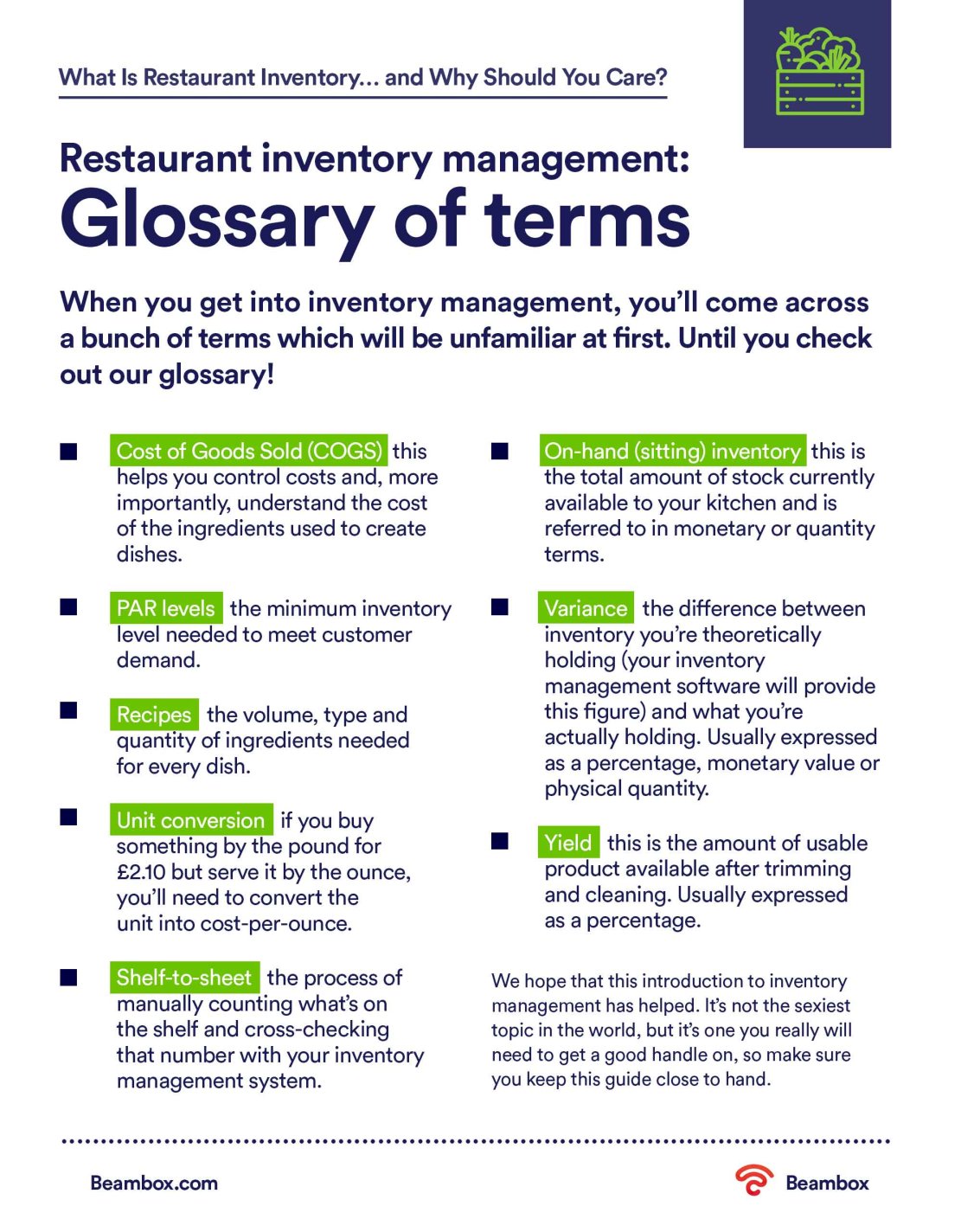
Restaurant Inventory Management: Glossary of Terms
When you get into inventory management for restaurants, you’ll encounter countless unfamiliar terms. Some are hospitality terms and slang. Others are vital to accounting and inventory. Those, we’ve gathered here in this quick glossary
- Cost of Goods Sold (COGS): this control costs and, more importantly, understand the cost of the ingredients used to create dishes.
- PAR levels: the minimum inventory level needed to meet customer demand.
- Recipes: the volume, type and quantity of ingredients needed for every dish.
- Unit conversion: if you buy something by the pound for $2.10 but serve it by the ounce, you’ll need to convert the unit into cost-per-ounce.
- Shelf-to-sheet: manually counting what’s on the shelf and cross-checking that number with your restaurant inventory management system.
- On-hand (sitting) inventory: the total amount of stock currently available in your kitchen referred to in monetary or quantity terms.
- Variance: the difference between inventory you’re theoretically holding (your inventory management software will provide this figure) and actuality. Usually expressed as a percentage, monetary value or physical quantity.
- Yield: this is the amount of usable product available after trimming and cleaning. Usually expressed as a percentage.
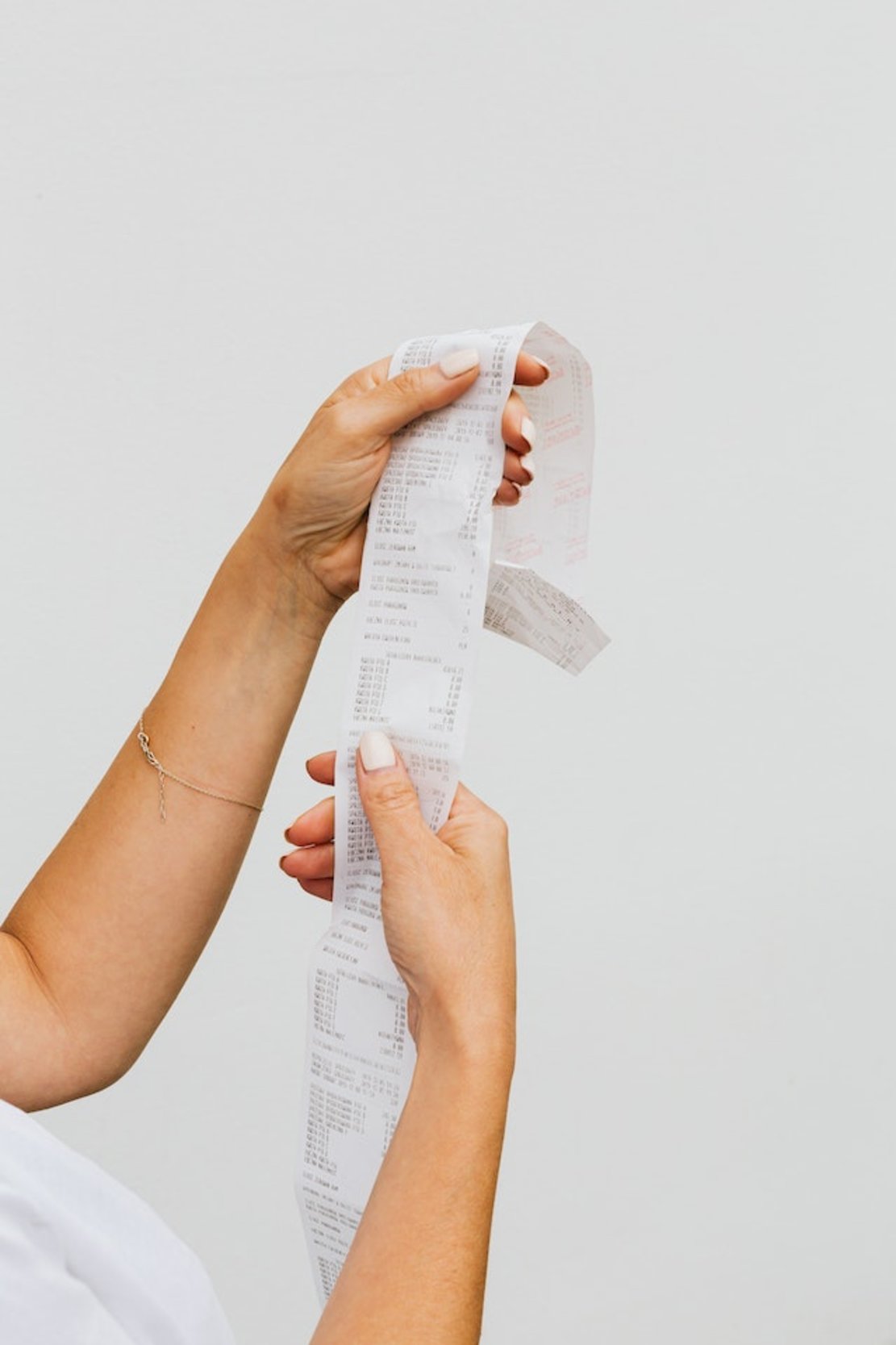
Best Restaurant Inventory System Metrics To Monitor
One of the best things about properly managing your inventory is that you’ll understand new trends in your business’s growth. Here are seven of the best restaurant inventory system metrics to monitor.
1. Cost of Goods Sold (COGS)
As we said before, COGS helps you understand how much it costs to make delicious meals at your establishment. If you know the cost of the ingredients and supplies needed, you can see where you’re losing and making profit.
2. Food Loss Cost
See how much food you’re losing due to waste or shrinkage. You can set your restaurant inventory management software to track this and alert you of issues. Or you can manually weigh and count items each week.
3. Food Cost Percentage
What percentage of your total budget is going to food costs? What percentage of that number goes to which food items? Find these numbers and determine a healthy percentage for your business.
4. Liquor Cost (Beverage Cost)
If your restaurant has a bar, or you want to open one, your biggest expense might be the liquour cost. It’s not cheap,, and it’s easy to run through.Just as you want to see your general COGS, you want to see how much of that is liquor.
5. Liquor Loss Cost
Bar owners,, in particular,, should keep a close eye on Liquor loss costs. Like food, you can create an alert in many inventory software, or save a weekly tally of bottle levels.
If you identify a shrinkage problem, you can talk to your staff about theft or giving too many freebies.
6. Liquor Cost Percentage
What percentage of your income is going to liquor costs? Is there an opportunity to work with a cheaper supplier? Do you need to scale back your liquor buying to be more in line with actual profit margins?
7: Inventory Turnover
Inventory turnover refers to how much of your inventory you’re using/selling. Most businesses want to turn over the majority of their inventory within a week. That way, you avoid food waste. Check your weekly levels and ensure you’re not stuck with too much sitting stock.

How WiFi Marketing Software Can Support Your Restaurant Inventory Management Needs
Using restaurant inventory management software will modernize your business, streamline workflows, and increase your profits. But you’ll need the ideal WiFi setup to use these systems.
Try WiFi software that integrates with your other management systems, like BeamBox. BeamBox is an all-in-one solution that provides free WiFi to your guests while giving you essential customer insights and data.
Create your restaurant email list, promote new products, drive customers to your social media pages, and manage your online reputation. All via your WiFi marketing automation platform.
Start your Beambox free trial today and watch your business grow.
Get Started With Free WiFi Marketing
Beambox helps businesses like yours grow with data capture, marketing automation and reputation management.
Sign up for 30 days free