To streamline your business approach, QR code ordering is a fantastic way forward. This way of operating creates an online rather than a physical menu, aka the traditional paper menu. This approach has many benefits in the restaurant industry - from environmental to economical and logistical. It is fantastic that you are looking more deeply into this option.
Contactless menus are a brilliant way to adjust how you display menu items for the better. Should you digitalize your menu? There are a few considerations to make. What percentage of your guests have mobile devices? Do kitchen staff currently waste hours printing replacement menus for dozens that get tatty each shift? To answer your question of whether it’s worthwhile, we will provide you with a thorough understanding of digital menus. A digital menu is far from just a fad that arose in the pandemic to create ‘contactless menus’. It can revolutionize your business, as well as its payment methods.
Let’s look at everything. We’ll clearly define the set-up process and how guests use a QR code menu. There’s lots to cover, so let’s start immediately.

What Is a QR Code Ordering System?
A QR code ordering system is super easy to understand. It is simply an online menu that guests access by scanning a unique code with their mobile phones. You can set up the menu as a website online, listing all your menu items. You can also add payment methods so customers order in a completely closed system. It is easy to set up, too; you use a free QR code generator to set up the code.
QR code menu ordering works as an AI waiter or waitress. It showcases the menu and often takes the order for you. QR code restaurant ordering became super popular during the COVID-19 pandemic to encourage less contact. People could remain seated at their tables and order independently. Wait staff only came over to deliver the food and drinks. However, many businesses have kept hold of the ordering model since then. We’ll take a closer look at why in our next section.
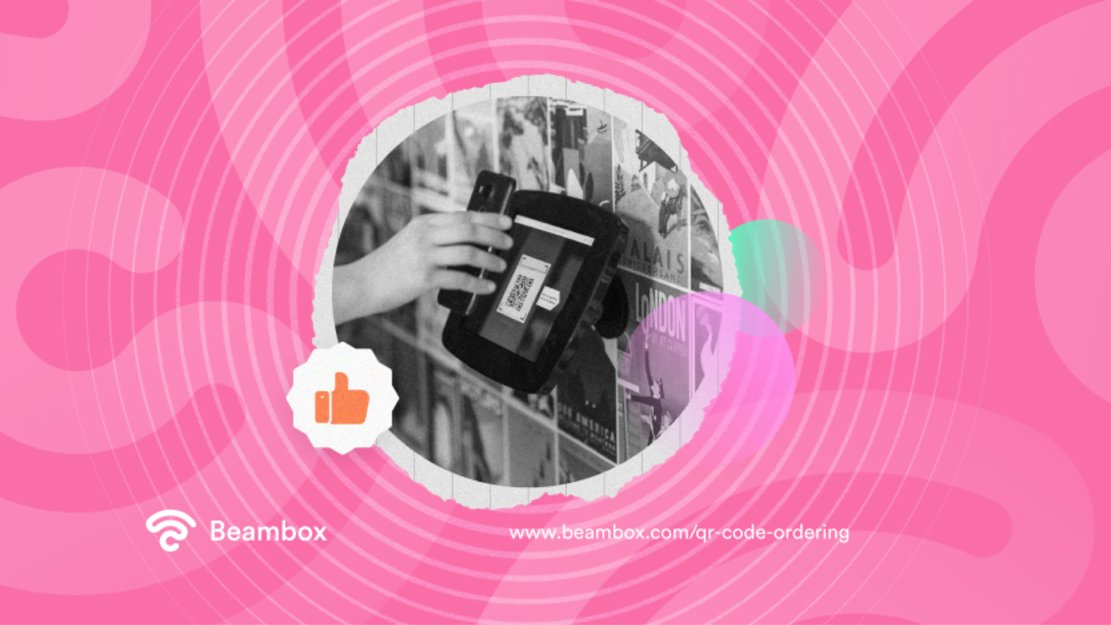
So, now that you understand what precisely a QR code menu is, why should you use one? The online menu trend was born out of a need to minimize contact during the pandemic. So why is it still so popular in the restaurant industry?
The main reason to consider the QR code’s popularity is ease. It makes customers happier as they get immediate service and can immediately handle payment. It also keeps restaurant staff happy, relieving them of extra work taking orders and handing out menus. And finally, it also keeps kitchen staff happy since they can adjust menu item availability and allergy updates. You can also use QR codes for marketing, but that’s a conversation for another day.
These are the top few reasons that make contactless menus so popular:
- They allow customers to control when they order.
- They reduce the waste that traditional paper menu options create.
- They are easily adjustable without reprinting.
- They reduce the workload for staff.
- They provide a solution for understaffing.
- They reduce the risk of staff turnover and burnout.

Setting up Square QR Code Ordering
Are you sold? Let’s take a quick look at setting up square QR code ordering. What is the overall process?
Create an online menu
First things first, you need an actual menu. This is easy once you have your menu items and prices ready, plus any template inspiration. You can head to somewhere like Canva or a special menu-building tool to make a start. You can also add a payment processing method to create a completely closed system at this stage.
Next, you should create a QR code. You can use QR code generators for this. As a result, you’ll get a square QR code symbol to add a link to your menu.
- Display the final product
Finally, you display the QR code on your tables. Many businesses invest in metal templates and fix these plates to the tables - but it is up to you. Test the QR code to ensure it’s running smoothly, and then you are ready.
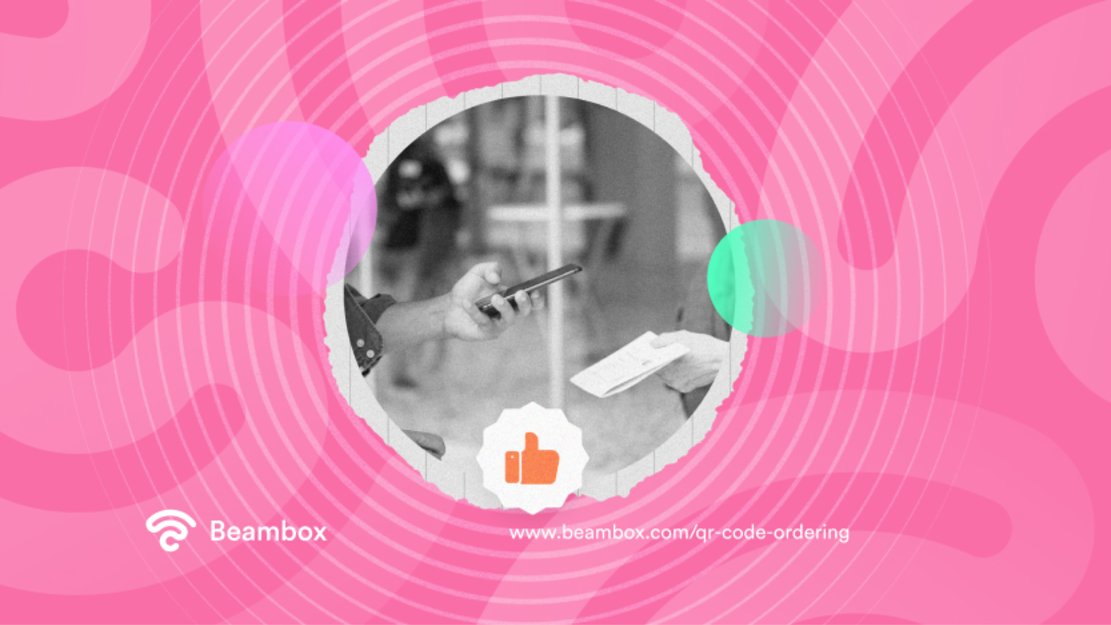
Are you ready to learn how to order with QR code menus? It is important to know. Before we let you decide whether you will digitalize your menu, let’s consider the customer perspective. What does the process look like for them, and what considerations should you make? We will quickly cover how a customer uses the QR code to order.
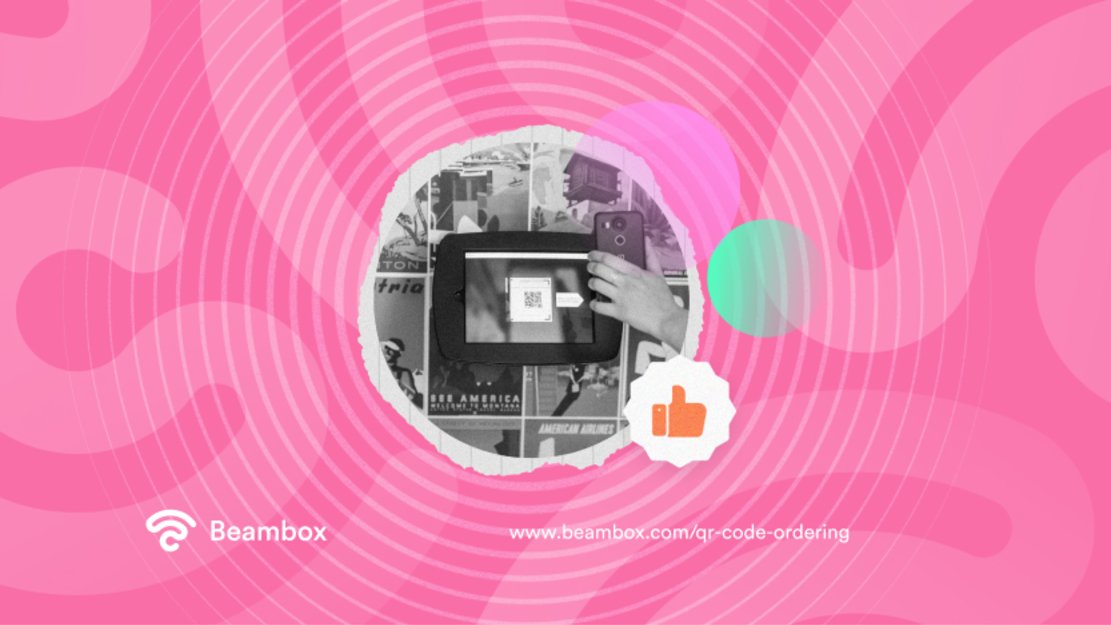
1. Customers Spot the QR Code and Open Their Mobile Phone
The first step is that customers spot the QR code - which is why your placement is vital. It would help if you placed it on their table, perhaps considering the metal plaque option raised earlier. When they spot it, they open their mobile phone.

2. Customers Scan the QR Code in Their Camera App
Next, the customer scans the QR code in their camera app. They open the camera app and hover over the QR code to do this. They may need to tap the screen to focus the camera on the code (taking an actual picture isn’t necessary). This will bring up a pop-up asking to take them to your online menu.

At this point, the customer clicks on the link, which takes them to your menu. They can finalize their order if you have a closed system menu with a built-in payment process. If you don’t have payment methods, they read the menu and have their order taken by wait staff.
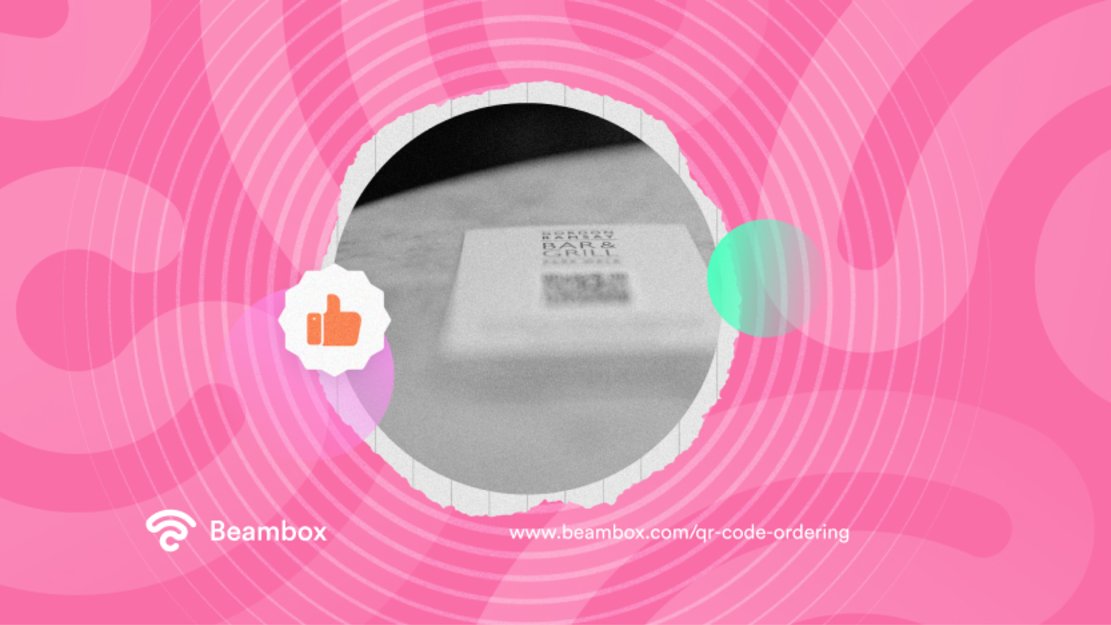
Considerations To Make Throughout the Process
As a business, you must take considerations throughout the process. Despite QR code menus seeming simple, they can create some hiccups. Consider how some customers might need adjustments to this process. You should consider the following:
- How many paper menus should you have stored in case guests have no mobile phones?
- What support will you provide for those who struggle to scan the QR code?
- How regularly will you update the online menu to avoid orders of unavailable food?

Final Thoughts: Is QR Code Ordering Worth It?
Is QR code ordering worth it? Should you digitalize your menu system? We vote yes. Investing in a payment processing method effectively relieves your staff’s workload and improves the customer experience. If you don’t, it is less worthwhile but still a good option environmentally to reduce paper waste. Overall, the most worthwhile online menu options have built-in payment processing and support for anyone struggling or without mobile phones. If you can tick that off, you should 100% digitalize your menu.
You can also use QR codes to allow customers to join your guest WiFi. This is an excellent idea if you want to run a captive portal system - collecting guests’ contact details for future marketing.
Beambox’s excellent WiFi platform helps you to do precisely this. You can passively collect contact details to grow your marketing reach. Start your Beambox free trial today. The power of QR codes goes far beyond just QR code ordering.
Get Started With Free WiFi Marketing
Beambox helps businesses like yours grow with data capture, marketing automation and reputation management.
Sign up for 30 days free