It’s 2023, and public WiFi networks have become an indispensable part of our daily lives. Unfortunately, though, public WiFi security is still an overlooked topic.
If you’re a business owner, providing public WiFi can be a double-edged sword. While it enhances customer experience, it can also expose your customers and your business to various threats. Users should understand how to browse the internet safely. However, you can do a lot to enhance the security of the free WiFi provided.
In this guide, you’ll learn what risks an unsecured WiFi connection poses and how you can mitigate that. You will also find a list of tools you might employ and simple tips to share with your users. Let’s start.

Why Public WiFi Security Is a Big Issue in Society (And Why You Should Care)
As digital technologies continue to advance and make life simpler than ever, internet connectivity has grown exponentially. Public Wi-Fi networks are ubiquitous nowadays and make life as comfortable as ever before. Business owners are capitalizing on this trend, setting up guest WiFi networks to allow customers to navigate the internet.
However, this increased connectivity comes with its own set of challenges. Public WiFi networks, often unsecured, are honey pots for cybercriminals. These actors are looking to turn data into profits or use it for scamming people.
Therefore, if you offer a free internet connection, overlooking public WiFi security might fire back.
Any breach could result in a loss of business and customer data that can cost you a lot. However, there’s more. You can ruin your reputation, which is the most important factor of success in an age of ubiquitous connection.
Public WiFi security is not just about protecting data. It’s about maintaining the trust and confidence of your customers. What are the risks that users might incur if you don’t secure your connection?
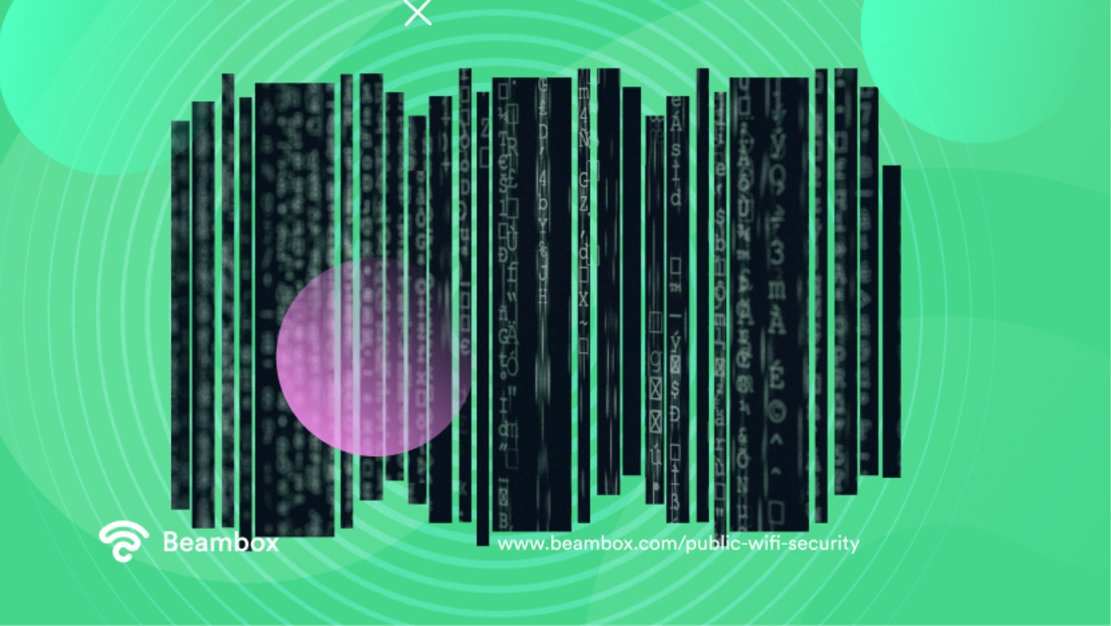
What Security Risk Does a Public WiFi Connection Pose? The 3 Biggest Threats Anyone Faces
Public Wi-Fi networks, although convenient, come with their fair share of vulnerabilities. While most people don’t wonder whether public WiFi is safe, hackers and cybercriminals do. They are aware of the lack of understanding and care people and businesses have. Thus, they try to exploit these weaknesses.
Unprotected public WiFi networks can expose users to various threats, from data interception to malware distribution and network spoofing. For hackers, data is the new gold. So, what security risks does a public WiFi connection pose?
By gaining access to this data, cybercriminals can engage in activities that, most of the time, leads to:
- Identity theft
- Financial loss
- Invasion of privacy
Let’s explore them.

The Relationship Between Public WiFi Security and Identity Theft
At its core, identity theft involves a criminal stealing someone’s personal information to impersonate them. Public WiFi security measures avoid this scenario. Hackers can use the stolen data in different ways. This could mean using users’ financial information to make purchases, apply for credit, or conduct illegal activities under their name.
When hackers intercept data, they may acquire sensitive personal details and gain access to a variety of platforms. The victims may face financial and reputational damages, and there’s not much they can do.
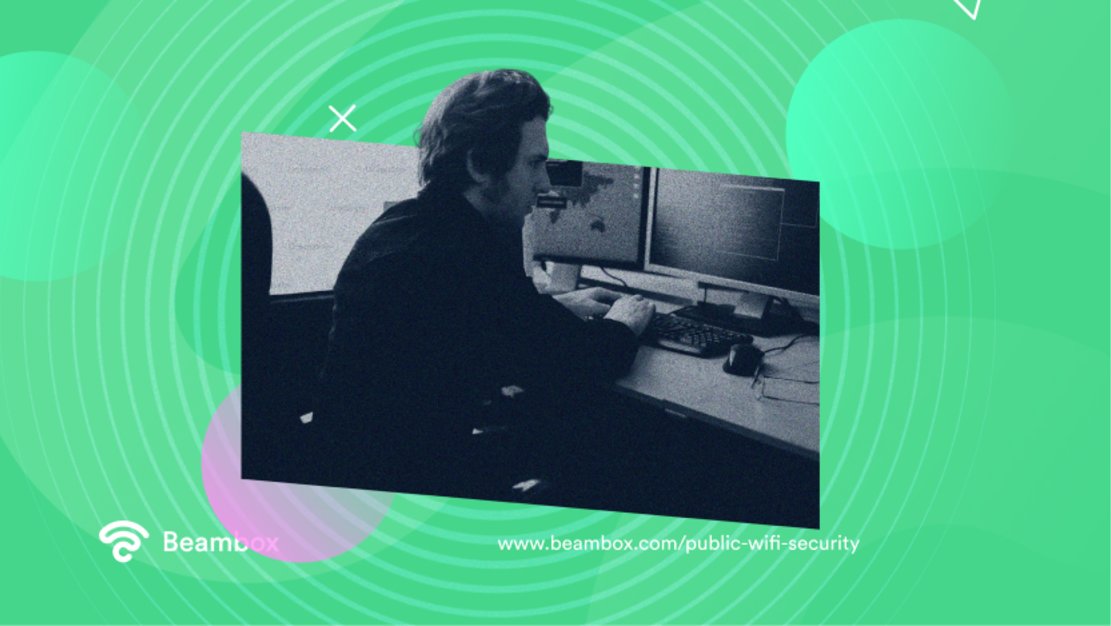
Financial Loss: The Direct Consequence of (Un)Secured Public WiFi
Financial loss can occur directly or indirectly from public WiFi security breaches. Direct financial loss happens when a hacker obtains credit card information or banking details. Then, the actor uses this information to withdraw money or make purchases.
For example, if a user trade cryptocurrencies with an exchange, a hacker can access the account and steal the funds.
Indirect financial loss, instead, results from identity theft or the selling of one’s personal information on the dark web. Both situations can result in unrecoverable loss.
Public WiFi Security and Privacy Loss: How Everyone Always Has Something To Hide
Public WiFi security relates to privacy as well. Invasion of privacy on public WiFi can take many forms. Hackers can access private conversations, view personal photos, or gain insight into personal browsing habits. Then, hackers can use this data against the user, causing immense distress and trauma. With the growth of Deep Fakes, hackers can use this data to run scams or blackmail users.
While the mentioned threats seem far from everyday reality, they can happen. According to recent statistics, cybercrimes are growing massively. However, the main problem is that businesses and people usually do not realize they are under attack.
Thus, as a business owner, you risk operational disruptions, and, as mentioned before, put your reputation on the line. Is it worth it?
Probably not. Moreover, nowadays exist, tools and solutions that simplify the security of public WiFi. Before looking at them, let’s understand what are the most common types of attack.
Public WiFi Security Threats: The Most Common Type of Attack
In public WiFi networks, potential security risks lurk around every corner. As we peel back the layers of public WiFi security, let’s examine some of the most common types of threats:
-
Man in the Middle Attacks: This is where hackers intercept the data transferred between parties. Unsecured networks can provide a perfect platform for these cybercriminals. They can steal sensitive data such as credit card information, passwords, and personal emails.
-
Malware Distribution: Cybercriminals can also use public WiFi hotspots to spread malware. This is a malicious type of software designed to cause damage to a computer or network. If your device connects to such a network, your data might end up in the wrong hands.
-
WiFi Sniffing: With the right software, hackers can eavesdrop on WiFi signals. This allows them to access everything you do online. The websites you visit, the information you share, and the passwords you enter. This is not a scenario anyone wants to be in.
-
Network Spoofing: In this scenario, hackers set up fake access points. These are networks that mimic legitimate ones. Unsuspecting users connect to these guest networks thinking they are legit. However, they are not, and this is how hackers capture transmitted data.
It is important to notice that this threats are currently the most frequent. However, as cybercrime evolves, attacks might evolve too.
However, the first step to staying safe online is understanding these threats. Then, as a business owner, you can take the necessary steps to enhance public WiFi security.
Let’s now talk about one of the most useful tools to protect your internet connection and your users. A virtual private network (VPN).
Does VPN Secure Public WIFI? Yes, But…
A Virtual Private Network (VPN) is an effective tool to secure your WiFi. However, it is not a silver bullet for public WiFi security.
A VPN creates an encrypted tunnel for data transmission, effectively keeping the user’s information private even on a public network. With a VPN, it is way harder for hackers to intercept and decode data. This spares users a lot of trouble and makes many cyber attacks useless.
However, while a VPN does secure public WiFi, it’s essential to understand that they’re not a perfect solution that allows users to behave recklessly. Moreover, even with a VPN, hackers can still “break” it. The quality of a VPN matters because the security it provides is down to the encryption of the tunnel.
Therefore, while a VPN can help protect your customers, it is only one piece of the puzzle. This means that employing a layered security approach is the best one. So the question now is how you can enhance public WiFi security in your venue.
As you will see, there are a few things you can do that can massively impact your public WiFi security. Let’s discuss them.
Public WiFi Security for Business Owners: How To Secure Your Internet Connection and Prevent Reputation Damages
As a business owner, the security of your public WiFi network remains your responsibility. Here are a few key measures that can help you maintain a secure network environment:
-
Make your guest network: Create a separate guest network for your customers. This is essential to keep your business operations separate from public WiFi. This action enhances public WiFi security by creating multiple unrelated networks.
-
Change password: A password is not a way to annoy your customers but rather something that protects them. Therefore, use strong, complex passwords and change them frequently. This helps to make it harder for a hacker to breach your network.
-
Don’t give free access : To minimize the number of potential threats, offer your WiFi exclusively to paying customers. This reduces the risks of breaches and makes your WiFi faster, enhancing customer experience.
-
Install a VPN at a router level: This willl encrypt any data transmission running through your public WiFi. This provides a substantial security upgrade. However, it might be tricky to implement.
-
Consider using a Firewall: A firewall is an advanced line of defense against potential intruders. It monitors incoming and outgoing network traffic, preventing a variety of sophisticated attacks from happening. However, to install it, you might need professional assistance.
-
Write clear WiFi conditions: Write terms and conditions that inform users about their responsibilities while using your network. This can also help mitigate any potential legal issues.
Top 10 Tips on How To Browse Securely on Public WiFi
Let’s now discuss how to browse securely on public WiFi. While hackers might conduct sophisticated attacks, they always look for the simplest opportunities to conduct attacks on a scale. Therefore, a consistent part of public WiFi security is user awareness. Here are the simplest tips that anyone can take to enhance personal cybersecurity:
-
Use a VPN. An encrypted tunnel makes it harder for cybercriminals to steal data.
-
Connect to secure websites only. Look for “https” at the start of website addresses. This signals that the site is being encrypted and is safe. You won’t risk ransomware attacks.
-
Turn off file sharing. This simple step prevents unwanted intrusion into your personal files.
-
Use a password manager. The password of your main services should be complex and long. However, this makes them hard to remember. Use a password manager that collects all your password. This way, you will only have one long, complex password to remember.
-
Regularly update your device. Keeping your devices up to date helps to eliminate vulnerabilities.
-
Use two-factor authentication. This makes it way harder to access your online accounts.
-
Be wary of WiFi network names. Fraudsters often try to deceive users by setting up networks with similar names. Beware of it.
-
Don’t carry out sensitive transactions. Public WiFi networks are not the place for banking or online shopping. Just avoid. And if you do it, use at least a VPN.
-
Avoid downloading files. If you receive files from people you don’t know, avoid downloading them. Emails are the most common channel for spreading malware.
-
Stay informed. Familiarize yourself with the most important behavioral measures to avoid issues.
These are simple actions. However, these can go a long way to improve your security and keep your data private. Now, let’s conclude.
Public WiFi Security: Is It Complicated To Stay Safe Online?
As we’ve outlined, public WiFi networks carry inherent risks. While eradicating those risks is impossible, you can mitigate them. As users, staying informed and adopting secure browsing habits is the most effective thing one can do.
As a business owner, increasing the public WiFi security at your venue is doable without much trouble. Use the right tools and adopt effective practices. These will spare you headaches and will protect your reputation.
If you want to protect your network and automate marketing activities, check out Beambox. With our WiFi marketing solution, you can:
- Set up rules for password rotation and complexity
- Limit bandwidth and WiFi usage from customers
- Enhance brand awareness with customized splash pages
- Generate positive customer reviews
- Gather customer data effortlessly and build contact lists
- Automate marketing campaigns
Beambox’s advanced technology and interface make designing a strong customer engagement strategy that drives results easy. Moreover, Beambox integrates with most internet solutions and has no hidden fees.
Try Beambox for free and join over 12,000 venues that secured their network with just a few clicks
Get Started With Free WiFi Marketing
Beambox helps businesses like yours grow with data capture, marketing automation and reputation management.
Sign up for 30 days free