People’s expectations are no longer within the boundaries of your products and services. They also want to feel appreciated and cared for. Hence, business owners are always seeking new ways to make their lives easier while meeting these demands. If you’re out on the same hunt, try POS integration. It will help you manage your tasks and goals in a smoother and more efficient way.
However, this process is complicated to pull off. So, if you need help understanding POS integration, let this article lead the way.

Let’s Start With the Bare Bones and Define POS Integration
Since integrating POS with other systems puts money and effort at stake, starting with the bare bones is key here. So, let’s define POS integration. It connects your point of sale (POS) system with your accounting tools, operations platform, and other software. But what’s a POS system?
It combines software and hardware to check a customer out, receive money, and keep track of sales. It also helps you manage your inventory, strengthen customer relationships, enhance security, etc. A POS is one of the best software for the food and beverage industry. If you operate in that market, ensure you get the right tool.
What are the perks of a POS integration, then?
An integrated POS system enters the daily sales data into your accounting software. Everything will be available at the click of a button. So you’ll have a clear picture of what’s happening in your business.
This will enhance the customer experience and increase security, as nobody will be able to steal a single penny.
Moreover, you can track sales and generate reports to measure your business’s progress. These systems also help you manage your budget and allocate staff responsibilities by putting all your data in one place.
But nothing comes without drawbacks, and employee training is one of them for an integrated POS. Your employees may not want to get out of their comfort zones by using fragmented technology.
Additionally, connecting new hardware and software with the existing API is more difficult than using it separately. And if you want to discontinue the integration, you’ll have to remove the complete software or hardware.

The Different Components You Need To Merge for POS Integration
Discussions about integrating software systems almost always lead to a burning question. What aspects of the software systems should you combine? Well, this depends on what data you want to merge.
Generally, there are three main areas of POS integration: platforms, locations, and channels. Let’s discuss them separately.
Suppose you own a restaurant and must integrate two of your platforms, POS and CRM. Now your loyalty program gives a 20% discount to customers with 20000 points. The restaurant CRM stores your customers’ progress. When the points reach the threshold and it’s time to redeem the discount, POS can fetch the data from your CRM. Then, it can directly apply the discount on the bill, making the process easier for you and your customer.
However, if you don’t have many software tools but multiple stores, you can go for location integration.
Suppose you are trying to improve a fashion retail chain’s operations, and each location has its own POS system. Integrating these systems will give you central access to data from all your stores. This will give you a better view of overall sales trends, stock levels, etc.
But what if you’ve made an e-commerce platform for your retail business? Here, integrating the online and offline channels will be fruitful.
Let’s imagine you combine your online and offline inventory systems. When a product is out of stock in your physical store, your online customers will know this automatically. You won’t have to add an “out of stock” tag manually.
4 Steps to the Perfect Union: How To Integrate POS With Website?
All this sounds good on paper, but even the slightest mistake can cause the whole integration to collapse. Therefore, how to integrate POS with websites is a question on several minds. Here are the four steps you need to follow.
Even if you do everything right, you can’t launch the integration if your e-commerce platform isn’t compatible with your POS. That’s why the first step is to choose the POS system that aligns seamlessly with your e-commerce platform.
Next, link the chosen POS system to your website using an API or a plugin. If you choose the first option, you’ll need coding knowledge or hire programmers.
Alternatively, choosing the second option will require heavy maintenance.
But what’s the point of connecting the two if you can’t see your data in one place? So once connected, sync your product listings and inventory between POS and website.
And as with any technical process, testing reduces the chances of future losses and errors.
However, the steps you must follow for POS integration might also depend on the sales systems involved. So, seek technical guidance from the provider to avoid failures.
Compatibility Increases the Ability: POS Systems That Integrate With QuickBooks
QuickBooks stands out as one of the market’s most popular accounting, finance, and bookkeeping software solutions. It holds almost 80% of the market share, with many new customers joining daily.
Therefore, researching the POS systems that integrate with QuickBooks Online makes sense. And we’re here to answer that!
From Clover to Korona, the next sections will walk you through the POS integration with QuickBooks Online and its benefits.
Is There an App That Does Clover POS Integration With QuickBooks?
Let’s start with Clover POS. If you’re into the retail industry, there’s a high chance you’ve heard of this POS. It helps with inventory management, smooth payments, and employee management. In other words, it helps you manage the most important metrics for business planning in retail.
But since you’re here, you must be wondering, “Is there an app that does Clover POS integration with QuickBooks?” Yes, Clover POS can integrate with QuickBooks Online. Here’s how.
- Begin by setting up Commerce Sync, the bridge between QuickBooks and Clover.
- Next, log in to clover.com from a device that doesn’t have clover and find “Commerce Sync” using the “More Apps” icon.
- Pick the appropriate tier, click “Accept,” and install Commerce Sync.
- Now login to your QuickBooks Online account from the admin page.
- If you have multiple accounts, select the one to link with Commerce Sync.
- Grant Commerce Sync access in QuickBooks to enable automatic Syncing.
- Commerce Sync will verify activation with green tick marks. Once all steps have green ticks, click “Continue,” and there you have your POS integration!
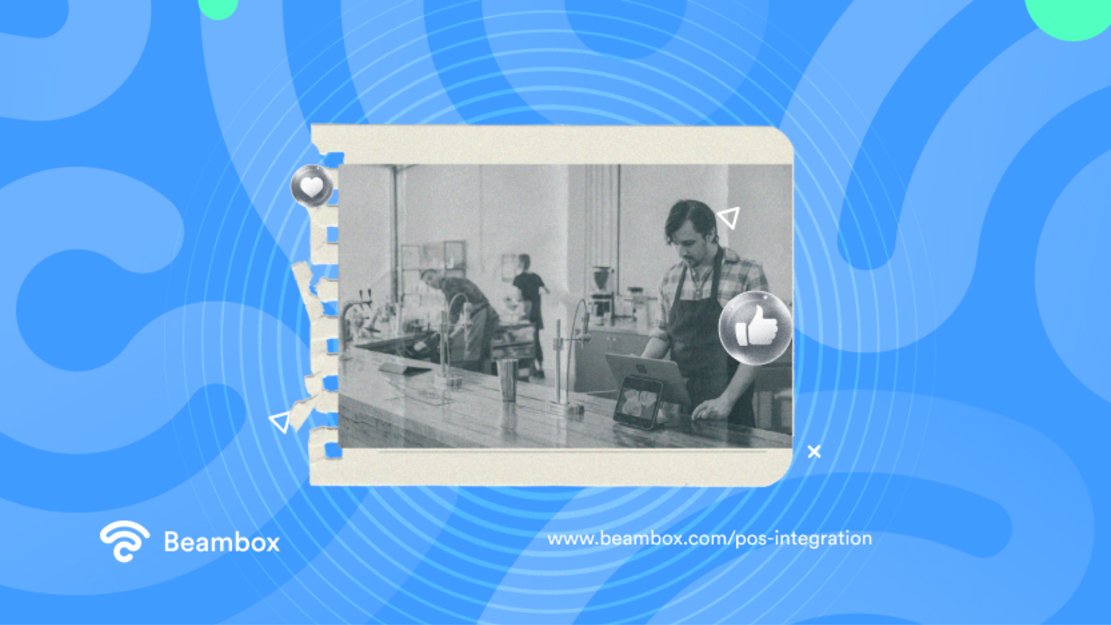
Which App Does Toast POS Integration With QuickBooks?
Next, we’ve got Toast POS, the real star for restaurants that even encourages menu engineering. Whether you offer fine dining, a delivery-only menu, or automated kiosks, it has your back to accept payments for all. And with QuickBooks Online, you can keep track of tips, cash, and payroll as well.
You can’t integrate it directly with QuickBooks. However, xtraCHEF is a dedicated app you can use for the purpose.
Who doesn’t like the idea of creating daily sales journal entries in QuickBooks without the need for manual input? Whether you’re an xtraCHEF Lite or Pro user, this functionality will always be at your disposal.
To start the integration, just register and link sales categories to General Ledger (GL) codes in QuickBooks. This will start the synchronization process to automatically merge sales data at the category level into QuickBooks Online. You can schedule this integration to suit your preferences and complete it in as little as 24 hours.
Another option is to use the Shogo app that does Toast POS integration with QuickBooks. While this app isn’t free, $30 per month won’t put a significant dent in your bank account. Moreover, Toast also charges a fee of $20 for POS integration through Shogo.
Is POS Integration of Square Possible With QuickBooks?
When it comes to affordability, Square POS is one of the first names that pop into my mind. Small businesses swear by this platform.
Square POS can integrate with QuickBooks Online using two integrations, Amaka and Connect to Square app. The second option is fairly easy as all you have to do is click “Get app now” on the website. But Amaka is different.
It has a free plan for POS integration, so it truly is an option that won’t break the bank.
- Start on Amaka’s site by clicking “Get Started for free.”
- Create a new account or click “Sign in” if you already have one.
- In Integrations, choose “Create one now.”
- Look for “Square + Intuit QuickBooks,” then connect the accounts.
- This is where you have three choices. The first is to use the Express setup to connect default data automatically. The second is an advanced setup for customized mapping. Or you can avail a guided Setup with a call to QuickBooks pros.
- Choose your option, keep the flow going, and dive into the integration setup.
Is POS Integration of Lightspeed Possible With QuickBooks?
Another POS system that is popular with retailers is Lightspeed. It has features that are a real win for both physical stores and online shops. And yes, you can integrate it with QuickBooks.
If you’re curious about the integration process, here it is. First, connect Lightspeed Accounting to Lightspeed Retail.
While you can skip this step, you’ll be missing out on the full connection experience. So once you’ve done that, click on Settings > Accounting > View Details > QuickBooks Online.
The software will prompt you to enter your account details. Do that before clicking “Authorize” and let Lightspeed Accounting do the rest of the POS integration. It will sync multiple relevant data to provide you with a clear picture of your business.
Is POS Integration of Korona Possible With QuickBooks?
Lastly, we have Korona, which seems quite scary due to its name but does wonders for retailers and convenience stores. POS integration of Korona with QuickBooks is a straightforward process, so let’s dive into the details.
Start by logging in to your QuickBooks Online and Korona cloud accounts. Then head over to “Settings” and locate “Data Exchange” to click on it.
Now, because you want to integrate QuickBooks Online, type that into the text field and then click on “+Add.” The process isn’t over since you need to click “Add a New Connection” and “Connect to QuickBooks.”
Afterward, type the name of the unit you want to add and press enter. Now, there’s just one more thing left: selecting the date you want to sync to. Type that in, and you’re all set to use the integration.
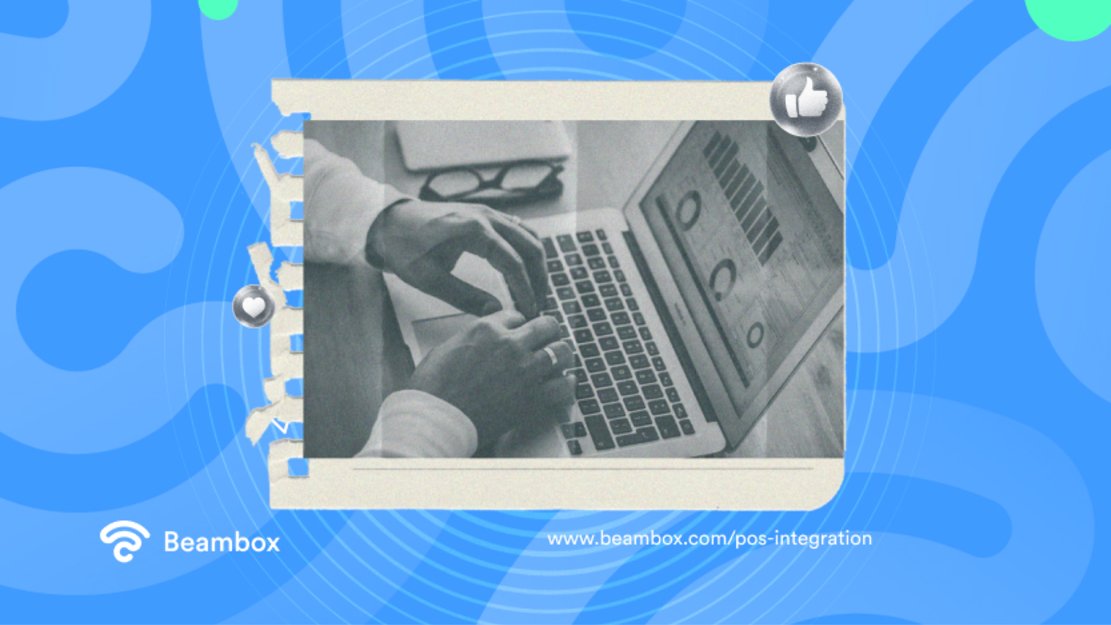
Here’s How POS Integration Can Help Make Your Business Operations Smoother
Even if you’re a small business, you’re probably already familiar with the benefits of a POS system. But what about the perks of POS integration? If that’s what you’re wondering, here they are.
Firstly, you won’t have to enter data or keep track of it manually. The POS system can automatically fetch everything from the respective system.
Secondly, it helps you make better decisions and overcome business challenges with a clear view of sales, finances, and marketing. But that’s not even the best part. Integrating your POS system with a CRM database gives detailed information about customers’ likes, dislikes, and purchase history.
You don’t have to be a marketer to know how important customer data collection is for businesses. Using it, you can send personalized promotions that will increase the percentage of sales!
Lastly, your customers will have a better experience. People appreciate a business that incorporates all the latest ways, and the same goes for payment. An integrated POS allows you to take payments through various methods, increasing customer satisfaction.
Integrate Your POS To Enjoy the Perks You Never Guessed!
Overall, POS integration is one of the best investments you can make for your business. Bridging different aspects of your business may seem unnecessary on the forefront, but its benefits say otherwise.
If you want to automate and scale your marketing operations for your local business, try out Beambox. It will help you grow your online reputation, streamline your campaigns, and secure your WiFi. Moreover, Beambox integrates with most internet systems and third-party software. Start your free trial today!
Get Started With Free WiFi Marketing
Beambox helps businesses like yours grow with data capture, marketing automation and reputation management.
Sign up for 30 days free