Cyberattacks are a prevalent threat that is increasing and growing day by day. According to statistics, there are 2200 cyberattacks daily where hackers break into an organization’s networks to steal valuable information. Unfortunately, these attacks are not easily detectable and can go unnoticed for long periods. Companies usually discover a data breach after it has occurred, and any security actions taken after the theft are fruitless. So, to protect businesses and their valuable data, network vulnerability scanning tools are available as part of a cybersecurity protocol.
If you are a beginner in cybersecurity, then this article is for you. This guide will explore the various network vulnerability scanning tools professionals use to preserve an organization’s infrastructure from cyberattacks. This article will also provide an overview of these tools’ significance, functionality, and role.

What Is Vulnerability Scanning?
A textbook definition of vulnerability scanning is identifying weaknesses such as software vulnerabilities and insecure network protocols in network devices. Running a vulnerability scan pinpoints the holes that hackers may exploit to gain unauthorized access. These tools try to make your network safe.
It is necessary to understand this before diving into networking vulnerability scanning tools. Without this basic knowledge, it won’t be easy to comprehend how these scanning tools work. However, this definition gives a brief, to-the-point sentence and is not something that goes into the essential details.
Don’t worry; there is no need to get into the details of the phrase “network scanning” itself. We can get a complete picture of the scanning process by examining how network vulnerability scanning tools work.

Think of network vulnerability scanning tools as digital troopers patrolling your network devices and monitoring for security vulnerabilities. Here is how these tools work to ensure that everything is secure in the system:
Step 1: Identify Vulnerabilities
The tools scan the network devices for misconfiguration, weak spots, or hidden doors. It flags anything as a vulnerability that the tool believes the hacker may use to sneak inside the network.
Step 2: Priorities and Categorize Vulnerabilities
After identifying the weaknesses, the next step network vulnerability scanning tools perform is checking the severity levels. Depending on the tool you are using, it may display four standard severity levels and a score range for each:
- Low: 0.1 - 3.9
- Medium: 4.0 - 6.9
- High: 7.0 - 8.9
- Critical: 9.0 - 10
These severity levels help prioritize the vulnerabilities based on their potential impact on the network’s security.
Step 3: Vulnerability Assessments Report
Once the scanning is complete, the tool creates a vulnerability assessment report. This report lists all the security faults it discovered in the network devices. The report typically includes detailed information about each vulnerability, such as:
- Its severity level
- The affected device or system
- Suggestions for fixing it
Using this, the cyber security team can improve the issues in the overview or prepare their vulnerability assessment report.
Step 4: Regular Checkups
Regular checkups using network vulnerability scanning tools are crucial for maintaining a secure network environment. Performing regular checkups using network vulnerability scanning tools is an excellent way to tackle any new problems that may arise.
Because the network team performs the fourth step themselves, it is not an exact component of the scanning process. However, it is essential to mention that someone should conduct regular checkups using network vulnerability scanning tools. This ensures the network infrastructure’s security is up to par according to security standards.

There are numerous free network vulnerability scanning tools. The free versions come with certain limitations; however, using the free version is sometimes the only option for various reasons. But the question is: Which scanning tool should I install? To make it easy, here is a comparison between two notable free scanning tools:
Nessus Essentials
Nessus is a paid tool, but their free version is Nessus Essentials. It offers a wide scanning range and generates a basic risk assessment report.
Limitations
The company claims its software does an in-depth scan but only includes 16 hosts. Another barrier to using the free version is the lack of customer support.
User Interface
Nessus Essentials provides an excellent user experience. The dashboard is neat and easy to navigate, making it simple for users to access and interpret scan results. It shows the scan details, lists the vulnerability severity levels, and provides an assessment report. The details of each vulnerability and the recommendation are in the corresponding tab.
Detecting Vulnerabilities
Nessus Essentials is highly effective in detecting vulnerabilities, providing comprehensive scans that identify potential weaknesses in systems and networks. Its advanced scanning capabilities ensure that it captures even the most subtle vulnerabilities. It categorizes each issue on the severity list. To catch more vulnerabilities, you can run it in paranoid mode. It will do an in-depth scan to bring to light every flaw it finds in the system. However, the drawback of this option is that it may show incorrect results.
Greenbone
If you frequently use network scanning tools, you have undoubtedly heard about Greenbone. In fact, you may use it or have engaged with one of their products. Their famous free version is OpenVas. OpenVas stands for the Open Vulnerability Assessment Scanner. Many free tools use OpenVas behind the scenes because it is a popular and well-known open-source scanner.
Limitations
One major limitation of the free version of Greenbone is the lack of customer support. This means that users will not receive assistance from the Greenbone team if they encounter any issues or have questions.
User Interface
OpenVas does not have a friendly user interface. At first glance, it looks like an Excel sheet with the information written in each column. It is functional and works like Nessus but does not walk you through the scanning or software setup processes. It is better to have technical experience or help when working with Greenbone OpenVas.
Detecting Vulnerabilities
It provides detailed reports on the vulnerabilities found, allowing users to prioritize and address them effectively. But it tends to miss some flaws in the system and doesn’t list them. When professionals work on fixing these issues, they may fail to notice the neglected risks.

The overwhelming choices make it difficult for professionals to decide which vulnerability scanning software they should use. To make it simple, here is a list of the top five tools every professional should consider using.
Digital Defense
Digital Defense Frontline VM offers comprehensive vulnerability scanning and assessment capabilities. The assessment report from this software provides professionals with the necessary details. It effectively identifies and prioritizes potential risks, along with recommendations on the best way to fix the problem.
Apart from the Digital Defense Frontline VM, the company offers other products as well. They are for different purposes but have a common goal: to enhance security and protect against threats. The security tool has a demo and a free trial. So, before purchasing the software, you can test it out to ensure it works according to your business needs.
Tenable Nessus
Known for its extensive vulnerability database, Nessus offers a wide range of scanning options and customizable policies. It provides accurate results and helps professionals prioritize vulnerabilities based on their severity levels.
Tenable Nessus has two packages: Nessus Expert and Nessus Professional.
Nessus Expert is suitable for larger organizations with complex networks. It offers advanced features such as multi-user support and distributed scanning capabilities. On the other hand, Nessus Professional is ideal for smaller businesses or individual users who require basic vulnerability scanning. Both packages provide reliable security solutions to protect against potential threats.
This cloud-based vulnerability management solution is the leading provider in the market. It offers a comprehensive suite of tools and features to help organizations identify, prioritize, and remediate network vulnerabilities. Here are some of the important features this vulnerability scanning tool has to offer:
- The Qualys Cloud Platform provides real-time visibility into an organization’s security.
- It offers integration with other security tools and platforms, making it a versatile choice for organizations of all sizes.
- It has web application scanning tools to check for flaws in web applications and APIs.
- As a cloud-based vulnerability management tool, it is best to create risk assessment reports for cloud infrastructure.
- It integrates well with third-party security tools.
Patch Manager
As the name suggests, this tool installs patches on network devices. It keeps the software up-to-date by installing the latest security releases. Organizations stay protected against emerging threats and vulnerabilities by regularly installing patches and security releases.
GFI Languard
GFI Languard offers three features in one tool: patch management, vulnerability scanning, and network auditing. It works similarly to other scanning tools but comes with AI assistance called GenAI CoPilot. GenAI CoPilot enhances the scanning process by leveraging artificial intelligence. It provides intelligent recommendations and prioritizes patching based on the organization’s specific needs and vulnerabilities. This feature helps organizations streamline their patch management process and ensure swift action against vulnerabilities.
There are other excellent tools as well which perform well in scanning wide and local area networks.
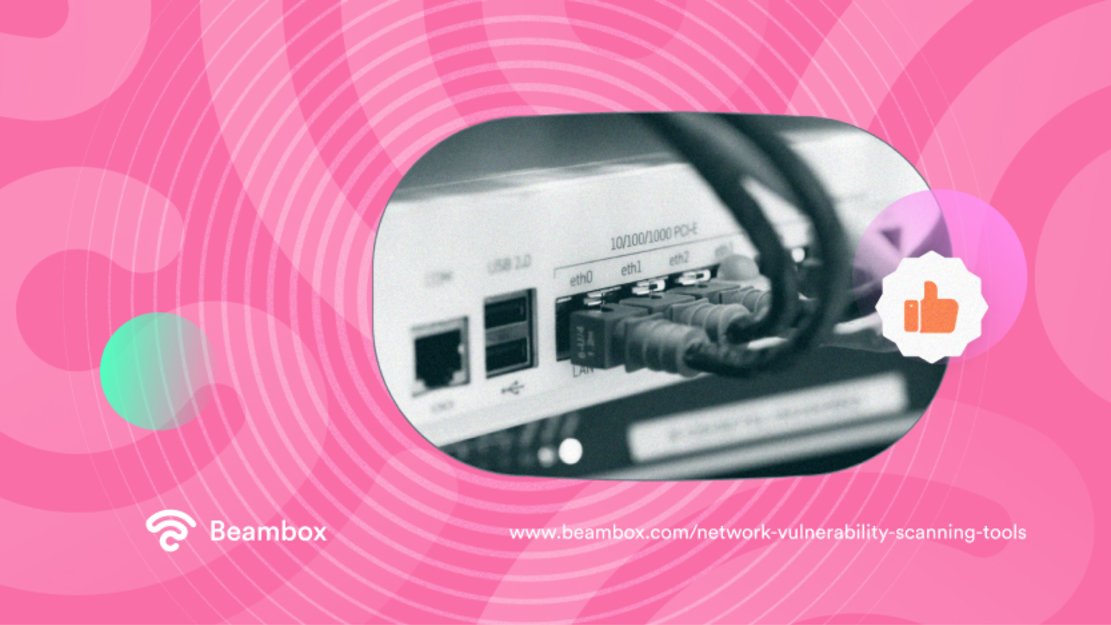
Network Security for WiFi Marketing
Large-scale businesses with crucial data are not the only ones in need of a guardian to protect their networks. Small businesses can also benefit from network vulnerability scanning tools, especially regarding WiFi marketing. WiFi marketing is a form of public WiFi that needs to be secure. By implementing a robust network security system, businesses can safeguard customer data and prevent unauthorized access to their WiFi networks.
For this reason, it is important to use a reliable marketing company such as Beambox. They will secure your network, ensuring your customers can connect to the internet safely. Learn more about Beambox today.
Get Started With Free WiFi Marketing
Beambox helps businesses like yours grow with data capture, marketing automation and reputation management.
Sign up for 30 days free