So, you are debating between an internet modem vs. router. When you are setting up WiFi for your business, it can be demanding. You want to do everything perfectly - building the perfect guest WiFi experience for the ideal price. It is excellent that you are researching these two connection types. Setting up an internet connection can seem complicated, especially with all the jargon and fancy equipment names. Let’s skip the complex and play a simple spot on the difference.
In this guide, we’ll explain exactly what internet modems and routers are and the differences between the two. We’ll also break down the specifics, like their different internet speeds, you can build a clear picture. This is everything that you need to know about the internet modem vs router debate.

Internet Modem vs Router: What Are Internet Modems and WiFi Routers?
The whole premise of the internet modem vs. router debate rests on your ability to distinguish between the two. Telling internet connection equipment apart can be challenging. This is particularly the case because of the jargon the industry uses to describe the equipment and how it works. Let’s really break things down. We’ll quickly cover each piece of equipment and how it works. This way, you can move forward in settling the internet router vs modem debate.
Internet Modems
First things first, what are internet modems? Internet modems are boxes that connect your home network (e.g., your WiFi) to your internet service provider. Think of it as the link between the WiFi in your business and the company from which you purchase WiFi. Internet modems are the middleman facilitating your internet connection by communicating with your provider.
Often, people reference your internet service provider as ISP - so keep an eye out for that.
So, how do internet modems work? Simple…ish. You need to know that a modem contains two vital translators - a modulator and a demodulator. And a modem deals with messages in analog and digital forms. The communication between your ISP and modem looks like this:
- Your ISP sends a message to your internet modem.
- Your internet modem uses its modulator to turn the digital signal to an analog form, letting it travel.
- Once the message has traveled, your modem demodulates the message from an analog to a digital form.
- Your modem receives the communication from the ISP.
As you can see, this process runs in a precise way. When run correctly, your internet modem and ISP work together like clockwork. By relaying messages, switching between analog and digital forms when necessary, they provide you with an internet connection.
WiFi Routers
So that’s one-half of the internet modem vs. router debate. What about WiFi routers? A WiFi router communicates an internet connection to your personal devices. Instead of communicating with the ISP, it solely communicates between your business WiFi and WiFi-using devices. This is the organizational hub of your private WiFi network.
WiFi routers come in all shapes and sizes. However, they usually have a glowing symbol or light to show they are on and indicate troubleshooting issues. They also typically have multi-colored leads sticking out the back, with many different plug sockets. If you run a business where many people need WiFi, you’ll need a WiFi router. And chances are you’ve seen one before. Nearly every household that has WiFi will have a WiFi router. You can often find free WiFi routers if you are on a budget.
And how do they work? The basic answer is assigning IP addresses to each connected device and sending out little data packets. Your WiFi router is like a post office, with postal addresses to help parcels reach the right people. WiFi routers also rely on modems to communicate with the ISP to provide the internet connection in the first place. This is the more complex rundown of the general process:
- You connect your device to WiFi, sending the WiFi router a data packet.
- The WiFi router receives this data packet and notifies the modem.
- The modem sends the data packet to a server, which returns the data to the newly connected device.
- Internet connection is channeled to the router via the modem and forwarded to your device via an IP address.
It is worth noting that it’s wise to consider whether you need a guest router for security too. You can also reset your router to start from scratch security-wise.
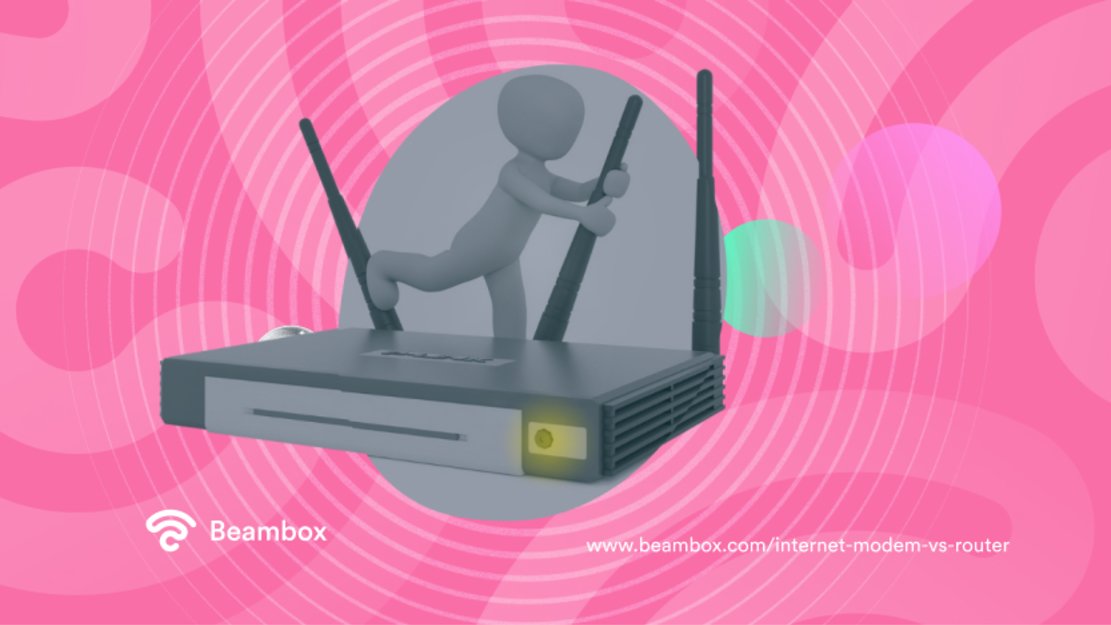
What Is the Difference: An Internet Modem vs WiFi Router
There is a vast difference between an internet modem vs. router. When considering an internet modem vs. a WiFi router, you must acknowledge that they conduct entirely different roles. An internet modem communicates with the ISP, while the WiFi router communicates with connected personal devices. The modem router combo is the solution when you have many devices on one WiFi network. Thee modem and router are two pieces of WiFi equipment that work like a dream team. But this is because they are different - fitting like two pieces of a puzzle. These are the main differences:
Internet modems and WiFi routers have totally different jobs. An internet modem communicates with the ISP to bring the internet connection in. WiFi routers communicate with the modem and connected personal devices. Routers are in charge of organizing and facilitating device connection and WiFi access.
Modems communicate by using a mixture of analog and digital message forms. Routers connect directly to the modem via a cable and communicate with devices via IP packet routing. The two pieces of equipment communicate in different ways to carry out their jobs.
- Whether they are necessary
A modem is essential, whereas a router is not. If you have one device on a WiFi network, you can get away with using a modem. However, you cannot get away with having a router with no modem. Modems are necessary because they communicate directly with the ISP.
While modems and routers work together to achieve a shared goal, you can clearly see their differences. Since they work together, having a compatible router for your modem is vital.
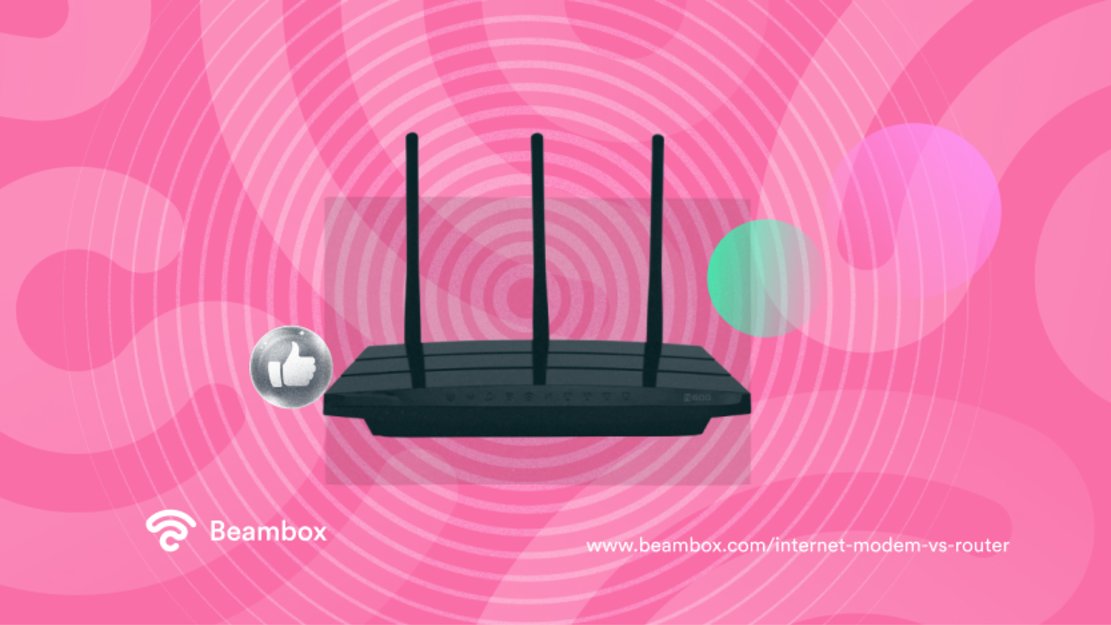
Internet Modem vs Router: Router vs Modem Internet Speed
Internet modem vs. router debates often land on internet speed. Router vs. modem internet speed is simple; the two work best together. A router and modem combination is the best way to achieve a fast internet connection for large groups of people. This is how your modem and router can impact internet speed:
- Your modem’s internet speed is dictated by your ISP plan
If you agree on an internet speed of 40 Mbps with your internet service provider, that’s the speed you’ll get. Your modem receives an internet connection at your pre-agreed speed. In this sense, your ISP agreement and modem dictate your baseline internet speed.
With that said, your router quality can also wreak havoc on your internet speed - even with a faster package. Your router is responsible for pinging out internet data packages to every device that connects to your WiFi. So if your router takes longer to process information and send out these packages, it can increase your internet speed. Invest in a high-quality router to avoid this issue.
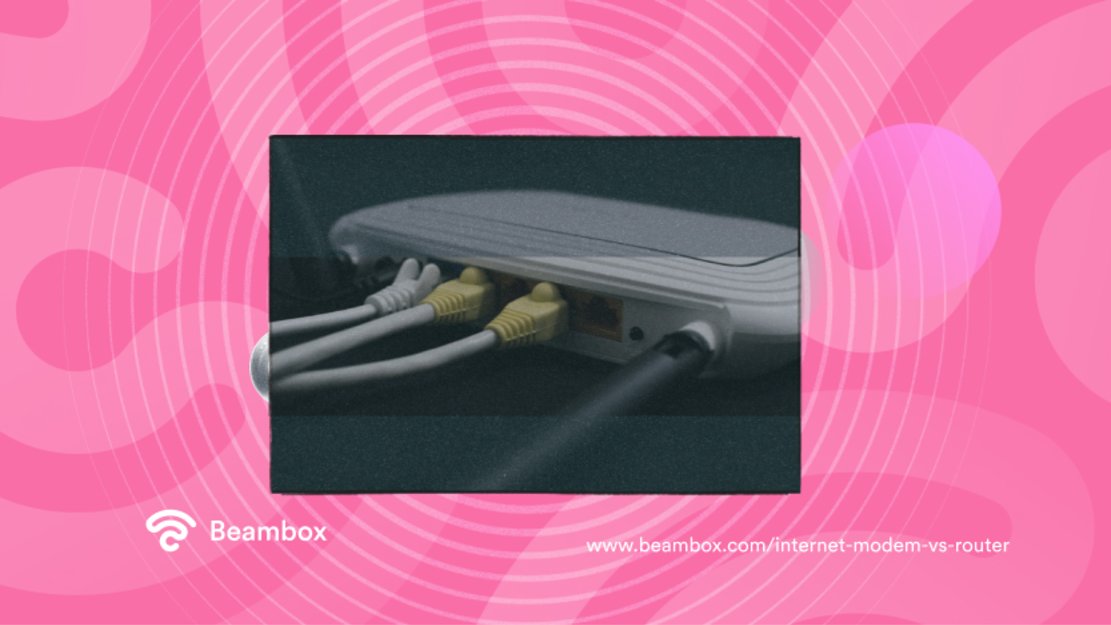
Router vs Modem for Internet Strength
A considerable part of the internet modem vs. router debate is internet strength. Everyone wants a strong internet connection, right? There are numerous considerations when it comes to router vs modem for internet strength. These are the top ways and how your connection type can play a role.
The first is if you have a high or low-quality modem. The better quality modems provide a faster internet connection. But how do you spot high-quality versus low-quality internet modems? A high-quality modem should have multi-gig Ethernet ports. If it only has Gigabit Ethernet ports, it can’t transfer internet at as high speeds. So keep an eye out for this subtle difference, and question your ISP on modem quality.
Router quality plays a huge role in internet strength. It doesn’t matter how good your modem is if your router is thwarting internet speeds. Your router is the part that sends the internet directly to your devices - so this needs to be quick.
Router placement can have a massive impact on internet strength. Pay attention to where you place it, as different positions in a building results in different coverage. For ultimate coverage, put the router in a central location within the building layout and minimize blocks like thick walls. If you continue to have issues due to the building layout, you may need to purchase boosters.
- Improve both routers and modems with a fiber optic cable network
A fibre optic cable network has many advantages. However, a significant advantage is an increase in internet strength. Investing in this connection type will boost your internet connection strength - the perfect solution.
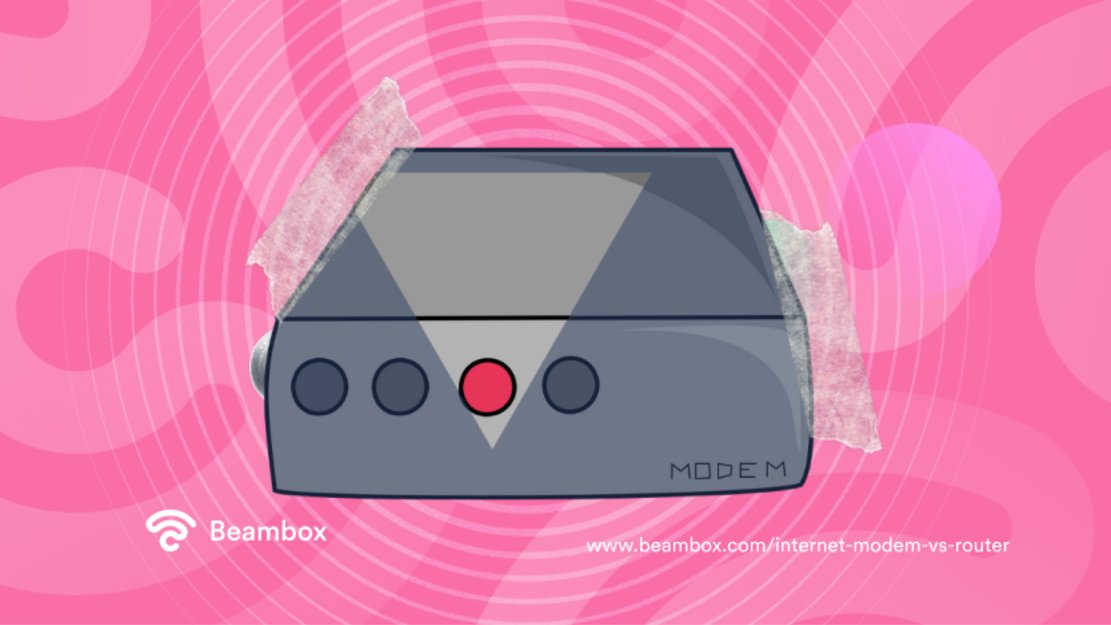
Internet Modem vs Router: Which Should You Choose?
Now you thoroughly understand the internet modem vs. router debate, which should you choose? Your two options are to have a modem and a router or just a modem. In general, we’d recommend the modem and router combo. With a modem and router combo, you must ensure a compatible router. However, the benefit is enormous - giving as many devices access as you want. With just a modem, you can only support one device.
Setting up a perfect WiFi situation is the best way to keep customers happy. Don’t forget to research things like WAP vs. routers and ways to connect router to router. It pays to have a solid understanding of every internet connection component. Everyone expects WiFi when visiting businesses in person, so it’s good to be ahead. Once you set up your WiFi, you can look into monetizing it and maximizing marketing value. For instance, invest in captive portal WiFi software to collect email addresses for email marketing. Once set up, WiFi is one of your greatest business assets. Congratulations on being at the start of an exciting journey.
Do you want some extra help with managing your business WiFi? At Beambox, we are always happy to assist you with handling WiFi for your business. As experts in WiFi marketing and business improvement, we can aid you in your journey to a fantastic WiFi service. We believe in the power of WiFi for businesses. And we can harness its potential for you.
Beambox offers the best all-in-one WiFi marketing platform. We utilize a mixed approach to connect, attract, and keep customers. Start your Beambox free trial today, and let us help you maximize your business’ WiFi potential.
Get Started With Free WiFi Marketing
Beambox helps businesses like yours grow with data capture, marketing automation and reputation management.
Sign up for 30 days free