When customers are happy with your business, they usually send you a nice, appreciative message on social media. But they’ll turn to a more public place like Google to rant to the world when disappointed. Therefore, you must know how to reply to a bad review on Google.
It is the first place people turn to when searching for a product or service. And if you own a local business, you have more reasons to list your business on Google and public review sites.
Once your business is public, you’ll encounter bad reviews every once in a while. And unlike social media, you won’t have a choice not to display that review. So, if you’re ready to learn how to deal with such reviews, this article is the perfect place to start!

Here’s Why You Should Respond to All Google Reviews, Positive or Negative
Since responding to reviews won’t erase the bad ones from your profile, it might seem like a waste of time. But did you know it’s one of the best ways to gain customer trust and loyalty? Plus, you can turn a negative experience into a crowd of customers for your business. Here’s how.
When you respond to positive reviews the right way, it makes the reviewers feel special. This small gesture might encourage them to leave a review every time they make a purchase.
Moreover, when other people see how well you treat your customers, they’ll want to join the list.
Bad Google reviews have a similar story. When other people will see you genuinely taking interest and trying to solve your customers’ problems, it’ll build trust. You will indirectly be encouraging them to do business with you.
Additionally, fake reviews have become very common, especially negative ones. If that happens and you don’t respond to them, other people will only be hearing one side of the story. But if you give them an initial response, you have the power to change their perspective and build your case.
Lastly, an important goal is to appear at the top of Google search results. When you don’t respond to reviews, Google might think you’re not giving your business enough attention.
To give customers the best experience possible, it ranks businesses that perform the best. Therefore, getting reviews and responding to them also gives you an edge.
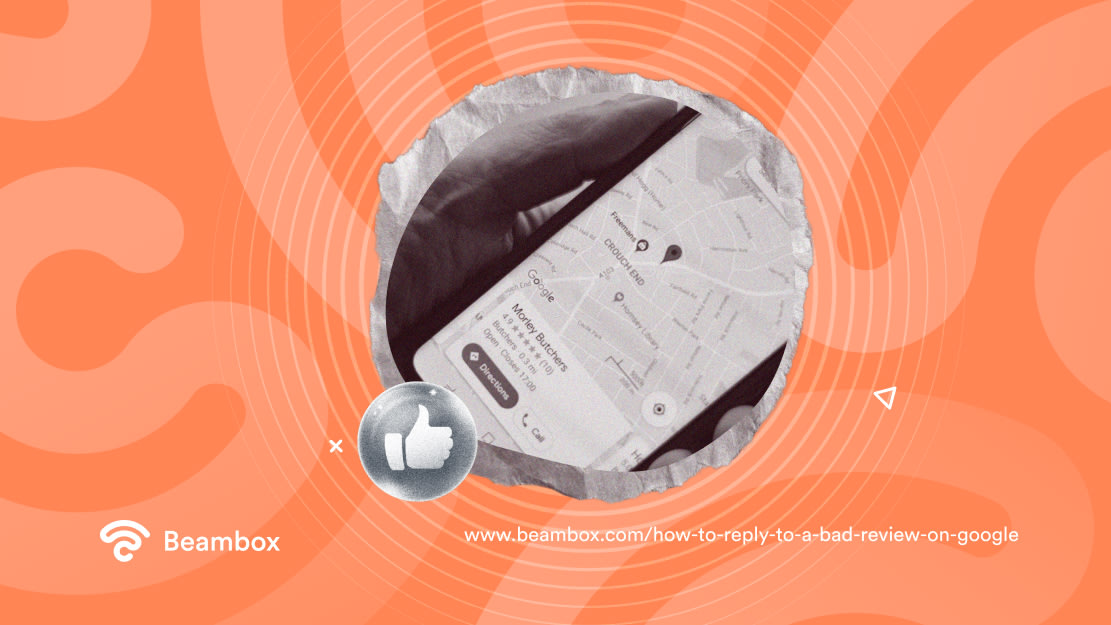
Crash Course on How To Reply to a Google Review
Before we jump to the tips, it’s important to familiarize you with the process of responding to reviews on Google. But before you can deal with reviews, you must verify your Google Business profile. Here’s how to do it.
First, claim or add your Business Profile on Google. Doing this step will let you control how your business appears on Google. Moreover, it is necessary to have your business appearing on Maps.
Next, choose a verification method and allow Google up to 7 days to finish this process. Once the verification is complete, your data will appear on Google, and people will be able to interact with you.
Now that you’ve claimed your profile, you’ll be able to read and review your customers’s reviews. For that:
- Go to Google Maps or search for your business in Google Search from your computer, android, or iOS device.
- If you choose Google Maps, tap “Business” on the bottom right. But if you choose Google Search, type the name of your business in the search bar.
- Next, tap on reviews.
- Find the review you want to respond to and tap “Reply.”
- You can also edit, delete, or report a review by clicking on the three vertical dots.
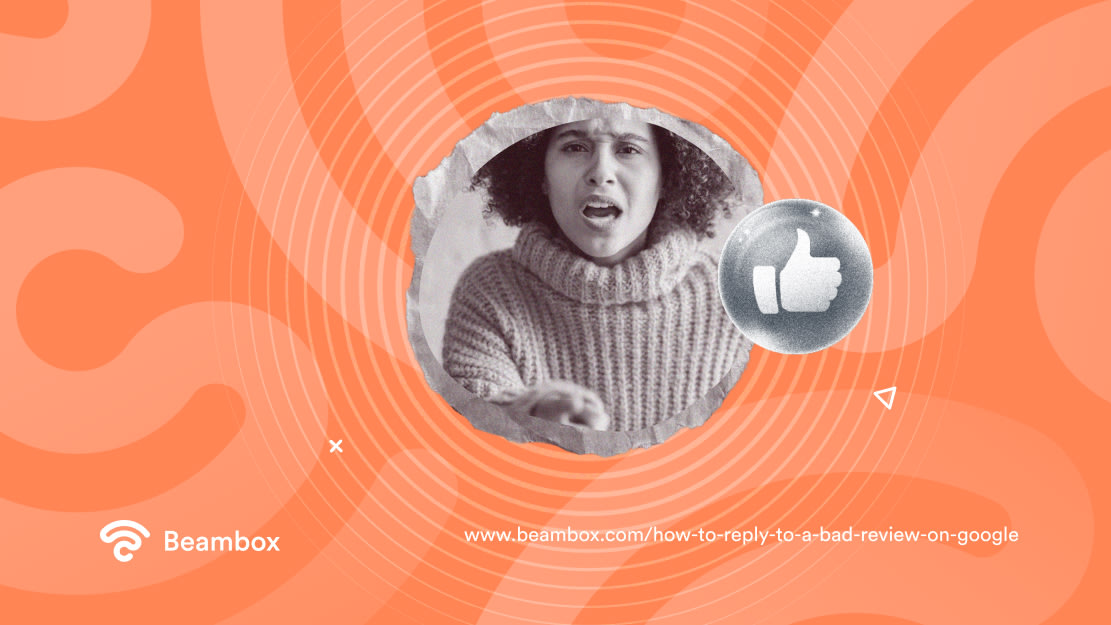
How To Reply to a Bad Review on Google?
Now that you know the process you must follow, let’s see how to reply to a bad review on Google. Because the truth is, you can’t avoid them forever. No matter how hard you work, there will always be a complaining customer.
And it might not always be your fault. Even so, your reply shouldn’t reflect that you’re angry or annoyed. In fact, the best way to tackle these bad situations is to be professional. So before writing the reply, take a deep breath and analyze the situation. Moreover, remember that there are tons of examples of great responses to bad reviews. Therefore, you can also learn from your peers.
You don’t have to reply as soon as you see the review. Take some time to read into the situation. Try to understand the issue and see where the reviewer is coming from. Otherwise, the reply might bring you more harm than good.
No matter how harsh the customer sounds, don’t go for the same tone. Empathize with the reviewer and tell them that you understand the situation. Plus, thank them for taking the time to leave a review.
Take full responsibility if the issue is under your control. However, avoid making unrealistic promises for things you have no influence over.
Offer feasible solutions that will not only solve their issue but will also not be a burden on you. For example, you own an online retail shop, and a customer didn’t receive their parcel.
They’re angry and accusing you of stealing their money. Offer them a free product with the one they ordered and make sure this time, the delivery is fast. You can also offer a refund or a discount on their next order.

Examples of How To Reply to a Bad Review on Google
Did you know that 45% of people prefer businesses that reply to negative reviews? So, not learning to answer a bad review will make you miss out on a large chunk of the market.
Besides, theory always makes more sense when practical knowledge backs it up. In this case, reading the tips isn’t enough. You need examples to see the tips play out in action. So, here are three examples of how to reply to a bad review on Google.
Example #1: If the Customer Had Issues With Your Offering
Issues with the product or offerings are one of the most common themes of negative reviews. This is especially true for customers who are buying from you for the first time. Therefore, you must know how to respond to these.
Suppose you own a restaurant and get the following customer feedback.
“Terrible experience. The food was cold and tasted bland. The ambiance was nice, but I definitely won’t be coming back!”
Now, this review might hurt you and send you reeling with panic, but that’s not the right approach. Just take a deep breath, avoid taking it personally, and write the following review response.
“Dear [Reviewer’s name], thanks for taking the time to share your thoughts. We’re sorry to hear about your disappointing experience at our restaurant. We would like to learn more about your experience because it is quite uncommon. Please reach out to us so we can make things right. As an apology, we would also like to offer you a complimentary meal. ”
As another example, you run an online retail store, and the customer receives a defective product. Here’s how you should respond.
“Dear [Reviewer’s name], please accept our sincerest apologies for the defective product. This has certainly raised questions about the packaging, so thank you for sharing your experience. Please contact us at [contact information] so we can send you a replacement without any extra cost.”

Example #2: If Your Service Was Not Satisfactory
Another common theme of negative reviews is where customers have issues with your service. One of your employees might be having a bad day, and a difficult customer arrives. This situation will most likely cause an angry rant on your Google review page.
But even then, you shouldn’t jump to conclusions and fire the employee right away. First, look at what the customer is saying. Question the employee to see if everything’s true. If it is, your first step is to reply to the review.
“The staff at this store is very unprofessional and inattentive. I was shocked to hear their rude tones. I won’t recommend this business to anyone!”
As a response, you can write the following. “Dear [Reviewer’s name], we’re sorry to hear about the bad experience you had to endure. This behavior is definitely not acceptable, and we apologize for the inconvenience it has caused you.
We’re looking into the matter to make sure it doesn’t happen again. Please give us another chance and contact us directly to enjoy a 15% discount on your next visit.”

Example #3: If the Review Is About the Environment
Regardless of the type of business you run, the physical condition of your venue must be up to par. If it isn’t, you’ll likely encounter an angry customer on your Google review page.
You might find something like this. “People, steer clear of this restaurant if you want your nose to survive. The smell here was unbelievably bad, and I also saw patches of dust and leftover food on the table. To say I’m disappointed would be an understatement.”
If your first reaction is to type away on the keyboard about your cleaning and sanitary practices, don’t do it.
Instead, check to see where that customer was sitting. If that place was near the kitchen or some unsanitary place, let them know of the issue and apologize. Here’s how.
“Dear [Reviewer’s name], we understand that you had an issue with the smell and cleanliness at our place. We put great effort into keeping our restaurant’s environment healthy and sanitary.
But we also take customer reviews very seriously. Unfortunately, we looked into the issue but could not find any reason for the complaint. However, we sincerely apologize for the issue and offer you VIP seating for your next visit.”
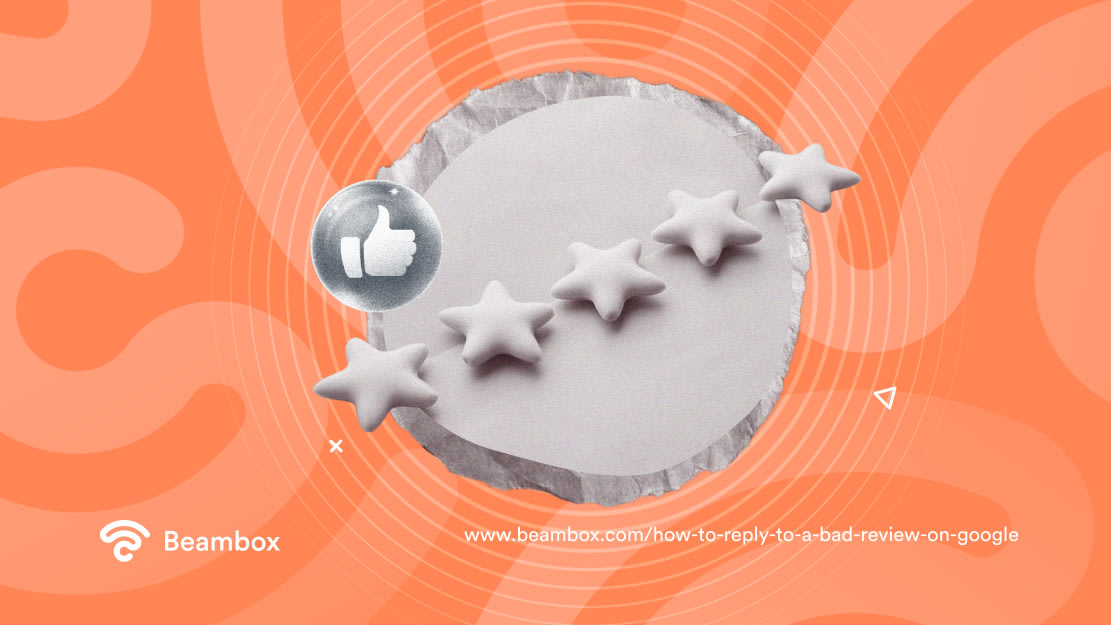
How To Spot Fake Google Reviews and Deal With Them the Right Way?
While the above examples work wonders when the reviewer genuinely has a problem, you might also encounter fake reviews.
A competitor might be trying to sabotage your image and steal your customers. Or a previous angry customer might be looking to reopen an old argument. Whatever the case, you must know how to spot fake reviews so you can take the appropriate action. Here’s how.
Firstly, most fake reviews are fake. They don’t go into detail about the issue. For example, “Pathetic experience. Won’t be returning.” is probably fake.
Secondly, the mention of a competitor in the review is a sure red flag. When the review is genuine, it will talk about the issue instead of comparing your business to a specific competitor.
Thirdly, if the review is an angry rant, calling you out on multiple things at the same time, it might be fake. Genuine reviews are never overly positive or overly negative.
Lastly, the fake reviewers will probably have a new profile with fewer details. They will also have reviewed various other companies at the same time.
While Google detects and removes reviews that are obviously fake, it’s not always easy to spot them. Because spammers have become intelligent and know how to make a review seem genuine. Moreover, fake reviews are not necessarily illegal. Therefore, you need to know how to act.
To deal with a fake Google review, report it by clicking on the three dots and flagging it. But remember, Google will only remove it if it violates its terms of service. If it isn’t in violation and Google doesn’t remove it, treat it like a genuine bad review and reply to it.
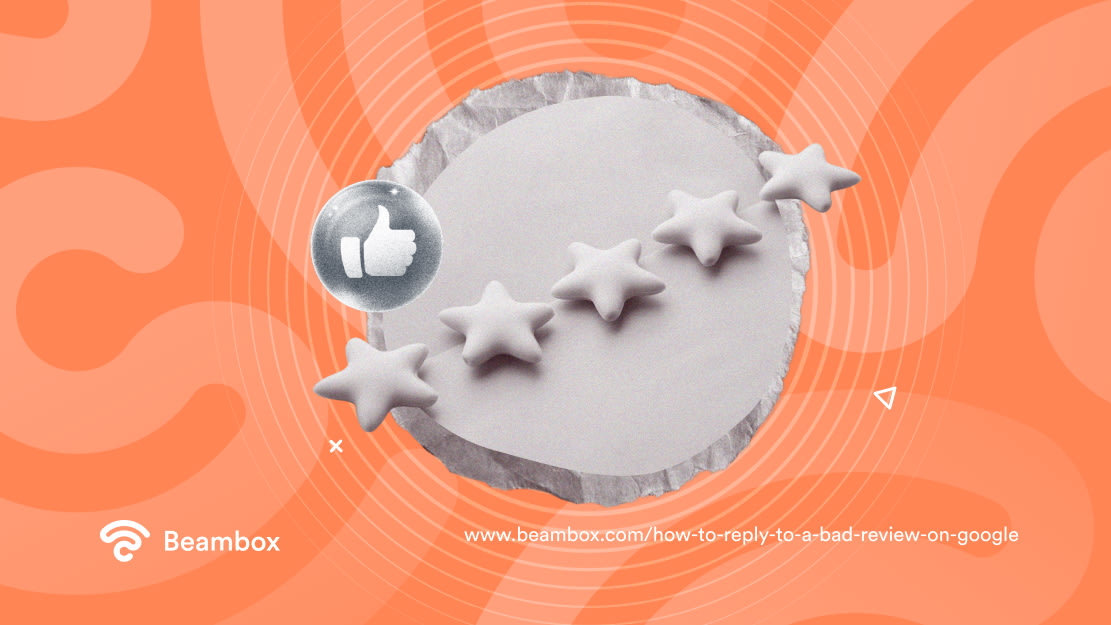
More Positive Google Reviews Can Lead To More Happy Customers!
Reviews are the first thing people check when trying to decide on a business. If you have positive reviews, your chances of acquiring a new customer increase massively. But you’ll leave money on the table if you have more negative reviews and aren’t doing anything about them.
Therefore, you must know how to reply to a bad review on Google. Keep your tone professional and try to understand the core of the problem. Moreover, apologize and present solutions.
If you want to improve your online reputation and automate Google reviews, try out Beambox. It will help you get more positive reviews and prevent negative ones from going online. Moreover, you can use Beambox’s platform to run marketing campaigns and gather data from your customers.
Start your free trial now!
Get Started With Free WiFi Marketing
Beambox helps businesses like yours grow with data capture, marketing automation and reputation management.
Sign up for 30 days free