Contrary to popular belief, you don’t have to look far to get free WiFi on your phone. From public networks to free data plans, there’s a lot you can do to stay connected to the Internet.
You don’t even have to be a technical person to enjoy these hacks. As long as you stay away from unethical and illegal ways, you’re good to go.
Additionally, if you hesitate to connect to guest networks in public places, this article will show you how to approach them safely. So, keep an eye out for those tips after you’ve learned the other hacks in this article.

4 Ways To Get Free WiFi on Your Phone
It’s hard to imagine a world where people don’t constantly keep reaching for their phones. But they have a good reason for it. With everything from schoolwork to business meetings shifting online, surviving without an Internet connection is out of the question.
While you probably have no problem getting online at home, what about times when you’re out and urgently need WiFi?
The most obvious answer would be to subscribe to a 5G data plan. But if you have a lot of usage, things can get too expensive too quickly. So, why not think outside the box and explore legal, free ways to stay connected? Here, we’ve got four ways to get free WiFi on your phone.

1. Connect to Public WiFi Networks
As of 2023, there are at least 628 million public WiFi hotspots available globally. That’s approximately 14.39% more than in 2022! And this number will only be increasing as we transition into 2024.
That is enough to conclude that connecting to public networks is still the most popular path to free wireless WiFi.
After all, municipalities and businesses wouldn’t install these social WiFi hotspots if people weren’t using them.
But what are public WiFi networks? These are networks that offer free Internet access to anyone without a password. You may have to enter your email address or name in a captive portal. But it doesn’t get much harder than that. Here’s where you can find these hotspots:
- Public libraries offer free WiFi to visitors because people often go there to work or conduct educational research. The same goes for museums that want their visitors to get additional knowledge about the displays. Even some parks offer this perk for its visitors to enjoy.
- Restaurants, coffee shops, hotels, retail shops, etc., also offer free guest WiFi to enhance their customers’ experiences.
- You can also find this perk in gyms that want their customers to enjoy workouts with their favorite music. Or follow their favorite influencers’ videos to help them out.
- Some internet service providers also install their public WiFi hotspots in specific places. But you might already have to be a subscriber to their services to connect to these.
- Trains, buses, and airports are some other places to enjoy free WiFi while commuting. For example, free WiFi on buses is available for most long routes in the US and Canada.
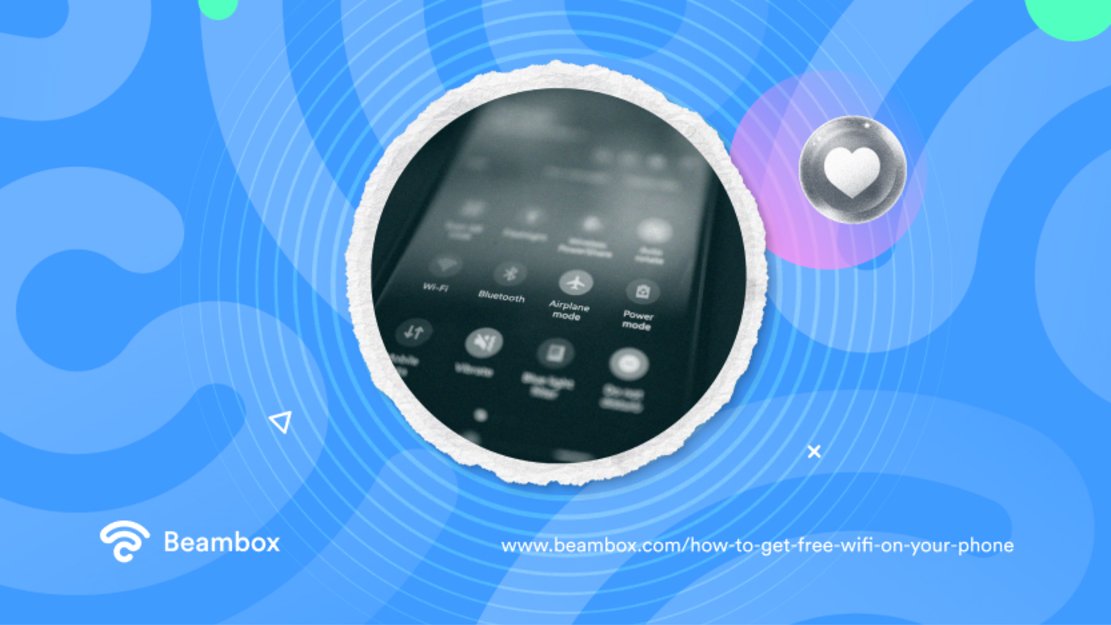
2. Ask Someone Else for Their Mobile Hotspot
If your heart doesn’t sit well with public WiFi, the next option is to ask your friends. They might have a data plan active on their phones, which they can share with you through the hotspot feature. Here’s how this works.
If you’re using an Android device, launch the status bar by swiping your screen from the top. Tap and hold on the WiFi icon until the WiFi settings appear. But if you’re using an iPhone, go to Settings, then tap WiFi, and turn it on.
The next step is to ask your friend to turn on their hotspot feature and share their password.
Assuming they also have an Android phone, they’ll launch the Status bar and the mobile hotspot feature. There, they should see their device name and hotspot password. Once they toggle the button on, you’ll be able to see their device in the available WiFi networks on your phone.
Tap on that and enter their password to start enjoying the Internet. On the other hand, your friend will need to open Settings if they’re an iPhone user. From there, they’ll tap on Personal Hotspot and toggle it on.
However, not everyone likes sharing their data, so make sure the person you’re asking is okay with it.
You can also follow this process if you have two phones and only one has a data plan.
Alternatively, you can ask your neighbor for their WiFi password when you’re using your phone at home.
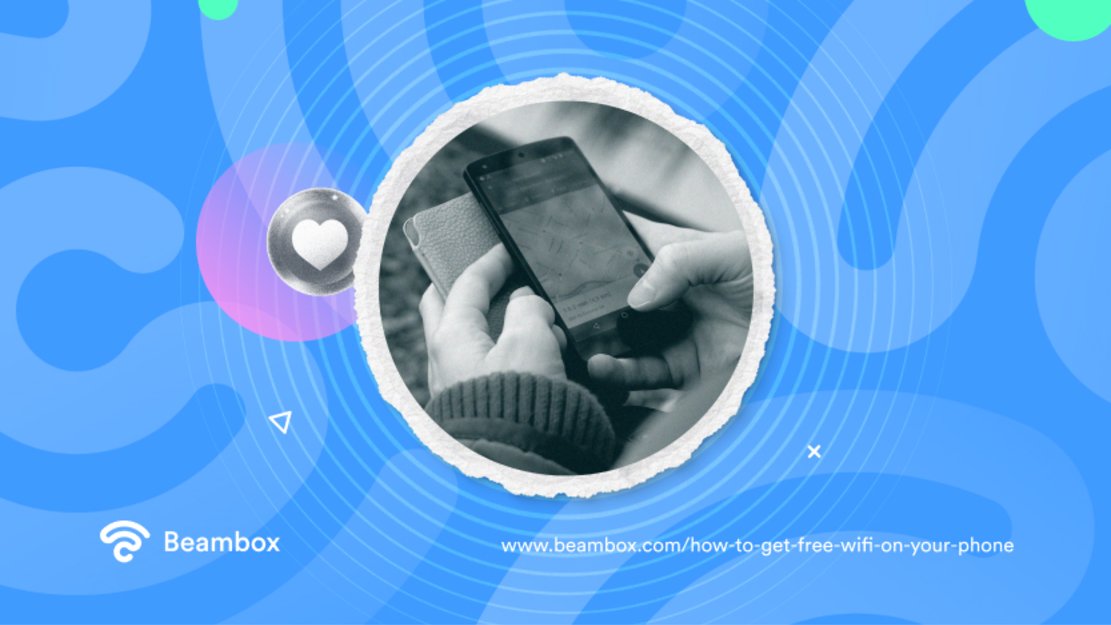
3. Apply to Programs for Low-Income Households
After public WiFi, apps, and friend hotspots, some programs offer cheaper or free options for low-income households. If you want to save money on data plans even when you’re home, this would be a safe option.
However, you must meet the eligibility criteria, which will be different for each country and provider.
One such program is EveryoneOn.org. It joins forces with internet service providers to give free WiFi to people with less resources. To join this, you must be a part of some government assistance program or have less than a certain income.
If you meet the criteria, just visit https://www.everyoneon.org/ and click on Find Offers. The website will ask you some questions about your household and where you live. Then, it will display a list of options for you to choose from.
Another one is the Lifeline Program, which isn’t entirely free, but you can enjoy a discount on the Internet plans.
Simply visit the Lifeline Support website and click on Check Eligibility. Then, you can either apply online or email them your application.
Moreover, some services offer limited Internet connectivity for free.
FreedomPop is one of the most popular names, but you’ll have to buy its SIM card for this to work. Then, simply visit their website and sign up for the free plan.
Lastly, Juno and NetZero also make it to this list, but they offer dial-up Internet service, which is slower. So only go for these if you have the most basic needs.
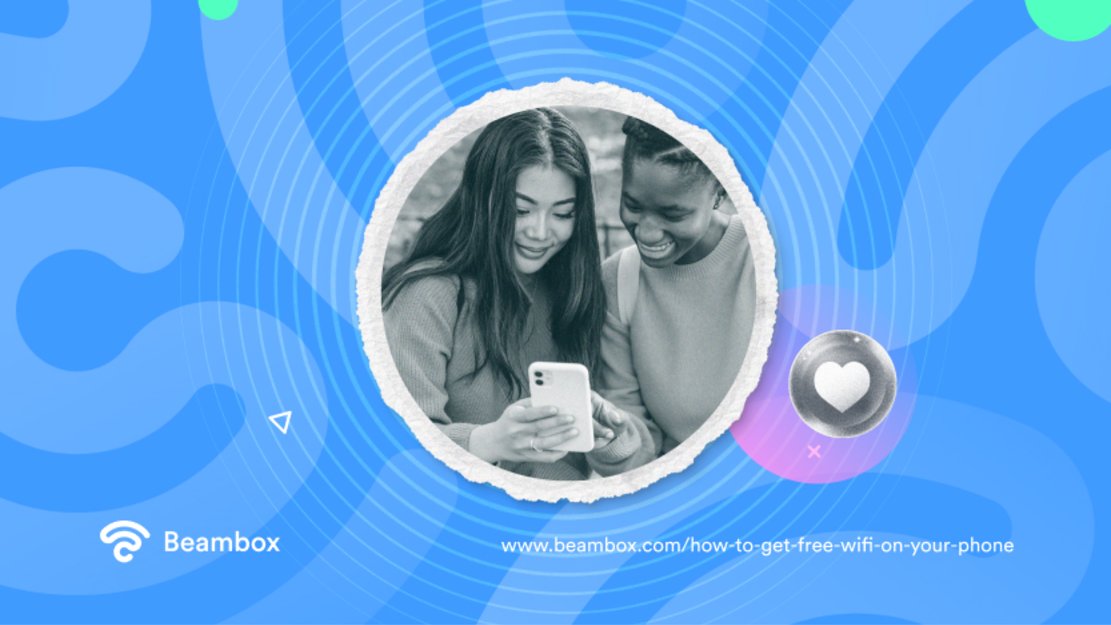
4. Take Advantage of Being a Student
If you’re a student, you don’t have to struggle much to get free WiFi on your phone. That’s because some services work specifically for this group.
The most obvious option would be to connect to your university or college WiFi. Some institutions offer WiFi that works with specific student credentials. These are usually safer than normal public WiFi.
Depending on where you live, there might be companies offering free WiFi. For example, Cox offers a program by the name of “Connect2Compete” for low-income households with K-12 students. While it isn’t free, the discounted data plans can go a long way to save some money.
Plus, you’ll get free modem installment and a chance to connect to Cox’s public hotspots on the go.
All you have to do is visit the Cox Connect2Compete website, check your eligibility, and apply. Ensure, though, that the offer is available in your area.

Make Use of WiFi Apps and Find Free Internet Connection Everywhere
As mentioned, public WiFi is probably the best way to navigate for free. However, sometimes, it’s hard to find a solid and stable free WiFi. Especially if you’re a tourist visiting other cities or countries and you aren’t familiar with the area.
Instead of asking locals or scouring the Internet for places with public WiFi, you can use apps. These applications search for hotspots near you and help you connect to them. Let’s discuss some of those:
- WiFi Map: Staying true to its name, it has a map showing you the names and details of over 150 million hotspots. You can even see these networks offline by downloading the map! However, you might have to purchase the paid version for some of the features.
- WiFi Finder: The great thing about this app is that it only has verified networks. This means you won’t have to try and test lots of networks before being able to connect to one. Plus, you can even share your WiFi network!
- Instabridge: While a bit smaller in the sense of crowdfunding, this app doesn’t need an extensive introduction. It’s one of the most popular ones with an auto-connect feature. People have tested and saved over 10 million networks here. It even supports the latest security protocols.
- Wiman: Only for Android users, this app takes WiFi Finder to the next level by letting users leave individual reviews. That way, you can cut through the noise and only choose networks that others have found useful.

How To Keep Yourself Safe When Using Free WiFi
As mentioned earlier, public WiFi isn’t safe, and you can face a lot of issues when using it. But what makes them so vulnerable?
Well, firstly, they don’t require a password, which means hackers can easily bypass them and gain access to user data. They might not even have the latest security WiFi protocols like WPA2 and WPA3.
Secondly, some people create fake hotspots in hopes of stealing your data. So, how do you keep yourself safe from these threats? The most obvious answer is to use a VPN while connecting to these networks. It creates a separate tunnel for you to use that network and hides you from snoopers.
Moreover, avoid using guest WiFi, where the captive portal asks you for sensitive information. It might be the work of hackers to try and steal your data. It can even result in the loss of money.
Turning off the auto-connect feature also helps. If you accidentally connect to a public WiFi when your VPN is off, you might become vulnerable.
Lastly, don’t forget to enable your firewall and turn off file-sharing options to keep your folders safe.
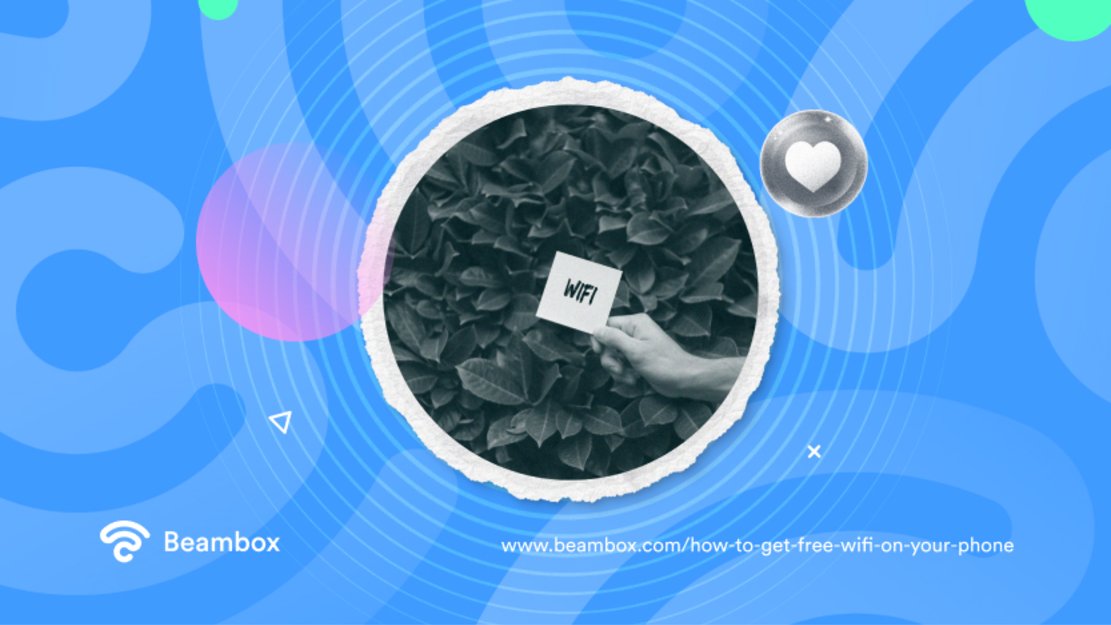
The Last (Almost) Free Solution: A Portable Router
We have quite a different type of hack. Getting a portable router isn’t technically free since it works on 3G, 4G, or 5G, which you have to buy. But when you’re on the go, it creates a “free” hotspot for your mobile phone that doesn’t have cellular data. These routers also provide a more stable and reliable signal.
Plus, they are relatively cheaper and can last a whole day when you charge them fully.
They’re one of the best solutions to avoid the security risks of public WiFi while avoiding costly plans.
Unlike traditional routers, they have no wires and work on cellular data. You can take them anywhere and use them as a hotspot for your phone. Some of the best options include TP-Link’s TL-WR902AC and Netgear’s Nighthawk MR1100.
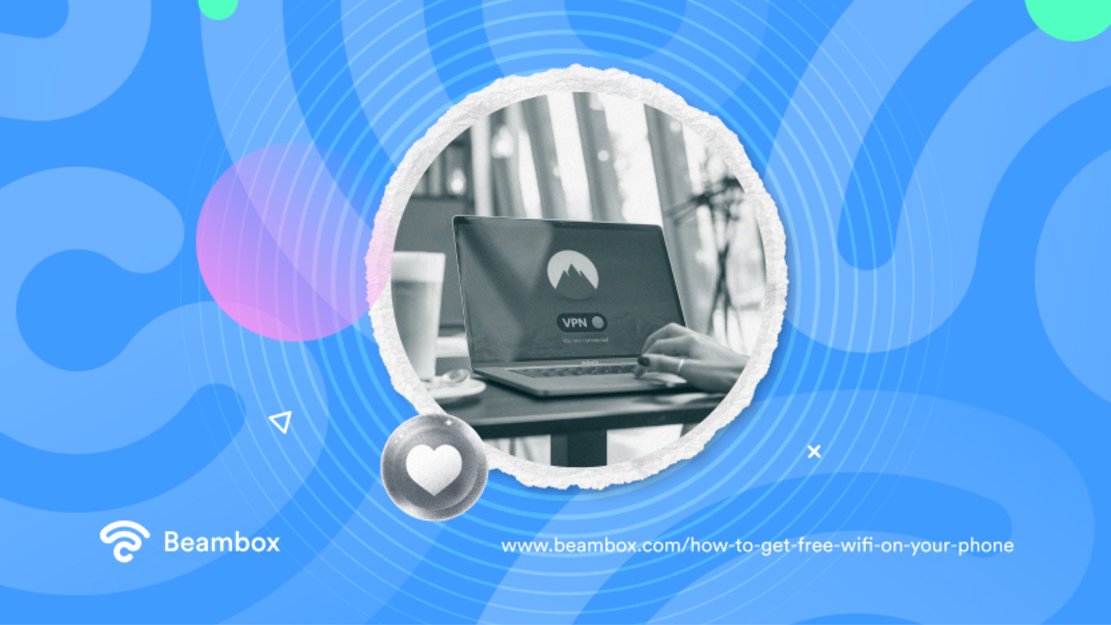
Getting Free WiFi Is Easy if You Know What To Do
As you read, getting free WiFi on your phone is not that complicated. With some creativity and willpower, you can access the internet for free most of the time. Which method is best for you will depend on your circumstances. However, always follow basic public WiFi security practices, and you are good to go.