Creating captive portals is quickly becoming an expectation when setting up guest WiFi for businesses. And honestly, there’s no wonder people are making this WiFi feature commonplace. It’s a great way to ensure WiFi security, collect valuable marketing details, and grow your business. It also keeps customers happy since 96% of consumers prefer a company that offers WiFi. So, with all those benefits in mind, you’ll want to know how to create a captive portal for WiFi.
In this guide, we’ll introduce you to the simple process of launching your first captive portal. Give us five minutes, and you’ll be ready to tackle the essentials.

How To Create a Captive Portal for WiFi
Before we jump into creating captive portals, it’s vital to understand why you should even care.
Captive portals are an amazing addition to a guest WiFi strategy for businesses. If you’re offering WiFi connection to customers, you are sitting on a potentially untapped gold mine. It’s great to provide free WiFi to guest users. But don’t you want to make it beneficial for you and your business, too?
A captive portal features a unique blocking system. It has a form that pops up when users try to join, requesting further details before allowing full access. These details could include email addresses or phone numbers, providing you with contacts for future marketing campaigns. It’s a fabulous way to collect first-party data.
Aside from collecting customer data, it also allows you to make your wireless networks more secure. You can get guest users to agree to terms and conditions, giving you control over how they use your WiFi. Having a captive portal also helps to keep your WIFi safe from hackers. It’s a great way to create personalized centralized authentication, meaning you call the shots with your business WiFi.
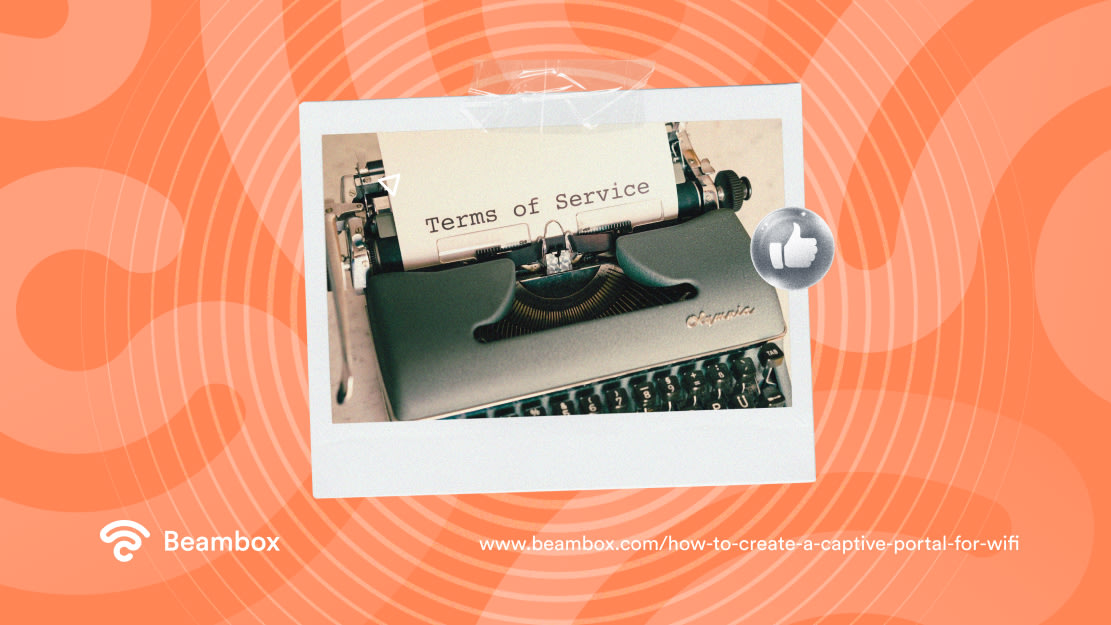
5 Steps To Create an Incredible Captive Portal
With a more thorough understanding of why you should care about captive portals, it’s time for the practical steps. Many businesses and business types use this software, from coffee shops to public transport. Most public hotspot options will rely on portals to keep themselves safe and benefit from the process through data collection.
So, here’s how to join them. These are the five easy steps to create an incredible captive portal for your WiFi.
1. Update Everything
Before you think about enhancing your WiFi, the first step is updating everything. This means updating any software for your RADIUS server and ensuring firmware is up to scratch. You want your WiFi to be in a great place before adding extra features. Plus, it’s a good reminder prompt; server updates often go under the radar until they show symptoms.
Once you identify your router model number, you can easily update it online. This stage should take 30 minutes or so to complete or a little longer if necessary updates are required.

2. Login To Your Router Settings Online
Every router has an online management page with its settings. You’ll just need to know its IP address, which you can quickly find on its back sticker. Type this into your browser, and you can easily find your router login page.
3. Enable a Captive Portal
In your router settings, you must find the captive portal or global configuration tab in your set-up menu. Which phrases it uses will depend on your network and router type. But click on whichever is available to bring up the option to enable a captive portal. Once you’ve done so, you’ll be all set to start creating your captive portal.
Your access point might need an update if there’s no option to enable a captive portal. Sometimes, models don’t support captive portal features, so in this case, head back to step one and update your router.
4. Pick a Captive Portal Software and Create
With the enabling complete, it’s time to go shopping. You can easily find captive portal software online. Compare different options and decide whether a free, one-off payment or subscription-based software is best for you.
Picking software could take you five minutes or five days. Don’t rush the process, and take as long as you need. It’s worth looking into demos and free trials to ensure you get the perfect fit.
Once you pick your software, you can create your portal. This is the time to get creative. Will you add a background image to aid personal branding? Will you request email addresses or enforce terms and conditions for connected devices? It’s all up to you.
The longer you take designing your captive portal, the better it will appeal to customers. An excellent captive portal design should establish brand authenticity and resonate with personal branding. It should also be clear and easy to read, especially for non-English speakers and general readability. Think accessible, trustworthy, and visually appealing.

5. Launch
The final stage of setting up any captive portal system is launching it for customer use. You must log onto your router settings and associate your captive portal with a wireless radio band. You then add an SSID profile to enable guest access.
You can get assistance with this process depending on which software you choose. If you need help, just contact customer services.
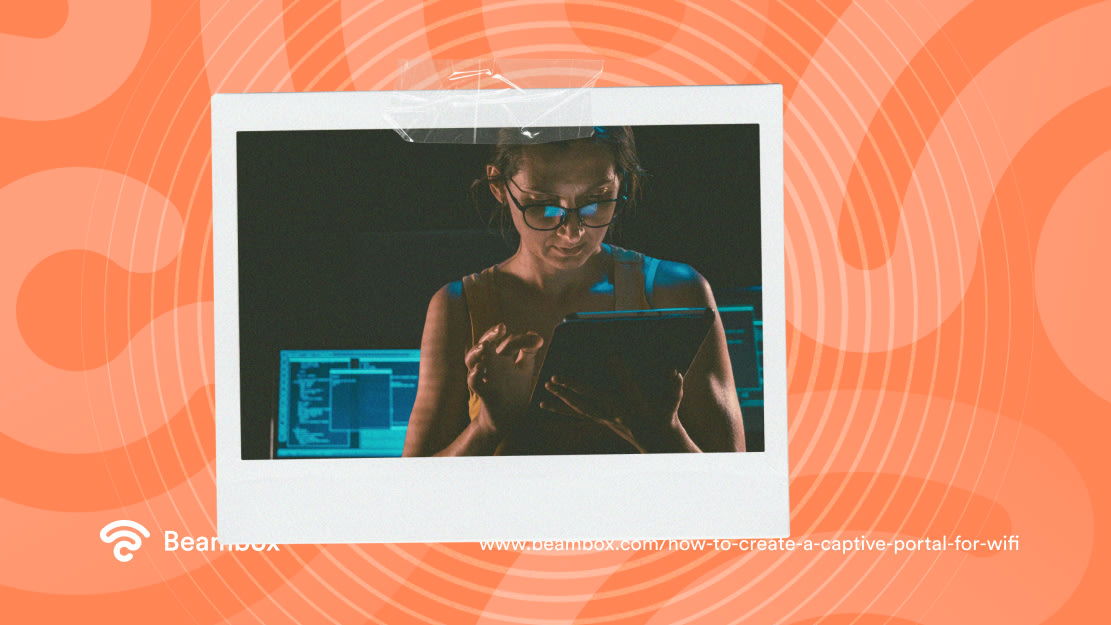
Beambox: Creating an Amazing Captive WiFi Portal
If you want to create an amazing captive portal that gets people saying, “Wow,” Beambox can help. We know the importance of balancing creativity with functionality; captive portals are our bread and butter.
Partnering with businesses, we help create practical portals of overall WiFi marketing strategies. Our software drives business growth and profits, keeping your customers happy and boosting customer loyalty.
You might want a flashy captive portal with a background image and a request for phone numbers. Or you may want a simple form with terms and conditions to keep your WiFi more secure. Whatever your individual goals, Beambox can help.
We help businesses of all shapes and sizes take pride in creating captive portal systems that benefit them. You know how to create a captive portal for WiFi, so let’s tackle the finer details together. Start your Beambox free trial today.
Get Started With Free WiFi Marketing
Beambox helps businesses like yours grow with data capture, marketing automation and reputation management.
Sign up for 30 days free