For many of us, internet access is a complex, slightly mysterious bit of magic we don’t understand. We often take it for granted until it undergoes an untimely death and ceases to work. At this point, understanding how the internet and WiFi modems work is a great bonus. So, to avoid being in a sticky situation, how does a WiFi modem work?
A WiFi modem is the alpha and omega of all internet connections. To understand your internet, you must start with your modem.
In this guide, we’ll provide you with an easy introduction to WiFi modems and how they work. By the end of this five to ten-minute read, you’ll be well-versed in everything modem-related. And you best believe that you’ll be ready if any modem hiccups disrupt your internet network.
Here’s how a WiFi modem works and everything you need to know about this vital internet component.
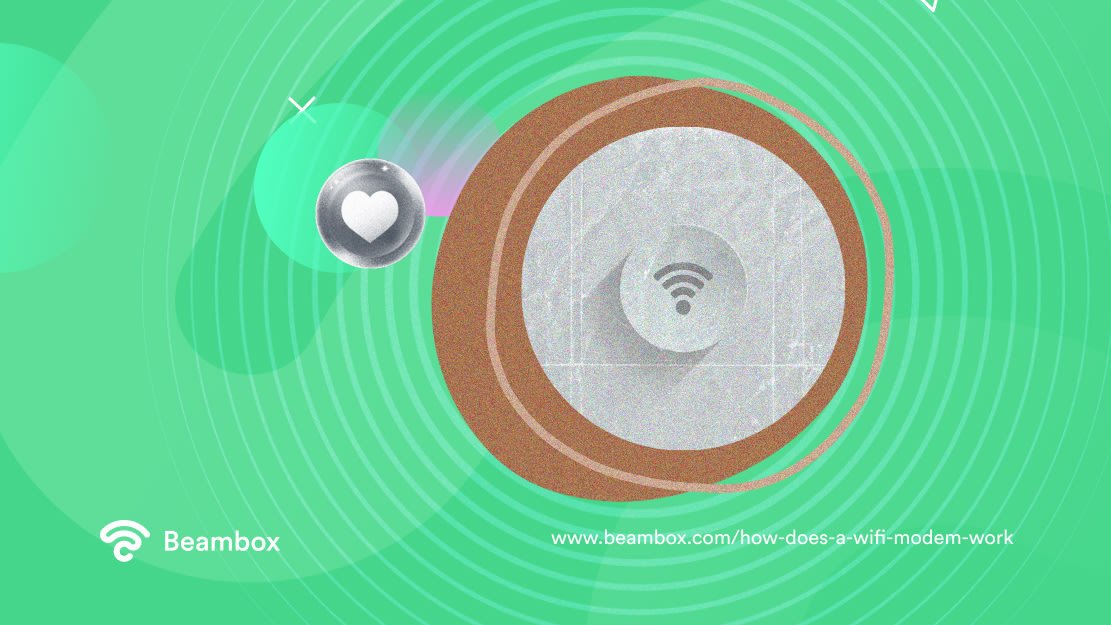
What Is a WiFi Modem?
A WiFi modem is a technology that connects individual networks to internet service providers. It bridges your home network and ISP, allowing internet connectivity through digital signals and translations. This complex process occurs within your WiFi modem, which looks like a shiny box with flashing lights and antennas.
The WiFi modem’s job is to translate the data from your internet service provider. This is a vital stage, allowing it to pass on to any of your wireless devices. Think of a WiFi modem as a necessary stepping stone in the WiFi process.
Modems primarily cater to one device at a time, as they mostly only have a single LAN Ethernet port. So, to overcome this, networks typically link modems to routers, which can connect to multiple devices, like laptops and phones. This way, you have a more effective chain. The WiFi process is as follows: Internet service provider, modem, router, and your devices.
Modems can connect to a wireless router or act as cable modems via an ethernet cable. You can choose either type, but you must pick the same kind of router so the two are compatible.
We recommend having a separate modem and wireless router rather than a standalone modem. This combination offers streamlined internet connectivity service and is the most popular option for a cutting-edge system.
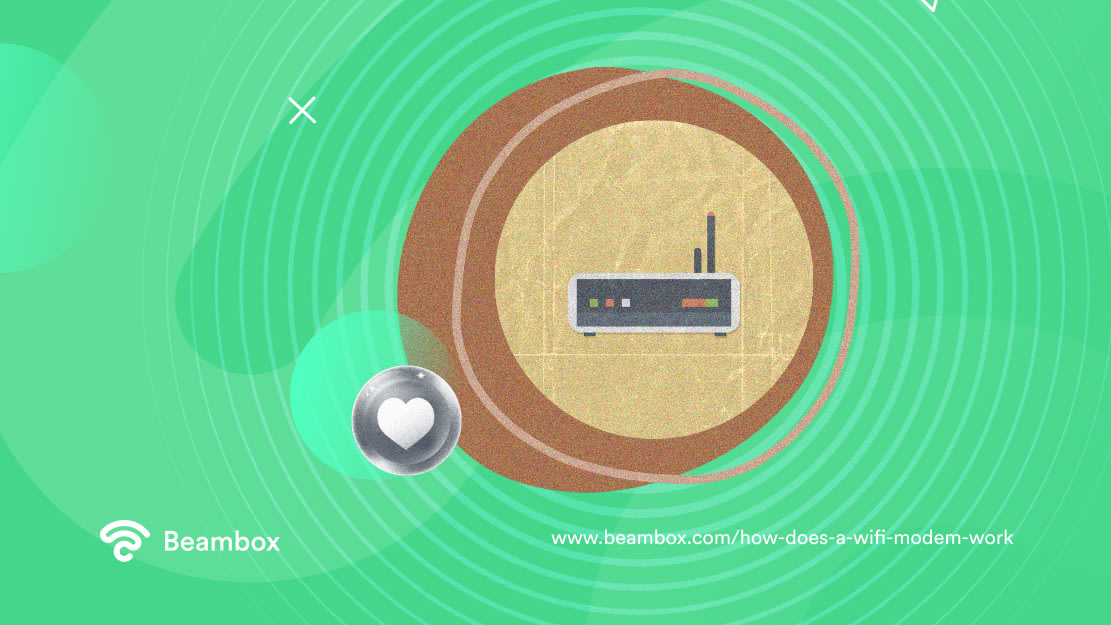
How Does a WiFi Modem Work?
Now you feel confident defining WiFi modems and how they fit into the WiFi process, check the finer details.
In this section, we’ll introduce you to the five stages modems undertake as part of the “stepping stone” procedure.
As you know, modems are the connection between the internet service provider and the router, so they play an essential role.
Once you take away or explain the jargon, the way a modem works is easy to understand. We’ll break its role down into five simple stages:
1. The Modem Receives Signal From Your ISP
Your internet service provider sends analog signals out, which are essentially continuous waves rather than coding. Your modem receives these signals via its coaxial cable and cleverly moves them into the demodulator.
The first stage is all about receiving this continuously transmitted signal from the ISP. It’s important to note that the issues here are likely related to your provider or the connection between the provider and the modem. For instance, how internet connectivity is terrible during bad weather.
2. The Modem’s Demodulator Separates Signal Waves
The modem’s demodulator receives this signal and separates the digital and carrier waves. This extracts the data from the wave the ISP uses to transmit it, basically taking out the “good stuff.”
Many people compare this stage to a postman dropping off mail. The digital wave is your mail, and the carrier wave is the postman, whose sole job is delivery.
The demodulator uses quadrature amplitude modulation (QAM for short) to sequence data transmissions. Think of it as a special strategy for organizing the waves.
3. The Modem’s ADC Converts The Wave
Now that the digital wave is separated, the modem’s analog-to-digital converter gets busy. The ADC’s job is to revert the digital wave into a bitstream, a.k .a. binary data string.
Before moving forward, the data runs through an error correction module to ensure correct conversion. It also passes through the media access control to ensure no digital TV data is mixed in.
4. The Modem’s Transceiver Encodes The Signal
After, the modem’s transceiver encodes the signal, which involves converting the bitstream into electrical pulses.
These electrical pulses carry your data through the transmission stage, facilitating your WiFi signal.
5. The Signal Is Finally Transmitted
Voila! Signal transmission is usually to the router so that the router can disperse it amongst devices. Depending on your router and modem, this can occur through an ethernet cable or wirelessly.
You now have running WiFi, and your modem’s job is complete.
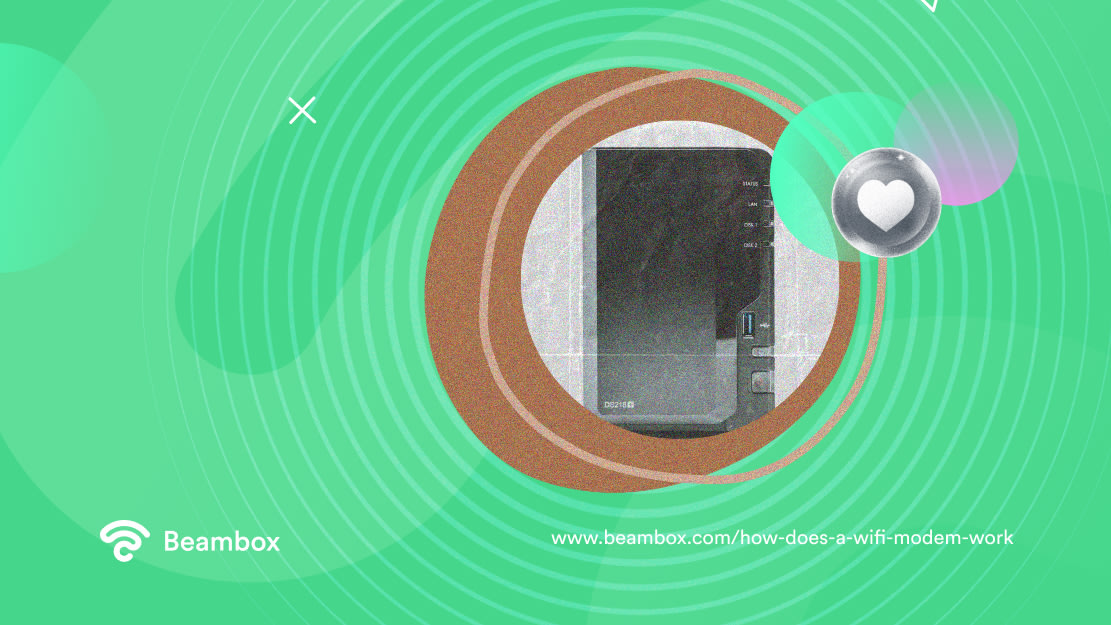
How To Improve Your WiFi Modem
Once you have WiFi running and can answer the question, “How do WiFi modems work?” you can get extra clever. Not all modems are as effective as others, and there are a few ways to improve your modem’s efficiency.
You could want a more effective modem because you offer corporate or guest WiFi in a business place. The more people rely on your WiFi, the more seriously you need to take modem performance. Here’s what you need to know.
1. Choose a Better Location
This option isn’t the modem’s fault; it is about your modem’s positioning. The best location for a modem is somewhere central and off the floor. You want to minimize the interference your modem has to contend with, which includes floors, doors, and walls.
Choose a better location, and your modem will work more efficiently. Simply moving your modem also solves more complex questions, like how to boost the WiFi signal through walls.
2. Consider a Wireless Repeater
You have a wireless repeater. This handy little tool rebroadcasts wireless signals, helping your modem do its job. It is a great idea if your modem doesn’t work faster after adjusting its location. Sometimes, your WiFi system just needs that extra bit of help.
Think of a wireless repeater as an extra step between two large stepping stones. It stops you from having to jump so far and acts as a handy little speed builder, reducing hesitation.
3. Update Parts or Firmware
You already know how vital modem components are. You can update the antennas, especially if you don’t already have high-gain antennas.
Similarly, you can update your firmware. Companies regularly offer free updates, and you should check to see if your modem is overdue. This can speed up your modem and improve performance.
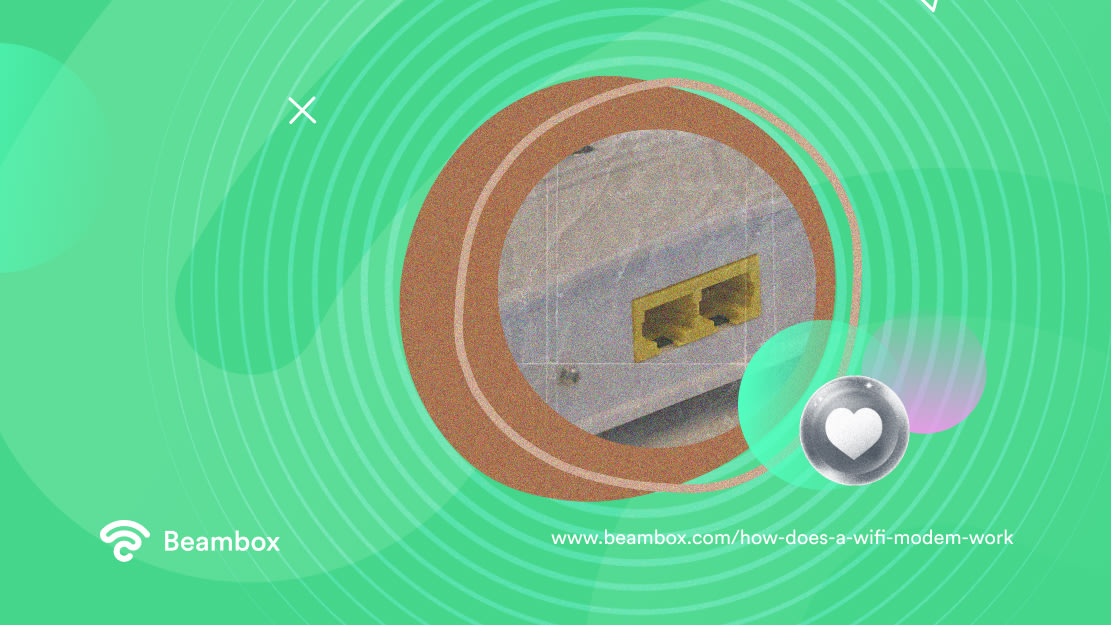
How Beambox Revolutionizes WiFi for Business Owners
If you are a business owner, it’s fantastic that you are researching WiFi and trying to understand modems. WiFi marketing is one of the most valuable things to invest in, especially when most customers expect access. And the more slickly your modem runs, the more efficiently the rest of your WiFi strategy can run.
Here at Beambox, we love everything related to WiFi; it is our bread and butter. We offer an all-in-one guest WiFi marketing platform, building on your brilliant foundations with incredible captive portal software. Using a slick captive portal system, you’ll achieve fabulous insights into your customers and collect valuable marketing details.
You can start your Beambox free trial today. Beambox revolutionizes the WiFi process for business owners, granting more control and ensuring mutually beneficial WiFi provision. Forget asking, “How does a WiFi modem work”? You are ready to tackle the next step for your business.
Get Started With Free WiFi Marketing
Beambox helps businesses like yours grow with data capture, marketing automation and reputation management.
Sign up for 30 days free