Are you tired of the traditional methods of menu presentation and order-taking? Do you want to adapt to the evolving customer needs while enhancing their dining experience? Then your answer lies in implementing a contactless menu system at your establishment.
This modern solution revolutionizes how your customers browse, select, and place orders. The best part? It requires minimal physical contact and maximizes convenience.
Are you interested in learning how? Then you have landed at the right place. Here you will learn all about the contactless menu and its benefits. Moreover, you will discover the best apps to create this menu.

Before we jump into the options to create a contactless menu, let’s understand what it is. Another name for this type of menu is a digital menu. It has become quite the trend, especially in the hospitality industry.
It’s a modern solution that allows customers to browse without touching traditional printed menus. Instead, they can access this menu through their smartphones or tablets. It’s all thanks to technology!
But how does it work?
As customers walk into your restaurant, they can find a QR code that they can scan. Or you may have displayed a website they need to visit. Once done, they can easily navigate the dishes and drinks, read descriptions, and check out prices.
What’s more? They can even view images of the food, which will bring your customer engagement strategy to the next level. Now let’s talk about the perks for a bit!
Firstly, customers won’t worry about picking germs from physical menus. Secondly, they are incredibly convenient for restaurants. Adjustments to offerings, prices, and availability are just a few taps away. Therefore, while menu development is still up to you, with a touchless solution, you can edit it quickly.
Moreover, these menus offer features like filtering options and allergen information to improve the experience for guests. But we will talk about the perks in detail later.
While the COVID pandemic has accelerated the adoption of contactless menus, they are here to stay. The convenience, flexibility, and engagement they bring make them a hit with customers and businesses in the long run.

When you hear the words QR code, what comes to your mind? A complex computer code, right? Well, times have changed. Now you can create QR codes for a contactless menu without being an IT genius. All you need is a thorough guide and some tools, and you are good to go.
So, here’s what you need to do to create a contactless menu QR Code:
-
Start by determining how you want to present your touchless menu. Think about what would work best for your establishment and customers. Would they prefer a PDF, a web page, or a basic text document?
-
Design your menu using handy software or graphic design tools. Don’t worry. You don’t need to be a professional designer. Just focus on creating an attractive and readable menu. It should include necessary details like food category, item names, descriptions, and prices. You can also take inspiration from these restaurant menu examples.
-
If your menu isn’t in PDF format, save it as a PDF file. This is not mandatory, but it is a universal file format which is easy to read and print.
-
Then look for a QR code generator online. You’ll find various free options available. Then you need to upload the file you created in the previous step.
-
Look for options like the “Generate” or “Create QR code” button within the generator. This will initiate the process and create a QR code using your PDF menu.
-
Some generator apps let you customize your code with preferred colors, styles, and formats.
-
Next, download the code and print it. However, it is essential to test the code before printing. Use a QR code scanner app on your mobile phone and ensure it opens your menu accurately.
Earlier, you learned how to create a QR code. Now let’s explore some contactless menu apps that help you make the QR codes and menus in one place.
We will look at more popular options and end the list with more affordable ones. So, whatever your needs, you will find useful options to make your touchless menu and leverage QRcode marketing.
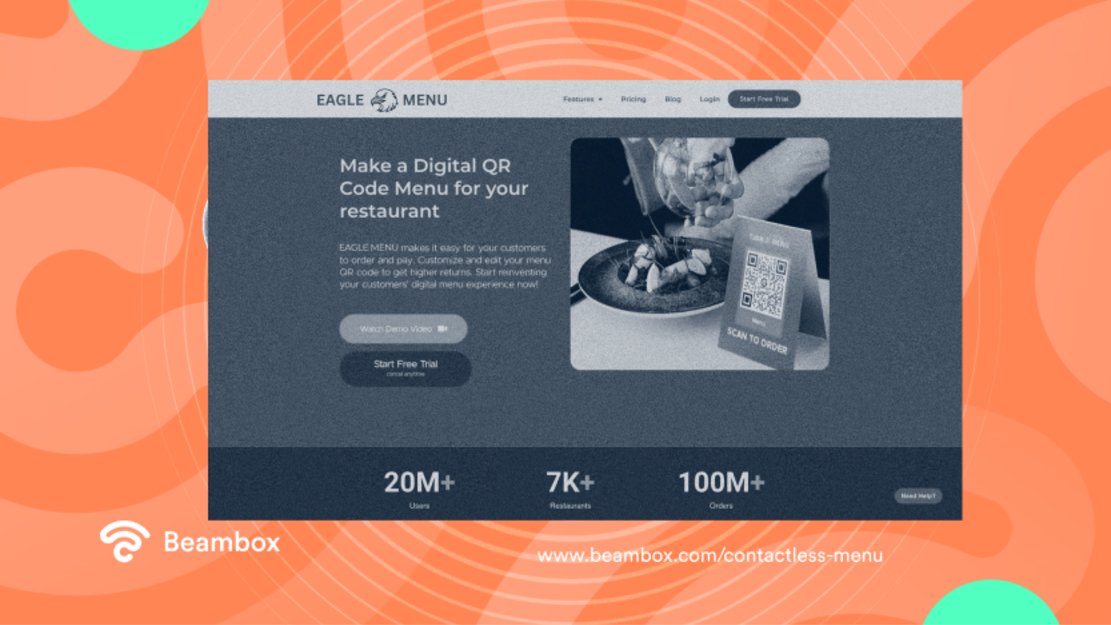
Let’s start this list of contactless menu app options with MENU TIGER. It is your ultimate companion for streamlining menu management, order fulfillment, and customization.
You can effortlessly handle multiple stores, implement a contactless menu ordering system, and create a stunning website without coding.
What’s more? It integrates seamlessly with popular payment methods like Paypal, Stripe, etc. Recent updates include Canva and Zapier integration, adding creativity and efficiency to your menu design.
Moreover, it empowers you to create personalized QRcode marketing strategies based on preferences. For example, you can create one to get more reviews on your review site of choice. It supports multilingual menu translations, making it easy to cater to foreign customers.
You’re waiting for us to reveal the prices, aren’t you? It starts at just $38 per month with no setup fees. You can choose from the Advanced, Freemium, and Premium plans to suit your needs.
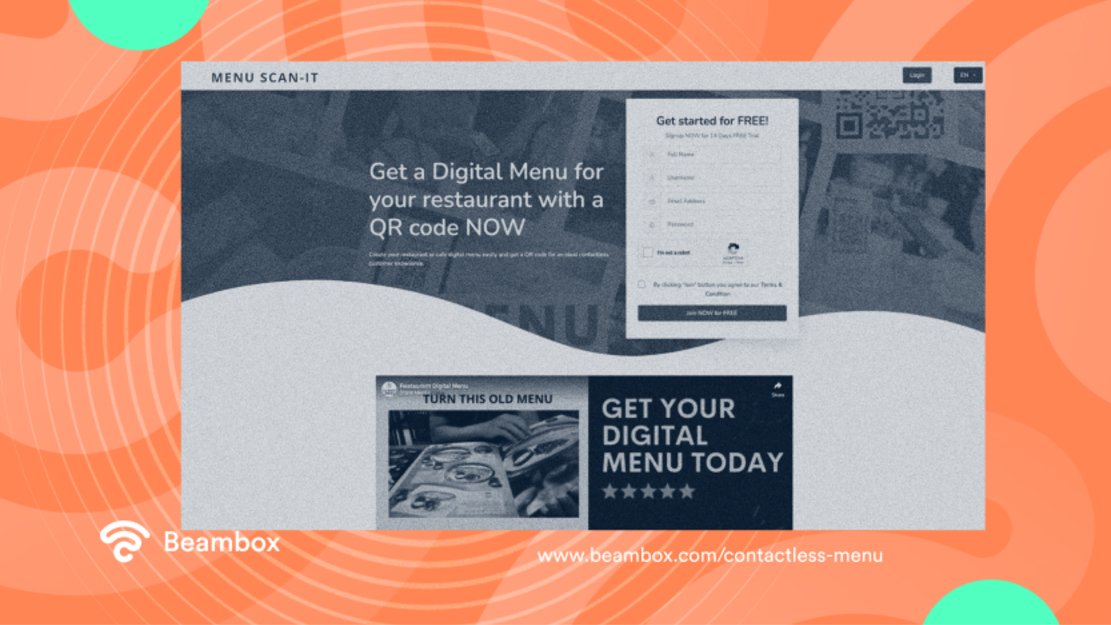
ScanIt.Menu is another great contactless menu app option. This will be your best bet if you are looking to create your digital menu and effortlessly generate QR codes.
Firstly, it helps you stay in the know with daily scan statistics and track the engagement of your menu.
Moreover, it understands that every restaurant is unique. This is why it offers flexible plans to meet your specific needs. Start with the free plan, which includes five menu categories and five menu items per category.
Furthermore, you will also get a limited number of scans, up to 5 per month. If you’re ready for unlimited scans, upgrade your plan.
However, for those seeking the ultimate experience, ScanIt.Menu offers a premium plan at $39.99 per month. This plan includes a special 50 menu categories, 50 items per category, and a free setup.
And the best part? You can explore all the features without risk with their free trial for 14 days.
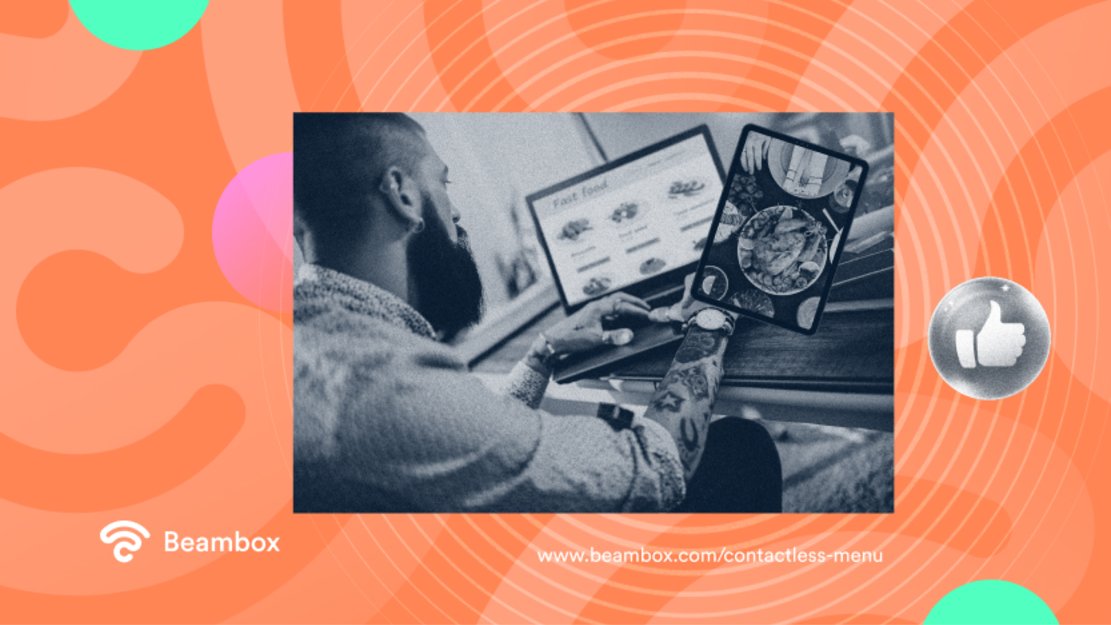
Another great contactless menu app is FineDine. It is a fantastic mobile menu solution that brings convenience and flexibility to you and your valued customers.
With FineDine, you can effortlessly showcase your menu on any mobile device; without needing a separate application. Just share the QR menu code with your guests. They’ll instantly access the freshest version of your menu anytime and anywhere.
Why not print the QR menu code on stylish coasters to make things more delightful? This way, your guests can explore your menu right at their table.
As they scan the code, they can browse the tempting dishes and place their orders without relying on busy staff.
But wait, there’s more! You can share the QR menu link across your social media platforms, website, or email. This will make it convenient for customers to know what to order before showing up.
For example, suppose a person wants to order food for his business lunch. He can quickly scan the code you shared and order conveniently.
Regarding prices, you can start with FineDine for free because it offers a free trial. However, the introductory pricing starts at $9 per month after the free trial.

Fifth on this list of contactless menu app options is Menulingua. As the name suggests, its best feature is its integration of various languages, focusing on Chinese. It has a sleek, convenient interface for contactless ordering and payment systems.
While it emphasized its ability to enhance Dazhong Dianping ratings, it is best to verify this claim independently. Now you must be wondering what this is. It’s the Chinese TripAdvisor.
Moreover, the platform’s simplicity ensures a straightforward experience, making it easy for staff and customers.
With a minimal feature set, Menulingua keeps things streamlined and efficient. Its straightforward pricing offers a single plan at $21 per month.

Do you need a contactless menu with fantastic social proof? Introducing Orderlina, an innovative ordering application for hotels, bars, and restaurants to stand out. Its main feature is providing simplified and unique experiences for the guests.
Orderlina has gone above and beyond, offering autonomous delivery and takeaway. It also has the option for a contactless payment process. Thai comprehensive package opens up exciting opportunities for increased revenue.
By embracing Orderlina, you can expand your brand’s reach through a contactless ordering solution.
Moreover, if you are into customer data collection, Orderlina embed powerful tools to gather insights and understand your customers. This aids effective restaurant advertising to loyal guests. There is no need for customers to juggle multiple localized applications.
The pricing is where Orderlina gets even better with its free plan! Pro starts at $19 per month. If you need more features, Elite costs $99, and Enterprise costs $349 per month.
In a nutshell, you can elevate your service, boost revenue, and provide a memorable experience that tempts customers for more.

Just Starting Out and Need a Free Option? Choose Eatsee!
If you’re a restaurateur looking for affordable options for contactless menu apps, this last one is for you. Eatsee understands the importance of budget, so they offer a free membership level that allows you to create your menu.
What’s more? The free membership provides impressive features, including an intuitive interface with filters and ordering capabilities. It is a great way to start without spending a dime.
However, for those looking for additional benefits such as professional photos, advertising options, etc., Eatsee also offers premium plans. While these plans come with a monthly fee, they provide extra customization and functionality. This can help you enhance your restaurant’s online presence.
But it’s not all Shine and Stars because Eatsee requires you to log in using Facebook. This may be a consideration for larger venues or those who prefer alternative login methods. Moreover, the free plan has ads, but nothing comes without a cost, right?
Imagine the savings you’ll enjoy by implementing a contactless menu. Printing costs can quickly add up with traditional paper menus. This is because they require frequent updates, reprints, and replacements due to wear and tear.
With digital menus, you eliminate the need for physical printing. This translates into significant savings on paper, ink, and menu design.
But it doesn’t stop there. With a digital menu, you gain incredible efficiency. No more waiting for reprints, and making changes becomes a breeze.
Furthermore, implementing a contactless menu shows your dedication to the environment and resonates with ecological customers. People appreciate businesses that actively work towards minimizing their environmental impact.
By reducing paper waste and embracing a digital approach, you’ll attract and retain customers who value ecological practices. It’s a wonderful way to gain customer satisfaction and build a loyal customer base for your business.
Moreover, a contactless menu significantly reduces your establishment’s environmental footprint. Traditional paper menus contribute to deforestation and generate substantial waste.
You can actively conserve precious natural resources and reduce paper consumption. This is an impactful step towards saving the planet and creating a greener future for generations to come.
Lastly, ensuring a safe and hygienic experience is paramount; digital menus provide just that. This extra layer of safety improves customer experience, allowing everyone to enjoy their meals confidently.
Contactless menus are digital menus that customers can view by scanning a QR code. They greatly benefit contactless restaurant ordering, saving costs and the planet.
However, there are some things you need to remember to make the most out of these menus.
Firstly, make your digital menu navigational and visually appealing. Confused customers do more harm than good. Provide instructions on how to view the menu and place an order. And don’t forget to provide prompt support.
Moreover, use WiFi marketing software to gain customer data. This will make it easier for you to offer personalized recommendations and promotions. Are you looking for such software?
Beambox WiFi marketing platform allows you to automate marketing campaigns while learning about your customers. Moreover, you can secure your WiFi connection with just a few clicks.
Discover the power of WiFi marketing by trying Beambox for free for thirty days!
Get Started With Free WiFi Marketing
Beambox helps businesses like yours grow with data capture, marketing automation and reputation management.
Sign up for 30 days free