Managing a business takes a lot of work. You can’t just list your business on popular review sites and call it a day. The last thing you want is inconsistent and ineffective listings. Business listing management is the process that will help you avoid this.
Apart from that, reviews also require your attention. In fact, managing reviews and responding to them is a cheap and easy way of attracting more customers. So, if you’re ready to start this process, you’re at the perfect place.

What Is Local Business Listing Management?
Local business listing management includes a few processes, but it starts with adding your business to relevant websites and directories.
After that, it’s an ongoing process where you keep updating your information on these websites. The main goal is to keep your information consistent everywhere and manage your reputation so more people will visit.
But what are these websites where you list your business? Well, these are places where people search for businesses like yours.
Yelp is one of the most popular restaurant review sites but lists businesses in other industries. Plus, creating a Google Business Profile is a must to help you with local SEO. Local directories are specific to the country and area, so search for yours and list your business there as well.
But make sure that the directories you’re choosing belong to COC (Chamber of Commerce) or other business organizations. These have a greater domain authority and wider audience. Now, how would any of this help you?
Firstly, keeping your information updated on Google and other places that matter for SEO helps you appear in local searches.
It gives Google the impression that your business is legitimate and active. In return, it trusts your listing and pushes you higher when people search for a business like yours.
Secondly, people are more likely to click on websites with complete information. Also, you can think of it as a loop.
Search engines trust your business because its information is complete. They rank you higher. People trust your business because your information is complete, and you rank higher.
Lastly, it’s good for user experience. People looking for your website specifically won’t have a hard time locating it.
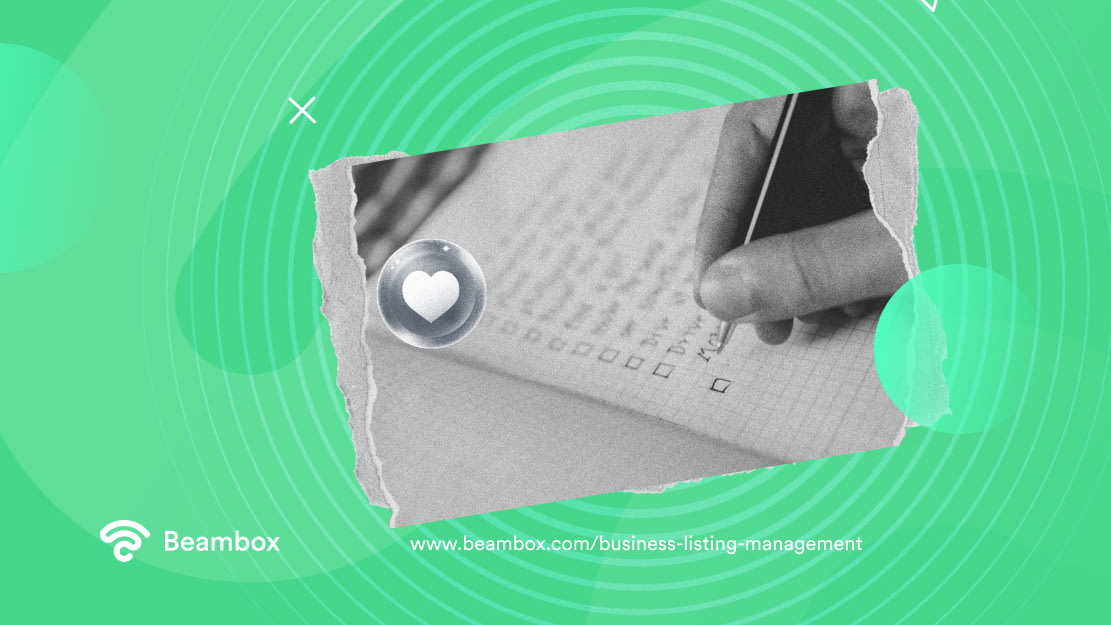
How To Do Online Business Listing Management the Right Way?
Whenever people want to search for a business and interact with it, the first place they search is Google.
Well, not everyone, but an impressive 87% of consumers do. So, not listing your business on Google isn’t an option. Apart from that, almost 90% of customers say that they will choose a business that responds to every review.
If that has convinced you to start online business listing management, here’s what you need to do.
List Your Business on All Relevant Websites
The first step to starting business listing management is quite obvious. After all, how would you manage a listing if it doesn’t exist? So, the first step is to register your business on all relevant websites.
After creating a Google My Business profile and adding your business details, you’ll have to do some research.
That’s because people search for different businesses on different websites. For example, people looking for travel companies turn to TripAdvisor. On the other hand, Angi is best for businesses in the home services sector.
So, it will depend on the type of business you’re running. Once you’ve made a list of all the websites relevant to your brand, start researching each.
All these websites won’t have the same rules. You might have to use different strategies to find success in each. See what works for existing businesses and how they manage their online reputation and listing. Plus, make sure the information on your Google profile is the same as that on these websites.
However, some websites automatically pull data from your social media and website. In this case, you’ll have to claim your listing and update it if something isn’t right.

Audit Your Listings and Keep Them Updated
As mentioned earlier, all your business listings must have updated and consistent data. So, your work doesn’t stop after registering yourself on relevant websites.
Regularly audit your listings and see if anything is amiss. Add new and current information. Plus, remove the information that is no longer relevant.
For example, you notice that your clothing shop gets particularly busy in the evening. To avoid tiring the employees, you decide to keep your venue closed during the morning.
Once you make that decision, you must update the current working hours on your listings.
Of course, anyone who visits will be able to see that you’re closed, but that would frustrate them. Customers want to know such things in advance.
Moreover, sometimes, a business accidentally has multiple listings. This can confuse customers and create chaos. If this is the case with your business, delete the older listing and clean all your profiles.
The best way to manage this is to schedule regular checks. You can either do monthly, quarterly, or yearly checks. But the more regular they are, the better.

Manage Your Reviews To Catch More Eyes
Managing reviews might seem like a waste of time. But it’s actually a way of attracting more customers and a part of business listing management.
Your goal is to have more positive reviews than negative ones. This will create a positive image in the eyes of potential customers.
However, panicking isn’t the right first step if you do get negative reviews. Most customers leave these in hopes that you’ll solve their problem. So, respond to these reviews by apologizing. Show empathy and understanding towards the reviewer.
Don’t get angry even if the customer has left harsh words. Politely remind them of your policy related to the situation if you have one. Then, offer an incentive or solution. This should be enough to solve the problem.
But if it doesn’t, you might have to escalate the situation and bring the manager into the picture.
Additionally, positive reviewers also deserve your attention. Respond to their reviews with gratitude, thanking them for their time and kind words.
As far as the question of getting more positive reviews, exceptional service is the best way to do that. Plus, you must make it easy to leave reviews.
Another step in managing reviews is spotting and flagging fake reviews. Review websites have algorithms to detect these, but sometimes, they might miss some. Once you flag the review, the website will remove it if it goes against the terms.
However, if it doesn’t remove the review, just treat it like a regular positive or negative review.
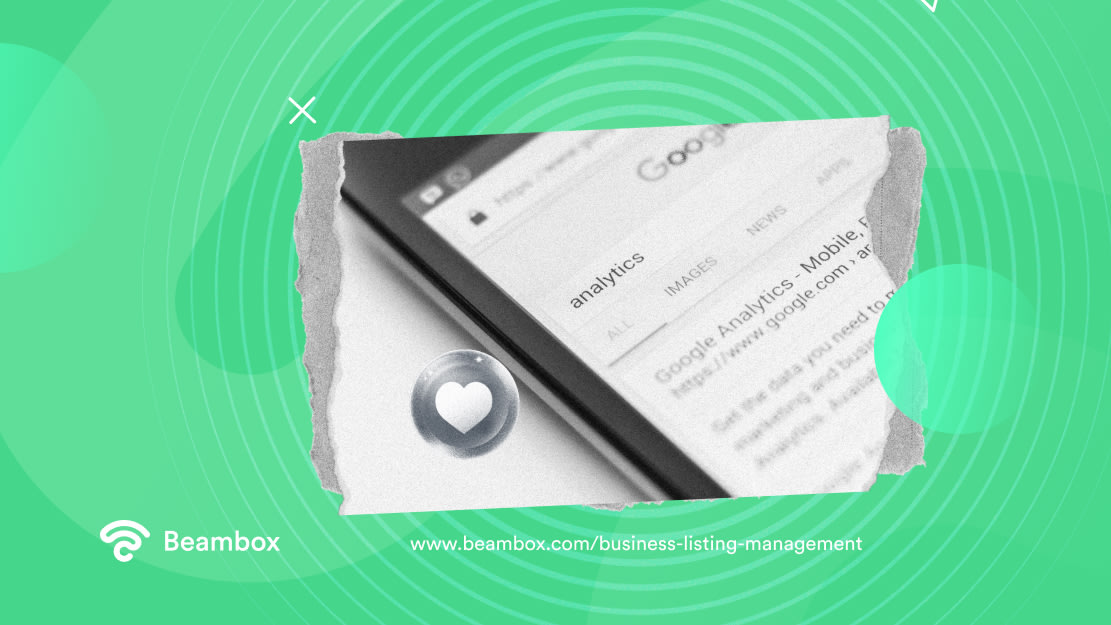
Optimize Your Content for Local SEO
As mentioned earlier, people turn to Google when searching for a business. Now, only having a listing there isn’t enough. After all, what’s the use of keeping that listing if people can’t find it easily?
When a person searches for a business like yours, you must appear higher in the search results. This will increase your chance of getting more clicks.
For that, you have to pay attention to local SEO. Have you ever noticed how Google shows you the closest restaurants when you type “restaurants near me”? That’s because those restaurants have done good local SEO, and your goal is the same.
The first step is to create a Google My Business profile, which you’ve already created in the first step.
Next, you have to add the necessary information. But your business has a lot of information, so if you’re not sure what to display, here’s your answer.
Phone number, accurate Google Maps location, logo, description, business locations, and hours of operation are some of the main requirements. Plus, you must add relevant pictures and their respective descriptions.
Remember to add some relevant keywords in all the meta tags and descriptions. This will let Google know your listing matches the search term.
The more complete your profile is, the better online presence you’ll have. Moreover, if you get feedback from customers, it will be great. Reviews are one of the main factors for ranking on Google.
The last step is to enable analytics for your website and social media to learn what’s working and what isn’t. Pinpoint areas of improvement, and you’ll be able to make the appropriate changes.

Top Business Listing Management Software
Now that you know how to manage your business listing, you’re ready to start the process. Here are the top four business listing management software tools to help you along the way.
Firstly, there’s Google Business Profile. It acts like an interactive digital business card where you can easily update and add information.
You can even accept online orders directly with this tool. And the best part is that this tool is absolutely free with your Google profile. But with all free products, you won’t have all of the features that other tools offer.
Secondly, Moz Local is an excellent listing management tool. It automatically removes duplicate business listings, decreasing your hassle. Plus, it gives you the ability to share updates instantly across all platforms. But it’s a paid tool, so keep your budget in mind.
Yext is another paid tool that not only helps you manage your listing but also protects it from unauthorized access. It even takes away the need for an analytics tool by giving valuable insights.
Lastly, WiFi marketing solutions usually let you manage your reviews and ratings from one dashboard. However, they offer limited features when it comes to setting up your profile on many sites. Nonetheless, if you do that part, they can help you run other relevant activities for your business.
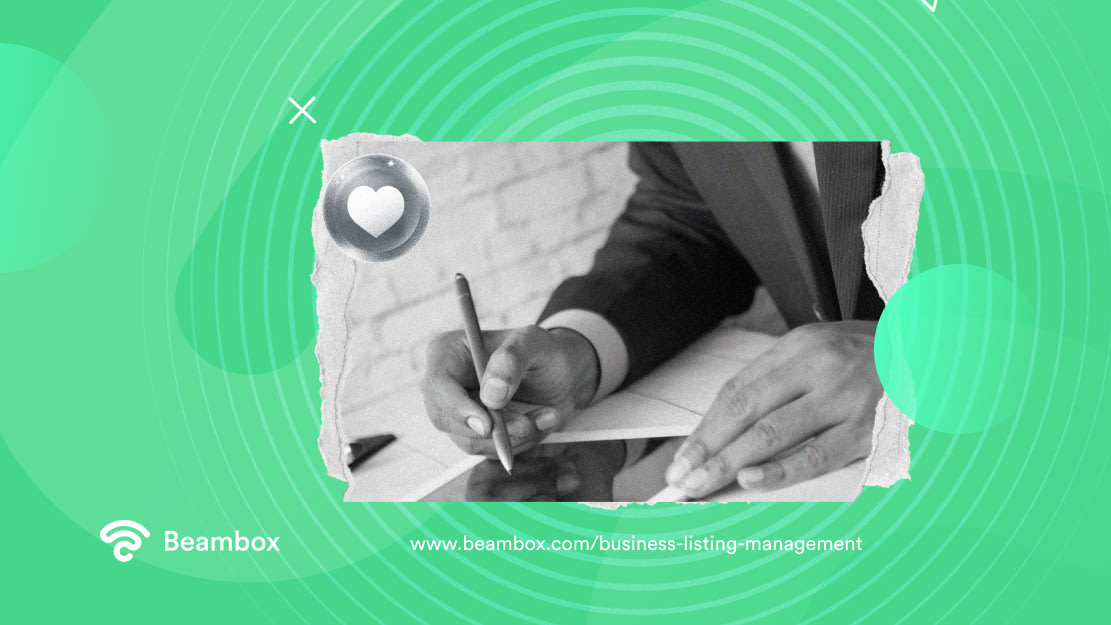
Open Yourself Up to New Customers With Business Listing Management
While business listing management is continuous work, it isn’t hard. All you have to do is register yourself on Google and all the relevant websites. Add complete information about your business, manage your online reputation, and do local SEO, and you’re good to go.
However, the most important action in managing your listing is definitely answering and getting reviews on popular sites. If you want to boost this aspect of your business, try out Beambox. It allows you to get reviews on autopilot so that you can abandon manual methods. Beambox also integrates with the most popular review sites so that you can answer reviews from one dashboard.
You can also use Beambox to run marketing campaigns and secure your WiFi connection with just a few clicks. Do you want to give it a try? Start your thirty-day trial now!
Get Started With Free WiFi Marketing
Beambox helps businesses like yours grow with data capture, marketing automation and reputation management.
Sign up for 30 days free