If you’re a business owner constantly striving to improve your business, chances are, you know the importance of reviews. No reviews mean little business in the online world. However, even if you’ve got thousands of customers, you can’t ask each separately for a review. So what do you do? You automate Google reviews with software.
Automated reviews, as the name suggests, means leveraging technology to streamline the generation of reviews. It’s another name for saving time and effort!
This comprehensive article will show you the best methods to automate Google reviews. Discover pros, cons, and alternative workarounds if you are low on budget.
Let’s start.
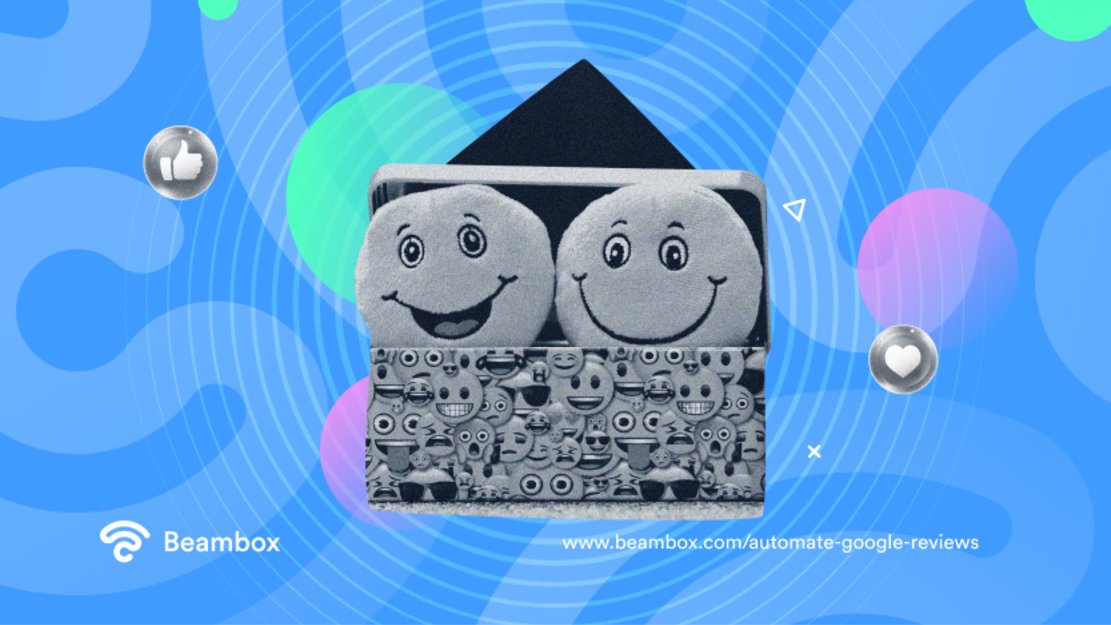
The Pros of Automated Reviews That Make Them Irresistible
Automated Google reviews have become famous for their effectiveness on businesses. But why is that? Let’s discuss the two main benefits of such operations before getting into how to automate Google reviews.
Firstly, they save time and effort. You can free up precious resources and use them for other essential tasks. If it is possible to automate something, why not take advantage of that?
Secondly, automated reviews send prompt and systematic requests to every customer introducing consistency to the system. This consistency will get you reviews on a regular base, boosting your online reputation. Local review sites consider how frequently you receive reviews. Thus, by getting more reviews on a regular base, it’s easier to rank higher on these platforms.
All in all, automated reviews save time, ensure consistency, and foster engagement. But no rose comes without thorns.
The Sword of Automated Google Reviews Has Two Edges: Exploring the Cons
While automated Google reviews are excellent for saving time and effort, there’s a flip side to the picture. Just like any technology, they come with a set of potential drawbacks. Let’s discuss some of those.
People crave connection. But automated reviews make it difficult to establish genuine relationships and engage with customers personally. This is because of the potential loss of a personal, human touch.
It worsens when the lack of personalization causes the customer to ignore the request or leave a negative review.
Moreover, if you automate Google reviews, you’ll have more work to do. As the number of reviews grows, so does the responsibility to manage and respond to them effectively. This is especially true for negative reviews. Why? Because you must keep your emotions aside and craft thoughtful responses. This requires more time and effort for online reputation management of Google reviews.
So, assess the bigger picture and prepare for it.
How To Automate Google Reviews: 6 Revolutionary Methods To Choose From
Now that you know the pros and cons let’s see how to automate Google reviews. By using one of these methods, you can start in no time.
Here are the options:
- A dedicated software
- Google customer reviews
- Email marketing
- Text marketing
- WiFi marketing
- QR codes
Let’s go deeper into these methods. You will learn the benefits of each technique, who it is for, and how to use it.
Not Afraid To Invest? Automate Google Reviews With Dedicated Software
If you want to automate Google reviews and have a substantial budget, this one’s for you. There are many companies offering reputation management software that you can use for review automation.
Some of the best solutions include BirdEye, Podium, and NiceJob. Hop over to their websites to compare the prices and choose the one that best suits your needs.
Once you’ve chosen the review software, follow these three steps.
-
Follow the instructions to connect to Google My Business. Each tool will have its process. But don’t worry; most are pretty straightforward.
-
Now it’s time to set up triggers for the review request. The software won’t know when to ask for a review if you don’t set these up.
-
Then you need to customize the review request emails. This is one of the most critical steps. The wrong tone and message can do more harm than good. So, craft it considering your brand’s voice, a clear CTA, and a warm message.
These are the most common steps. However, different tools may have different processes. So, keep that in mind before starting.

Let Google Automate Google Reviews
Do you want to get more Google reviews? Let Google do it.
This sounds too good, right? Well, it is. Or at least it is if you have a business that does not sell anything online.
This method is perfect instead for those businesses that are selling products online. You need to turn on Google customer reviews from the Google Merchant Center. However, there is an eligibility criteria and some additional requirements.
Google requires that you redirect your customers to your platform instead of a different domain. But this isn’t for Google; it’s for you. It helps you maintain control and provide a consistent experience for your customers.
Additionally, you must add a few lines of JavaScript code to your order confirmation page. This provides Google with the necessary customer data.
The steps to automate Google reviews are easy once you have fulfilled these requirements.
- Sign in to your Merchant Center Account.
- Click on “Growth” before clicking “Manage programs.”
- Head over to the Customer Reviews Card and click “Enable.”
- Add the survey consent code.
Now the question is, how will it work? Let’s make an example to illustrate this clearly. Suppose you own a clothing store. A man came to your site and purchased a shirt. After he placed the order, Google sent him a review consent form.
The customer decided he would leave a review. After a few days, you delivered the order, and Google sent him an email review request. The customer gave you a rating, and Google collected it.
Moreover, Google will collect and add all such reviews to the overall rating. What can you do with this? You can proudly display it as a badge on your website, social media, etc. What’s better than that to attract more customers and manage your online reputation?

Automate Google Reviews With Handy Email Marketing Software
Another way to automate Google reviews is by utilizing email marketing software.
While not free like the last one, they are cheaper than dedicated software.
Email marketing allows you to reach people directly and simultaneously in their inboxes. Do you know what that means? Wider reach and higher engagement!
Furthermore, the software allows you to track and analyze your results. This helps you assess the effectiveness of your review request campaigns and make informed decisions.
Many businesses automate their process for gathering reviews and forget about it. Don’t make the same mistake. Track, analyze, and make improvements.
Moreover, email marketing allows you to personalize your emails. You can include customer names and tailor the message to match your brand’s voice. Remember, personalization can make or break your efforts. And it can help build customer relationships.
Email marketing for restaurants or local businesses works well. However, the hard part is to build the list. Without a social WiFi hotspot, it might be hard to collect emails from customers. Therefore, this strategy might not be practical to start.
Old Is Gold: Automate Google Reviews With Text Messages
Another method to automate Google reviews is SMS marketing. However, text message marketing is more expensive than email marketing, so it’s for businesses with a moderate budget. Here’s why.
Firstly, you need an SMS Gateway for text messages. The cost depends on either the number of text messages or subscribers in your database.
Secondly, acquiring phone numbers can also involve additional costs. To whom will you send a text message review request if you don’t have a phone number?
Thirdly, some SMS gateway providers may charge for message delivery.
However, no two snowflakes are identical; the same goes for SMS gateway providers. So do your research and choose the one that aligns with your needs. Once you’ve done that, follow these steps:
- As always, set up a trigger for the review requests and optimize the text message.
- Now, you need to connect your text marketing to your Google Business profile. So, add a direct link to your business’s listing in the request.
- Long Google review URLs can look like spam. So, use a URL shortening service like bit.ly or TinyURL to condense the review link.
- Determine the appropriate timing for sending review requests. You don’t want to annoy them and get negative reviews.
- Customer reviews deserve your attention, whether positive or negative. So, don’t rush to publish the reviews. Take the time to respond to them.
- Lastly, remember to track and improve. And this doesn’t only apply to review automation. Track customer opinions through those Google reviews and incorporate feedback for a better customer experience.

From Free WiFi To Free Reviews: Use WiFi Marketing Software To Automate Google Reviews
Providing free WiFi is about more than just a good customer experience. You can use it to automate Google reviews. However, it can’t do that alone; you must pair it with WiFi marketing solutions. And that’s when the magic will begin.
Your first chance to prompt customers for a review is when they log in to your free WiFi. Those are the moments when you will have their full attention. You can utilize a pop up or a CTA on the captive portal that leads to a custom splash page.
However, make the process easy. Don’t pass customers through multiple pages or bother them with many questions. And make sure to link your business’s Google listing.
The second way to get automated customer reviews is to send the request immediately after customers log out. The experience will be fresh in their minds in those few seconds. So, they likely won’t ignore the request.
But how do you know which time is right? If you’re wondering that, the answer lies in researching your target customers. Suppose you own a restaurant with a bookish ambiance. Your target audience is readers.
Now, this audience is looking for a comfortable atmosphere to read in peace. It won’t typically be in a rush when visiting your restaurant. So, sending the request immediately after logging in or out would be the right choice for you.

Nothing Comes for Free, but QR Codes for Review Automation Do!
Let’s end this list of methods to automate Google reviews with QR codes. This is probably the simplest way to get reviews on Google.
However, remember that you will have to endure some printing costs. With that said, let’s see how you can implement this method.
-
Generating QR Codes: The first step is to generate the QR codes for the review page. You don’t need technical expertise for this. There are various free QR generators available online.
-
Placing QR Codes: Print or display the generated QR codes in prominent areas within your establishment. Or you can display them on bills at the time of checkout.
-
Directing to Review Platforms: As mentioned, the QR codes will contain a link to the review page. Therefore, scanning the code will redirect customers to your Google or other platforms listing.
QRcode marketing has multiple use cases that you might explore. They go beyond review automation, so it is worth exploring the subject.
What To Do When You Can’t Automate Google Reviews?
As you’ve seen, you can use multiple techniques to automate Google reviews.
But what if you can’t automate reviews? Maybe you’re scared of its cons, don’t have the right tools, or it just doesn’t align with your business. Well, there are still effective strategies to get more reviews.
Firstly, nothing can compete with exceptional customer service. You don’t need to encourage a happy customer to leave a review. That goes without saying. So, focus on providing positive experiences and exceeding customer expectations.
Moreover, don’t shy away from asking for reviews in person. Train your employees to encourage customers to share their thoughts. You can also do this through social media.
Furthermore, you can display review request signage. But don’t forget to respond to the reviews. What’s a better encouragement than seeing a business engage with its customers?
While workarounds work fine, they can’t compete with software. Moreover, WiFi marketing solutions are not necessarily expensive. Beambox’s platform allows you to get reviews on autopilot, grow your email list and learn about your customer. Plus, it is one of the most affordable solutions out there.
Beambox does not require any hardware, and you can integrate seamlessly with your internet provider. You can try Beambox for free for thirty days. Start now.
Get Started With Free WiFi Marketing
Beambox helps businesses like yours grow with data capture, marketing automation and reputation management.
Sign up for 30 days free